A Quickstart Guide To WordPress Website Building
WordPress website building is still the most popular approach among all the ways to build a website from scratch. And there are a couple of reasons why people decide to create WordPress site.
The first one is pretty obvious; it doesn’t require you to learn to code. You can customize the website using a WordPress site builder, even if you’re a novice developer. If you go with the WordPress site building option, you can customize as per your tailored requirements. Wordpress.org gives you so much flexibility to add multiple features and functionalities within your website using its free resources.
Enough of me, talking about quality traits of Wordpress.org. We shall now see how we can create wordpress site in a few easy steps without learning how to code. This guide is designed to keep users of all skill levels under consideration. So, don’t worry if you have never used any development software before.
Prerequisites Of Making A Wordpress Website
Few things you need to consider before you proceed to create WordPress site.
Website Design Prototype
You should be able to have your design prototype ready with you, and you can make your website design prototype with Wondershare Mockitt software for free. However, we recommend professionals to upgrade to premium plans to explore more amazing features.

Domain Name
That is the name that people will type into their web browsers to get access to your website; for instance, Wondershare in wondershare.com is the domain name.
WordPress Hosting
This is where your website data files are stored. Every content that you create or upload gets saved there for someone to access anywhere in the world.
Can We Create Free WordPress Website?
WordPress is free to use, but some cost is attached when you buy your domain name and hosting services. That cost could go as low as $50 per year and as high as $50,000 per year. We recommend beginners to start with the basic plan, and over time, if your business grows, you can add more features, like paid themes and plugins.
Let's get into the practical steps of WordPress website building.
Prototype Designing
You certainly do not want to jump into developing a website without creating a design prototype for your website. Wondershare Mockitt is a prototyping and collaboration tool that gives you the freedom to exercise your creativity in the best possible way. Without using an appropriate prototype designing tool such as Mockitt, you will be overwhelmed by looking at multiple themes and plugins over wordpress.org. You will be distracted and unable to decide between the appropriate themes and plugins for your particular business.
It is recommended to use Mockitt as your design prototype tool, get your prototype ready and approved. And then, you can start moving towards website development by keeping that design prototype under consideration. The best design prototype gives you direction during the lifecycle of a project.
Domain Purchasing
Once your design prototype is ready, you can purchase your domain name and hosting provider.
You may choose one service provider to purchase your domain name and hosting. These service providers give free domain if you plan to get your website hosting from them as well. So, this could be a win-win situation.
Few things to consider while purchasing a Domain Name
- It should not be having any hyphens and Dashes
- Align your domain name with the theme of your business; it helps in SEO Ranking
- It should be short and crisp so that people would able to memorize it
Web Hosting
There are many hosting service providers and plans available. For beginners, we recommend getting the cheapest hosting plan from an excellent hosting services provider. Because if you are not satisfied, you can always change your hosting services provider without hampering your website data.
Few things to consider while purchasing Web Hosting services
- Look out for their uptime scores, server reliability, and security
- How effective is their customer services
- Site backups availability
- Provision of adding extra domains, and what are the account limitations
- Emails options availability
- Which type of web hosting control panels, they are offering (Cpanel or Plesk)
Note: If your domain name and hosting service providers are different, you will need to perform some configurations to connect your domain to your hosting.
WordPress Installation
After you purchase a domain and hosting services from the same provider, you will be getting a few emails for configuration. They will send you the login details to your web hosting control panel.
Your hosting services provider will either give you the login details of Cpanel or Plesk. We are using Cpanel, so we shall be sharing information related to this web hosting control panel. However, the procedure is the same for both.
Use the provided username and password to log in. Scroll down, and there will be a tab for WordPress. Click it, and start with WordPress installation. Install WordPress for your purchased domain.
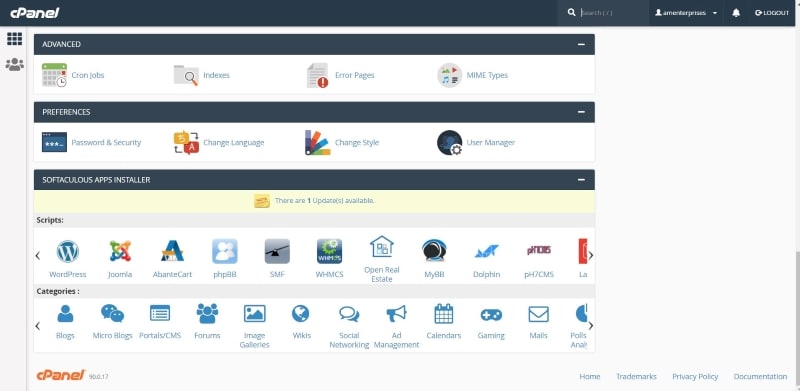
Source: WordPress
When you are done with the installation, the link will direct you to the WordPress login URL and password.
Congratulation, You are successful in creating your first WordPress site.
Access that login page. Login URL will be like http://www.yourdomain.com/wp-admin (See attached picture). Enter your login details (Admin username and password) to access the WordPress website dashboard.
The dashboard is the backend editor of your WordPress, where you make changes to show them on your website. The dashboard will help you to add various themes and plugins to make your website look better.
Theme Selection
In this step, you might want to give your website a new visual look, and to achieve that, go to the dashboard, click appearance, and then themes. You may choose a default theme or install a new one. There are many free themes available.
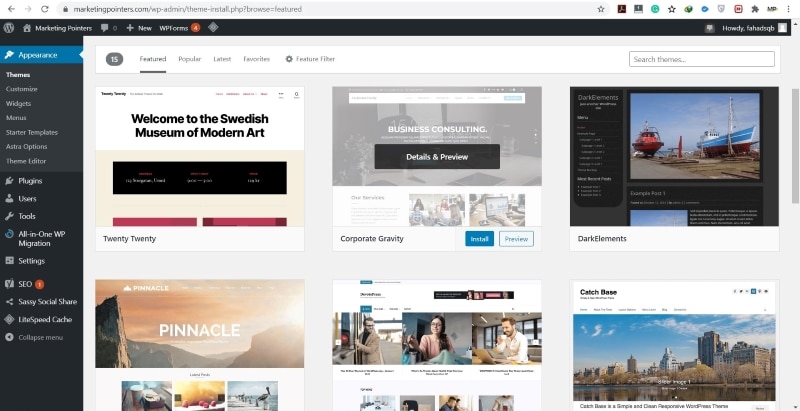
Source: WordPress
From then onwards, you may select themes and plugins as per your requirements and a prototype, which we have created using Mockitt.
You have seen how easy is the process of WordPress site building. You can use the default WordPress site builder or go with any page builder of your choice to start creating and editing pages and posts
It all drills down to how effectively your design prototype is created using Wondershare Mockitt.

