How to Create a WordPress Website for Business?
The Internet is the new way of doing business and sharing thoughts. Nowadays, almost every business has a website that has the potential to take the business to the next level. People want to create websites to improve their business and reach. Creating a website was not easy a few decades ago, but after the introduction of website builders and CMS, such as WordPress and Wix, anyone can create a website on his/her own. Today, we are going to share a detailed guide on creating a WordPress website for business without any help from web developers.
Can I Create a Free WordPress Site?
You can create a free WordPress website. There is a free plan available. You will get a WordPress subdomain, which is actually a branded domain name. It will have a free SSL installed for the security of the WordPress website. You will have 3GB storage space and dozens of free themes.

Source: WordPress
People usually think that if a WordPress free website can be created without any hassle, then why they should pay for paid hosting or get a WordPress premium plan. Keep in mind that free websites are only suitable for personal use. They do not have enough space for a business website or an online store. Moreover, a branded subdomain is not suitable for a business; you need to have a custom domain. The theme also has only basic customization features. The worst thing is the advertisement and banners. In a free plan, there will be ads on your website, and you cannot control them.
In simple words, if you want to create a personal portfolio or a small blog, you can use the free plan; otherwise, you must get a paid hosting plan from any service provider. For a business WordPress website, a custom domain and premium hosting plan is mandatory.
How to Design a Business WordPress Website Like a Professional?
Website designing is an important part when it comes to business websites. Business websites or online stores deal with potential customers and sensitive data, so you cannot take a chance of creating a WordPress website full of errors. Your website should be error-free and flawless before publishing it. Unfortunately, you cannot design a website using WordPress or any website builder/CMS. You need a prototyping tool to create the design and test its functionality.
A prototyping tool helps you create a website design of your liking. You can brainstorm ideas and implement them without any hassle. After implementation, you can check the working. So, website designing is an important step that should never be neglected.
We recommend Wondershare Mockitt for website designing because it is a beginner-friendly, simple, and high-fidelity tool. You can create a prototype like a real website within simple steps. All you need to do is place the desired components and widgets in the right places and turn your imagination into reality. You can design a WordPress website on Mockitt like a professional.

Mockitt has a free plan available, which can be used to create a small website of 25 screens. It has almost all the features, but if you want to create a bigger website, you can use the premium plan, which is also affordable.
Steps to Create a Business WordPress Website
You need to follow a few simple steps to create a stunning business WordPress website.
1) Get a Custom Domain
It is important to get a custom domain for a business website. You need to select an available domain name that suits your business. After selecting a domain name, you are ready to go to the next step.
2) Buy a Hosting Plan
A hosting plan has a storage space that stores all the website data. There are many hosting providers, such as Bluehost, SiteGround, HostGator, and GoDaddy. You need to select the best hosting plan according to your requirements.

Source: SiteGround
Before buying any hosting plan, check the prices and services of different hosting plans. You must check their reviews as well. Make sure to check the uptime, storage space, SSL, and other features that the hosting provider offers.
Select any of the hosting plans according to your budget and the type of website you are going to create.
3) Install WordPress
The next step for creating a WordPress website is installing WordPress. Usually, there is a one-step or one-click process of installing WordPress. You need to go to the cPanel of your hosting provider. You will find the Install WordPress option. Click on it and follow the simple steps. This will automatically install WordPress.
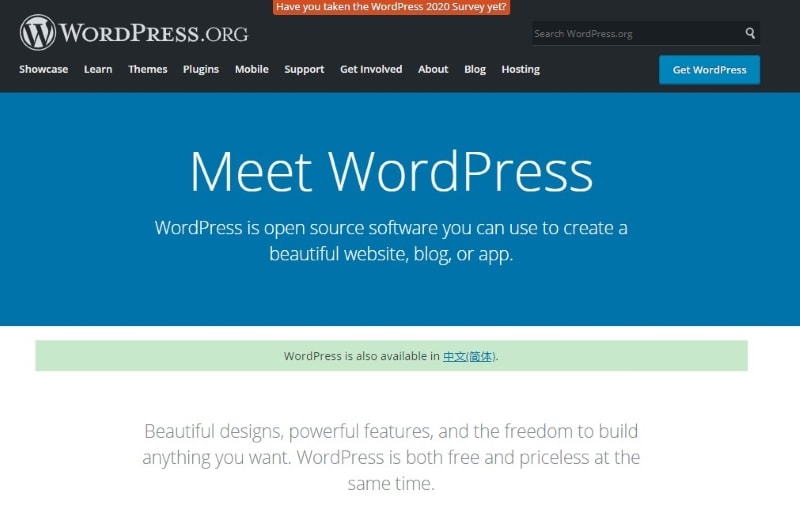
Source: WordPress
WordPress can also be installed manually, but that is a bit complicated. However, you can follow tutorials to do that; usually, hosting providers have tutorials and step-by-step guides. But if you are unsure, you can hire a freelancer to install WordPress for you.
4) Choose a Theme and Customize It
After installing WordPress, you can open the admin panel and log in to it. Go to the themes and choose any theme according to your business. WordPress has hundreds of free themes available, but you can also buy paid themes, such as Divi. Paid themes are suitable for businesses because they are easy to customize, and they have more features.
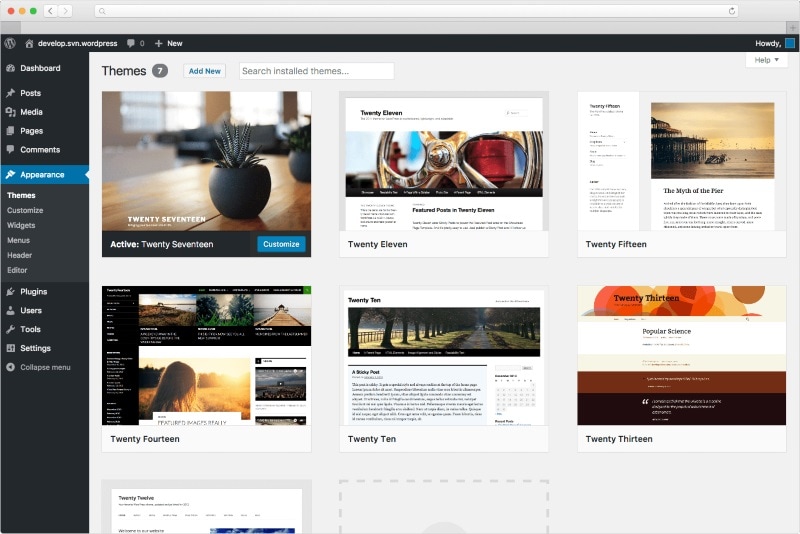
Source: WordPress
After selecting the theme, you need to customize it. If you have created a functional design on Mockitt, you can replicate it on the WordPress theme. Replace the text, images, and everything according to your needs. You can also design web pages using page builders, such as Elementor and Beaver Builder. Make sure to check the design before publishing it; you can see the live preview.
Set up the payment options, shipping, and everything related to your business. If you are creating an online store, manage your inventory, add products, images, product descriptions, and everything else that you need to do.
5) Install Necessary Plugins
You need some plugins to run your website and manage everything properly. There are hundreds of plugins available. You can download the important ones you need. You can install plugins for SEO, website security, site speed, forms, sliders, etc. You will find a plugin for almost every purpose.
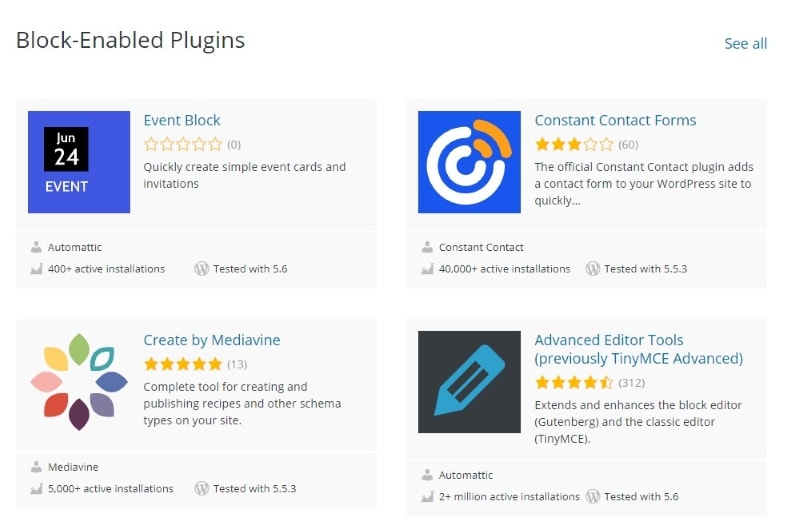
Source: WordPress
Creating a WordPress website is quite easy. You can create the best WordPress websites by following the above steps. For an error-free website, you can use Mockitt to design it. Once your design is ready, you can start creating your website.

