Wysiwyg Web Builder Detailed Review
There are hundreds of website builders online for operating businesses or blogging. However, they all lack one thing which is the combined package. What users need is to create the attractive , engaging and professional website with little to no technical knowledge. Wysiwyg web builder is the best choice when it comes to make websites that are based on jQuery and HTML. However, you don't need any technical knowledge to create such websites if you are using Wysiwyg web builder 15.
However, there are some downsides too. One of them is that it is best suited for the small businesses. SMEs such as freelancer, blogger, or a small brand. It is also worth mentioning that this web builder is a desktop-based app which means you need to download and install it. Additionally, it is unfortunate that wysiwyg website builder is not an all-in-one platform. It means it only supports website development and you need to use other services for we hosting.

ource: Pexels.com
The good part is that you will have access to more than 200 tools to build your website as per your needs. Although, this website does not require coding and programming skills but if you want to then you can! You can either choose to use the drag-and-drop feature or you can opt for coding. This wysiwyg web builder 15 review will help you to better understand this platform, but first we will discuss how to design a website for those who haven't prepared their website prototype yet.
Wysiwyg Web Builder Review
Now, coming back to the wysiwyg website builder, it is widely used because of its ease-of-use, templates, designs, features and customer support. We'll review these aspects here in detail.
Templates and Designs
If you want to create professional websites, Wysiwyg web builder 15 should be your first choice. Wysiwyg online web builder supports not only CSS but also FlexBox and standard themes having break points. Moreover, some of its customised templates are compatible with smartphones. Just like the software, the templates and designs need to be downloaded. However, a preview of designs is available. You can use Wysiwyg web editor to modify these templates as per your business requirements. It is a good news to use jQuery smartphone theme editor to design your website for mobile phone users. Wysiwyg web builder free trial offers all these features without payment.

Source: Wysiwyg
Features with Flexibility
Since this platform is created as wysiwyg web editor that's why most of its features are focused on editing and template customisation. This site offers tons of ready to use templates for users with no technical knowledge. With more than 150 different modules and customisation facility, you are free to build your dream website with ease.
Another salient aspect is the vast variety of animations that this site offers. You can add visual effects and animations to some blocks by choosing from 150 different built-in effects. These are not the only features as wysiwyg web builder supports YouTube and vimeo short videos as well as images for the gallery.
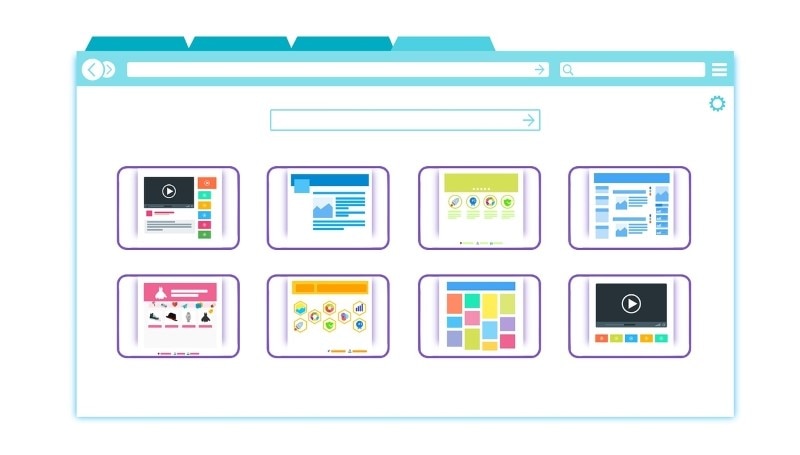
Premium Packages and Free Trial
Unlike other web building tools, wysiwyg web builder free trial gives access to all features. However, you have to buy a premium package in the long run. Moreover, the good news is that you don't have to pay an amount per month to keep the premium package. Instead, you only have to buy the licensed copy once at the time of download. The price range is also affordable and you can keep most of the amazing features at the price of $49.95. However, the strange part is that you can only buy it from resellers after requesting for the software.
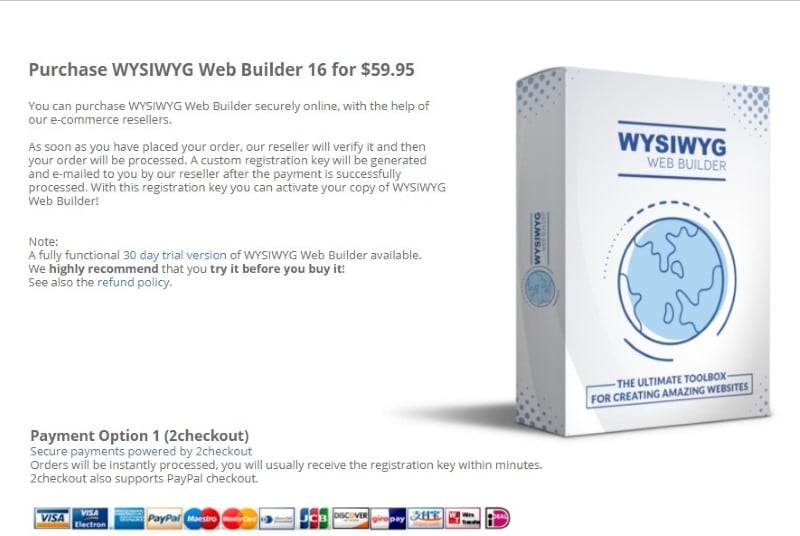
Source: Wysiwyg
Wysiwyg Online HTML Editor
Another worth-discussing feature is the wysiwyg editor online for the editing and customisation of HTML based templates. With its help, you will get access to hundreds of HTML templates that you can easily modify online with the help of supporting platforms.
Wondershare Mockitt: Best Web Prototyping Platform
You may think that if you are using website builder then you don't have to create website prototype. Here you are wrong because both are a must for a good website. A lot of experienced website designers use Wondershare Mockitt as it is a cloud based application so it doesn't need to be installed. Space issues are quite common when you are working as a professional web designer. However, this app is created to satisfy all people who want to create web prototype whether they are experienced or not. After going through the following features, you will know why Wondershare Mockitt is better option than other prototyping platforms. It is compatible with Windows, ubuntu, Linux and Mac operating system.
- Wondershare Mockitt offers tons of design and templates that you can customize if you want. This means that it is suitable for both programmers and non-programmers.
- With the help of drag and drop feature, anyone can create a professional looking website prototype with no technical knowledge whatsoever.
- You can share the prototype with stockholders in real time. This suggests that you can save your valuable time and energy by taking advice from stockholders before finalising the prototype.
- Since it is a cloud based software so it wouldn't use your PC or Laptop storage.
I, personally, always recommend my team to use Wondershare Mockitt for the web prototyping.

Conclusion
Wysiwyg web builder is a great website development tool that is extremely helpful for small businesses who don't have large budgets. Additionally, it provides flexibility to both codes and non-coders which means you can either use drag-and-drop feature or choose to utilize your programming skills. However, the down side is that you have to look for platforms for web hosting. Moreover, it is not suitable for complicated and large websites because of its limited design features.
Despite it's cons, it is still one of the best websites when it comes to offline web builder tools. It is because of its features, flexibility, design templates, customisation facility, ease-of-use, and support for CSS and HTML codes.

