6 Best Photo Widgets for Android
Photo widgets are beautiful in their own way. You can keep your loved ones or favorite photos on your Android home screen using a photo widget. Many UI/UX designers are not aware of . In this article, we have piled up some of the examples for giving you the way on how to create a photo widget for Android. It will be considered icing on the cake if you can find useful examples and a platform to create such widgets in one place. Now read on and change picture widget on your Android.
- 1) Wondershare Mockitt - [Steps to Design a Simple Photo Widget for Android]
- 2) Animated Photo Widget
- 3) Simple Photo Widget
- 4) Photo Widget - Lai Jia Jing
- 5) Photo Widget - Fiskur
- 6) Photo Widget for Home Screen
1. Wondershare Mockitt
If you are looking for a customized image widget for your Android, here is the one! Wondershare Mockitt possesses with huge plenty of screen widget samples and supports editing by yourself.
You can simply add desired icons, and components to create an Android picture widget with ease. Start to make your cool, cute, warm, lovely picture widgets in the home screen sized, medium-sized, tiny-sized, and much more of your own.
Wondershare Mockitt Android Widget Designer
How to Design a Simple Photo Widget
First of all, open Wondershare Mockitt and make sure you have signed up. Navigate to the "Personal Space" or "Enterprise Space" before you start working on a project with this trending tool for UI/UX designs and widgets.
Step 1: Initiate a Project for a Simple Photo Widget
At the top of the workspace area, click on "Create" then "Prototype", after the page loads, select the size of the canvas of your own requirements. According to the information or photos you are trying to show on a widget, you can also import custom canvas designs on Mockitt.

Step 2: Add a Simple Photo Widget
Simply drag the "Image" widget to your canvas. Then you can upload the photo from your local disk or from the Mockitt library.
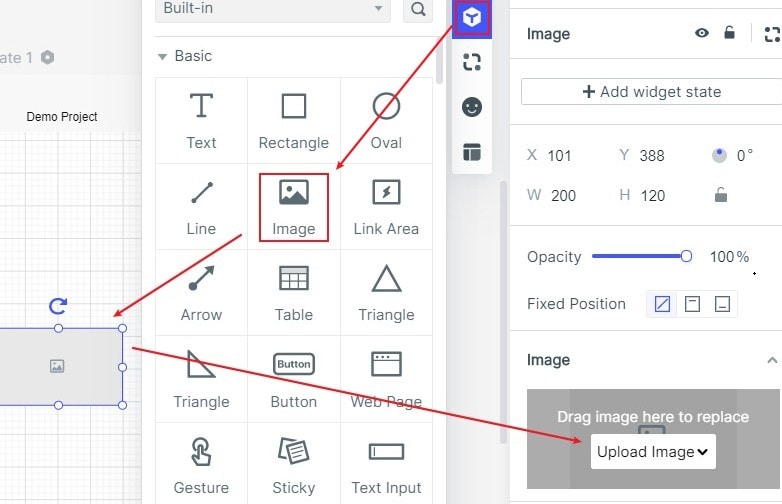
Step 3: Preview Your Simple Photo Widget
Tap on the "Preview" button to review your project live. Once you are done, you can do editing, share or archive it.

Step 4: Finalizing and Delivering the Project
Click on the "Handoff" option located at the top of the current user interface to finalize your task by labeling your finished work before delivering it to the clients and developers. You can also select style codes connecting your components, which are located on the annotation panel.

1. Add simple photo widgets without writing code.
2. Offers different predefined icons, widgets, and layout lists.
3. Use drag and drop to combine components.
4. Preview any icon and widget in the library before integrating.
5. Can preview and edit the same project at the same time with team members.
Give
2. Animated Photo Widget
This picture frame widget can help you create a unique widget with your own choice of photos. The free version comes with a lot of features. You can change elegant photo frames from the widget library. This application provides a gorgeous slide show for users.
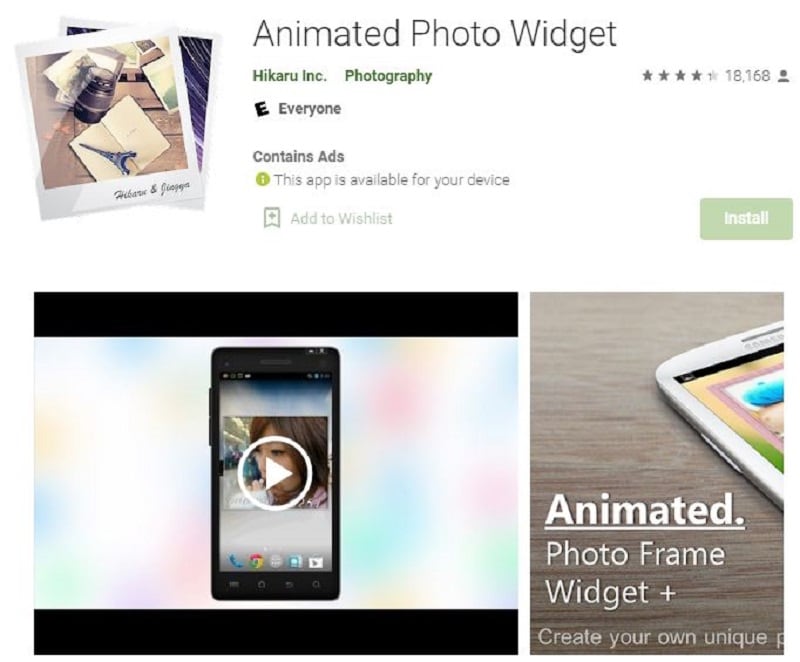
Features: Its key features include a smooth transition to the next slide with amazing transition effects. Zoom any image without damaging the current resolution and quality. The quick speed of accessing the gallery and given image path makes the work easy. It saves the device's battery a lot by putting the widget to sleep with the Android display.
3. Simple Photo Widget
By the name of the widget application, you can guess that it is a simple photo widget without any complex options. It is a popular and easy home screen widget used for displaying your favorite photos. They are providing three layout options that support up to 3 pages. You can use this photo widget to keep your family's or any favorite photos as a collection on your Android device's home screen.
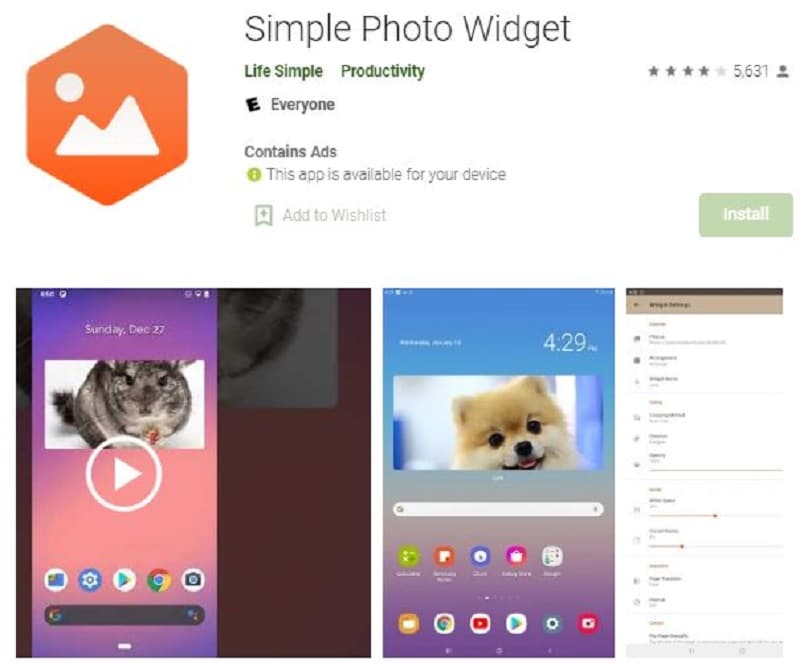
Features: Its features include single or multiple photo selection that will be displayed on the home screen. Multiple photo layout options are available such as Treemap, Hexagon, and Uniform. Automatic and animated page transition effects are also provided.
You May Also Wonder: Top 10 Useful Android Widgets You Need to Know About
4. Photo Widget - Lai Jia Jing
This picture widget Android can display an HD image from internal storage, SD card, or gallery. You can adjust the photo widget size according to your own need and crop the image. If you want to resize the image just hold the widget for few seconds and drag it to a new location.
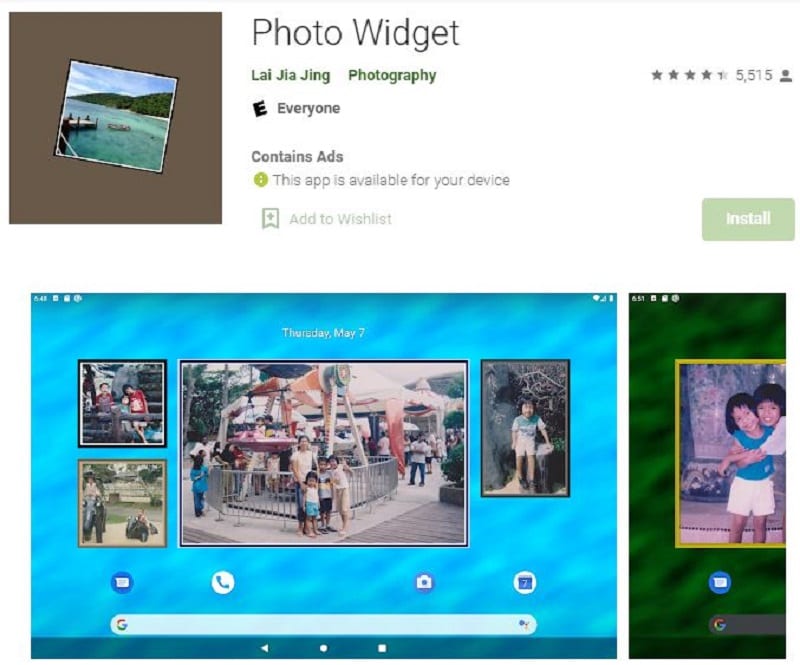
Features: Their features include fabulous frame designs that are compatible with any Android device screen size and orientation. It is specially designed for Android devices such as mobiles tablets. It is developed by keeping the battery and memory usage in mind. It performs smoothly and doesn't use a background process. A safe and reliable design for you to consider.
5. PhotoWidget - Fiskur
It is an Android photo widget application with semi-transparency and frame color options. A customizable photo frame with a color scheme option is available. Slideshow all the selected photos with the help of a widget. Customize interval in each photo differently. You can rotate and crop photos with the built-in editor. Zooming mode is added in the widget to pinch and adjust the picture size.

Features: The best Android photo widget comes with many unique features such as a minimalistic style design and frameless semi-transparent photo display for the home screen that is compatible with new Android versions.
6. Photo Widget for Home Screen
Just like the previous photo widgets, this is also an Android application that allows you to display your personal gallery photos on the home screen. It is very easy to use, add multiple photos to your home screen in a few simple steps. This photo widget application may look simple but there are many other options to make your home screen beautiful and interesting.
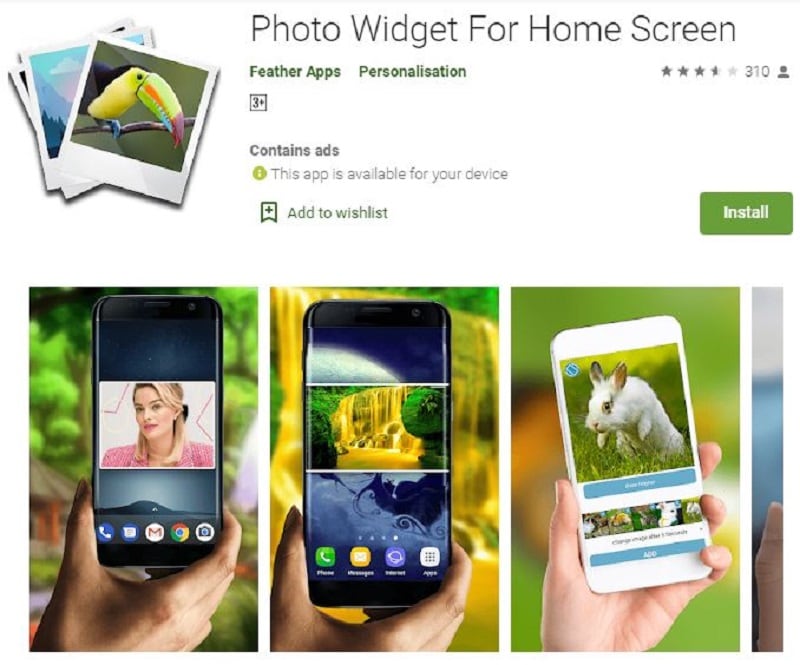
Features: You can add frames to your photo widget, create your own frame with your own color choice, and the length and width of a photo. You can combine 3 different frames with different colors and widths.
You May Also Wonder: Add Widgets to the Home Screen of Your Android Smartphone
Conclusion
Above are the top 6 Android Photo Widgets apps we found for you. Each has its own advantage, choose the one you like and start to design a specific picture widget.

