Top 5 Free Prototyping Tools for Windows
Designers of websites and applications understand how sucking it is to use an under par prototyping tool. But why put all your trust in tools that are not worth your level when there is a multiplicity of free prototyping tools for windows? So if you are looking for the best way to do prototyping on Windows without dipping into your pocket, then this article is here for you. This guide takes you through the top 5 free prototyping tools for Windows.
Top 5 Free Prototyping Tools for Windows
Curating for the best free prototyping tools for Windows is not an elementary process, as you might think. Several tools out there may frustrate you more than you expected, and this is why we have compiled a list of top 5 free prototyping tools for Windows, as listed below.
1. Wondershare Mockitt
Wondershare Mockitt is the king of the jungle as far as free prototyping tools for windows come into play. The program offers an incredibly seamless platform to create prototypes for Windows, iOS, Android, TV, watch, and web projects. Users can customize any size of a project to match their screens. Leverage the feature-rich asset library to create interface designs and interactions much faster than you thought. You can import design files directly into the platform and use the assortment of gestures and transitions to design magnificent prototypes without writing code.

There are plenty of widgets and icons that can help you get started with prototypes, even without any design experience. You can customize these widgets, save them, and reuse as much as you would like. Use the over 20 industry templates that see frequent updates to create prototypes that are suitable for diverse fields like commerce, education, and finance. With the cloud editing feature, you can do real-time collaboration and co-editing. There is no need to save designs or install anything because you can access your projects anywhere anytime.
Pros
- It guarantees data security. Thanks to the use of SSL encryption, AWS, and multi-level disaster recovery backup.
- It is a multi-member collaboration platform that makes it easy for team members to co-edit and manage the project.
- It offers plenty of widgets and templates, which makes prototyping much faster.
- Easily share your prototypes using QR code or a link.
- It transforms static screens into interactive ones.
- It is easy to use.
Cons
- The free version only allows a single member, three projects, and 20 screens per project.
System Compatibility
MacOS, Windows, Android, Linux, iOS, web
2. Axure RP
Axure XP is a powerful free prototyping tool for Windows and Mac operating systems. This program houses lots of functionalities and is more often suited to more experienced UX designers. It doesn’t matter whether you are designing diagrams, wireframes, or customer journeys; the program has it all to help you finish your task with ease by getting every team member on the same page. Leverage the interactions from other prototype big names like SVG import, Sketch, Figma, and Adobe XD to solve design problems and develop the best designs.
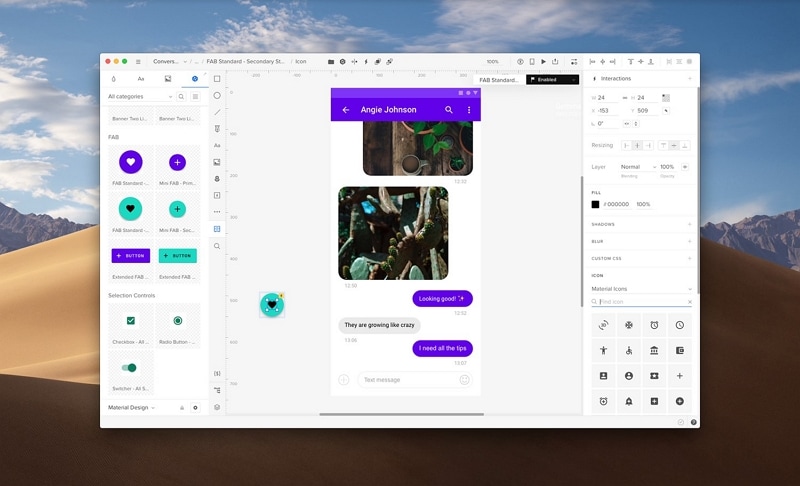
Pros
- It integrates with other tools like Figma, Sketch, Adobe XD, and SVG import to help users perform classy prototyping.
- The total no-brainer specifications allow developers to design products that match designs.
- It allows users to share their designs easily.
- Users can quickly turn static designs to interactive prototypes using Axure cloud.
Cons
- The free version is limited, yet the pro version is expensive.
- It is suitable for experienced UX designers. Newbies will experience a rough navigation ride.
- Collaboration features can't match that of Wondershare Mockitt.
System Compatibility
MacOS, Windows
3. Balsamiq
Balsamiq is a simple yet useful free prototyping tool for Windows. This platform offers several features that make it plain sailing to create functional prototypes. Leverage the pool of UI components and icons to created good designs. Create templates and reusable components in the library to lessen your design efforts. You can link your prototypes to allow you to generate simple prototypes either for demos or tests. You can then share your prototypes with team members or clients on the web through images or interactive PDFs. It is also a collaborative platform, and therefore designers, developers, and managers can collaborate to accelerate the project.
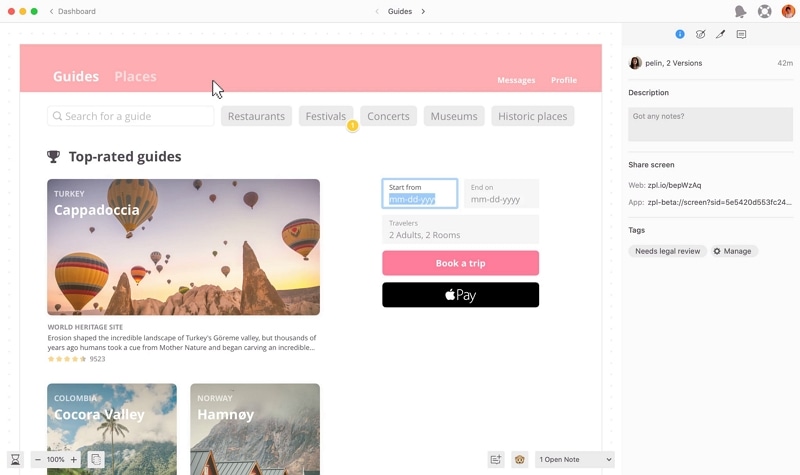
Pros
- It has built-in presentation tools that make it appealing when presenting to clients.
- It has a simple and easy to use interface.
- It has a rich wireframe library that is great for designers.
- It allows for team collaborations.
Cons
- It is overwhelmed by complex prototypes.
- It doesn't offer animation or interactive features.
- When the free trial expires, you will have to upgrade to the pricey pro version.
System Compatibility
MacOS, Windows, Linux, web
4. ProtoPie
ProtoPie is an excellent free prototyping tool for windows. ProtoPie lets you turn your design ideas to useful prototypes in the most intuitive manner. This free program leverages three unique models, namely Object, Trigger, and Response, to create top-rated interactive prototypes. Use libraries to access your team’s interactions and quickly share some of your prototypes while maintaining consistency throughout the design process.
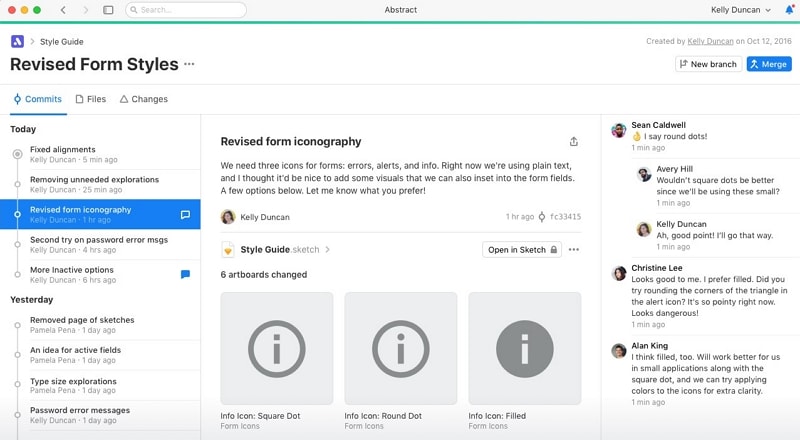
Pros
- It is a simple and seamless platform.
- Work on prototypes with your team members using interaction libraries.
- It supports simple to complex interactions.
- Users can create interactions via native keyboard, camera, SVG, and sound, among others.
Cons
- It does not support developer handoff.
- The responsive layout is not supported.
- The pro version is expensive.
System Compatibility
Compatibility: MacOS, Windows, Android, iOS, web
5. FluidUI
FluidUI is one of the highly-rated prototyping tools for windows. With just a few minutes, you can create amazing web and mobile prototypes. Share your prototypes and collaborate with team members to fine-tune and accelerate the development of your project. This is achievable because the program supports real-time collaboration with your team.

Pros
- It supports real-time collaboration, and thus team members can work on the same prototype.
- It offers fast prototyping. Thanks to the inbuilt UI kits for easy design.
- It provides interactive previews.
- It supports whatever style you desire as prototypes of high and low fidelity are supported.
- You can test your prototypes on mobile platforms.
- Users can access their prototypes anywhere by logging in via browsers.
Cons
- It does not support multiple image upload.
- The free version is much limited, while the paid version is pricey.
System Compatibility
Compatibility: MacOS, Windows, Android, Linux, web
Would you interested in making a product prototype? Click and learn more about the 7 Steps to Make a Product Prototype.

