Why Should You Choose Google My Business Website
Many business owners want to build a website but they either don't have the time or the resources to hire someone else to do it for them. Google My Business Website is a perfect solution for these business owners. It is very easy to build a website with Google My Business.
The whole process is very fast and you don't need to spend learning new things. You also don't have to hire a website developer for a ridiculous amount of money to get the job done. You can make a website with Google my business in even an hour and list your business.
Some features of Google My Business Website
There are many amazing features of Google My Business Website that can make your business stand out from your competitors. You should know about them all to make a smart decision.
Making a Website Easily
With Google Business website you can make a website for your business very quickly. You won't need to learn something new to make a website with Google my Business. You can select the elements that come with the Google My Business editor and add them to make your website.
Making a Website Very Fast
It won't take you much time to make a Google Business site as the process is easy. You can make the process of making a website faster by choosing an existing template and them making changes to it.

Source: Pixabay
If you have all the content ready for making your website you just then have to replace the content of your template with your content to make the website you own. It won't take more than 30 minutes to do so.
Making Your Website Mobile Responsive
It is possible to make your Business Site with Google my business mobile responsive. There are options for you to check the responsiveness of the website on all devices. You can check and make adjustments if needed for other devices.

Source: Pixabay
It is very important to make your website mobile responsive in this era since more people are browsing the internet with the help of mobile devices. If you cannot provide them with a unique experience then they will leave your website.
You Can Add Your Own Custom Domain
It is fully free to use Google My Business but it still allows you to add a custom domain of your own. In other website builders like Wix or Weebly, you have to upgrade to a paid subscription to get this feature.
You would need to buy your own custom domain from another web hosting provider. If you already have one you can connect that as well to the web hosting provider. Adding a custom domain helps make your website more branded.
You Get Automatic Updates
By using a free Google business website, you also get all the automatic updates that come along with it. You do not need to go to the back end of the website and manually update them which can be time-consuming. It also happens many times that you forget to manually update the website which can hamper the website. This would not be the case with your Google My Business Website.
You Get More Local Customers
When you register for a Google My Business account, you do it to get featured for local listings. Having a Google My Business Website increases the chance to get featured in the top 3 local listings in a Google search.

Source: Pixabay
If you give efforts to improve the SEO of the website, there is a good chance you can end up in the top 3 search results which would ensure more customers leading to more sales. You also have to set up your Google my business account with all the relevant information.
Make it an eCommerce Website
It is possible to make your Google sites an eCommerce website. You can add plugins to your Google my Business website to make it an eCommerce website. You can add Shopify with Google sites to make that possible. You can use other plugins and add them later to your Google My business website.

Source: Pixabay
Google Shopping with Shopify is an amazing experience for your customers and it will also enable you to sell products on your website without spending much money.
Making Professional Design for Your Website
Design is an important part of making your website. It is important to select the right tool to create the design of the website. Wondershare Mockitt is one of the best tools that you can choose to create the design of the website. Mockitt is a website designing tool where you can first create the design and also see the user experience before actually making the website.

Mockitt comes with a free trial so your money would be safe. You would get an introductory guide when you first log in to the interface to get accustomed to using it. Mockitt provides you with a lot of free templates to choose from. You can try them to get inspiration to create a design.
You can see the various elements on the right side of your dashboard and add them to your website design. You can make the elements interactive by linking them to other pages on your website. You can test how the user would experience your website and make changes accordingly to be sure that the user experience is amazing.
Also, give attention to the mobile responsiveness of the website using Mockitt. You can be sure that users from all devices have a seamless experience. You can export the design in popular formats like PNG, HTML 5, and others.
How to build a Google My Business Website
It is very easy to make a website with Google my Business. You would just need to place the information about your business and they would make a website for you. You can also make changes to the website later.
Step 1: Build a Google My Business Listing
The first step in making a Google My Business website is to list your business. You would need to create a listing in Google my business and for that, you can use an existing Google account or get a new account. You would have to place information about your business in a form and it could get your business listed in Google My Business Directory.
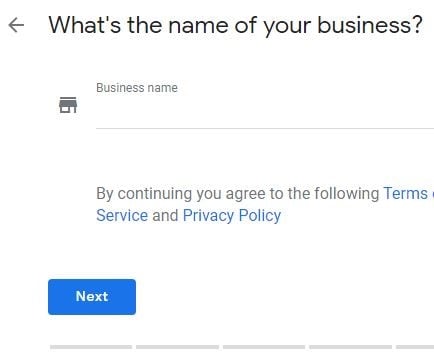
Getting your business listed in the Google My Business directory enables you to get local traffic. It also is very good for the SEO of your website. In the form, there is a part that would ask you to give a website for your business. You can choose to not list any website or you can also add a website if you have one. There is another option that lets you make a free Google My Business Website.
Step 2: Learning About Google My Business Dashboard
It is a good idea to familiarize yourself with Google My Business Dashboard of your GMB account. Other than the principal website menu there are many other options that will help your run your business smoothly from your GMB account.
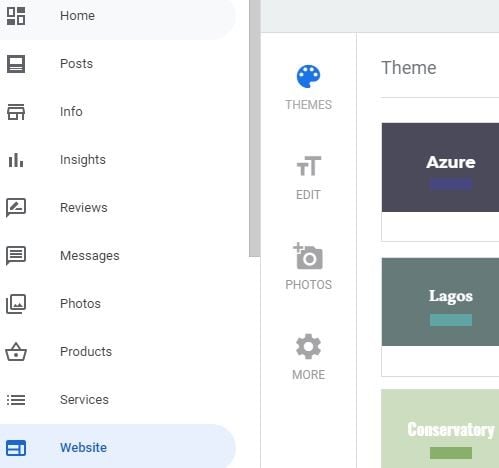
You can manage your reviews, messages, photos, products, and other important parts of your business from your GMB account. You can also add your services from the menu in the dashboard that would be automatically featured on your Google My Business website.
Step 3: Working on the Design of Google My Business Website
The next step after knowing the dashboard is to work on the overall design of the website. There are many different kinds of themes that you can choose from for your website. To do that you need to click on the themes option from the website menu of your Google My Business dashboard.
The themes contain various different background colors and fonts for you to choose from. There are also different font styles that you can choose for your website.
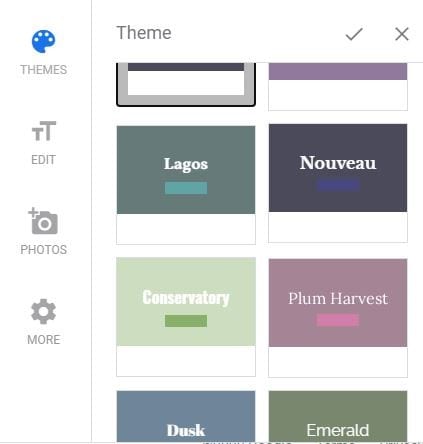
You can update the graphics of the website from the Photos menu of the dashboard. You can add the Cover Photo and the logo of your website that would be very visible on your website. It would help with the branding of your business. You can get one made using Canva for free if you don't want to invest in a professional graphics designer for this.
There is a section in the Photos menu for you to add videos about your company. It can be about the journey of your company, the goals, and achievements of your company, or just about the process which you follow for your work.
You also get the option to post photos of your team individually and also when they are working. The best thing is that Google My Business would place the pictures in the appropriate location of your website automatically. You would just need to upload them to your account.
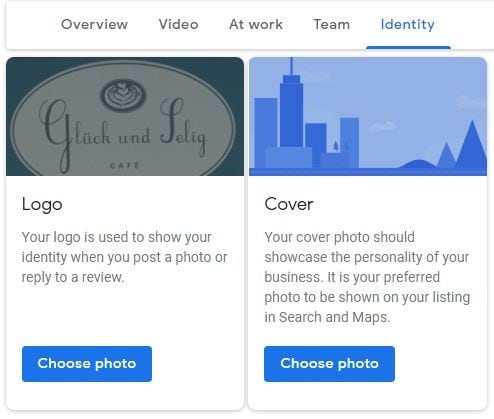
You can also sort the pictures to control how they would appear on the website to your visitors. With this feature, it became very easy to brand your business with GMB.
Step 4: Edit the Call to Action Button
The Google My Business Website is very simple and the call to action button is the primary button of the website. You can choose what the button would say from a drop-down menu. By default, it would be Get a Quote which you can change. If you want them to place a button to call you directly you can select that option. You can also place a button for them to message you in your What's App messenger.
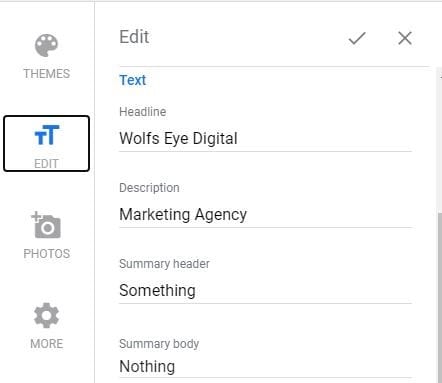
You can edit the headline and the description of your business that would be present directly below the call to action button. By default, the headline would be the name of your business and the description would be the category of your business.
You can go to the edit section of your website menu to write a summary header and a summary body for your website. This section allows you to tell your story to the audience so they can know more about your business and the story of how it came to existence.
Step 5: Managing the Locations of Your Business
You can add multiple locations for your Google My Business website with the Add new Location option in the dashboard. You would have to verify each location by the pin code that Google would send to your location. It gives you a great opportunity to attract local traffic.

You can also edit the Get Directions button so the customers can easily find your business location. Having a website and Get Direction gives your business listing a great opportunity to be in the top 3 positions in Google search.
Step 6: Add Others for Website Management
This is an optional step that you can do if you have a group of people who are partners in your company. It becomes easier to manage your Google My Business Account if you have multiple people managing the account. You can add people by going to the Users section of your dashboard. Then you need to click Add users. The last step is to add their email address and assign them a role and sent the invite.
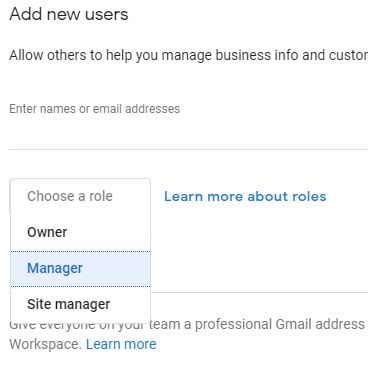
Step 7: Keep Managing Your Account Regularly
It is a never-ending process and you would need to keep managing your Google My Business website regularly. You would need to make sure that the reviews are maintained and the products and services that you are providing are updated. It is also important to keep replying to queries on time for your business to grow quickly.
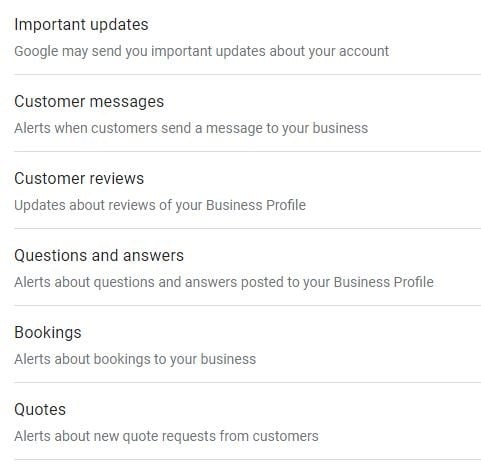
Conclusion
Google My Business Website is a great way to get more organic traffic to your business. You get a lot of tools for absolutely free to make your website stand out.
You can brand your website by adding custom graphics and getting a custom domain name. There are some limitations to using Google my Business for your website but it is one of the best services that you can get for paying nothing.

