How to Make PowerPoint Wireframe Designs in Minutes
Want to Create PowerPoint Wireframe with Ease?
Wondershare Mockitt Wireframe Maker realizes easy & rapid wireframing work for your needs. Drag and drop to create wireframes and prototypes. Give it a try!
When it comes to the designing of apps and websites, wireframing holds a vital role. If you have already created a high-fidelity wireframe, then the designing process would be pretty smooth. For this, you can take the assistance of a free PowerPoint wireframe template or any other dedicated tool. In this guide, I will let you know more about the PowerPoint wireframe solution and its best alternative.
- Part 1: Can you Use PowerPoint to Make a Wireframe Design
- Part 2: The Best Tool to Make a PowerPoint Wireframe [Step by step Tutorial]
Can you Use PowerPoint to Make a Wireframe Design
Since PowerPoint is an easy-to-access tool, a lot of people take its assistance to meet their basic designing needs. For instance, if you want, you can work on a new project and use its available design tool. There are some mockups, shapes, editing tools, and design elements in the application that would help you create a PowerPoint wireframe.
Besides that, you can also explore any free PowerPoint wireframe template to make your job easier. There are third-party library assets that you can further include in your application.
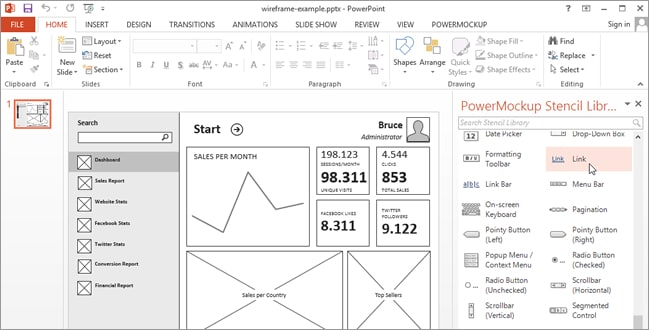
While PowerPoint might be a user-friendly tool, it is ideally not recommended to create wireframes. Firstly, even if you use a PowerPoint wireframe template, you can't improve its fidelity. The result would only be a throwaway wireframe with minimum details. Also, it will take a lot of time to work on a PowerPoint wireframe compared to any other professional designing application.
The Best Tool to Make a PowerPoint Wireframe
Since creating a PowerPoint wireframe will consume a lot of time and effort, why not consider a dedicated application like Wondershare Mockitt. This user-friendly and web-based application is designed to create wireframes, prototypes, and mockups in minutes. Here are some of the major features that make it one of the best wireframing tools.

- You can access Mockitt on any browser by visiting its online tool or download its desktop application.
- It offers an extensive range of templates, demos, widgets, icons, and numerous other design elements that you can readily include in your projects.
- There is an option to select the particular device and layout screen of your choice to create a high-fidelity wireframe.
- You can also include all sorts of interactive transitions, animations, media, links, and other dynamic elements in your projects.
- It also supports the import/export of files of different formats. You can get a real-time preview of your design and even share them with others instantly.
How to Create Wireframes in PowerPoint Alternative
After having a quick look at the major features of Mockitt, you must be willing to give it a try. Well, you can just head to its website, access it for free, and that too without downloading any app. If you want to create stunning and aesthetically pleasing wireframes with it (without using any PowerPoint wireframe template), then follow these simple steps:
Step 1: Enter the project details
At first, you can just log in and choose to create a new project. If you want, you can browse any existing template and load it to make a quick wireframe design. From here, you can just select the environment to create a wireframe (like desktop or tablet).

If you want, you can further select the respective size (screen) for the project from the list of popular devices.
Step 2: Design your Wireframe
Now, using the inbuilt tools and libraries available, you can easily design your wireframe.
- Add and edit widgets
Once the canvas is opened, you can view all kinds of widgets listed on the right side. You can just drag any widget from the libraries and drop it to your canvas.
Afterward, you can click on it and get all kinds of options to edit it, change its appearance, and further customize it.
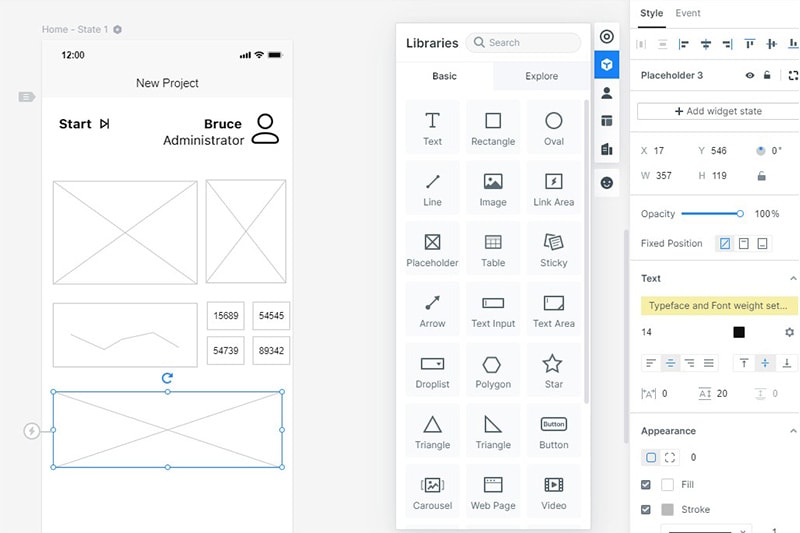
- Connect your screens
Unlike PowerPoint, you can easily create different screens for your wireframe by reusing the design elements. Later, you can drag the lightning bulb of your widgets to the target screens.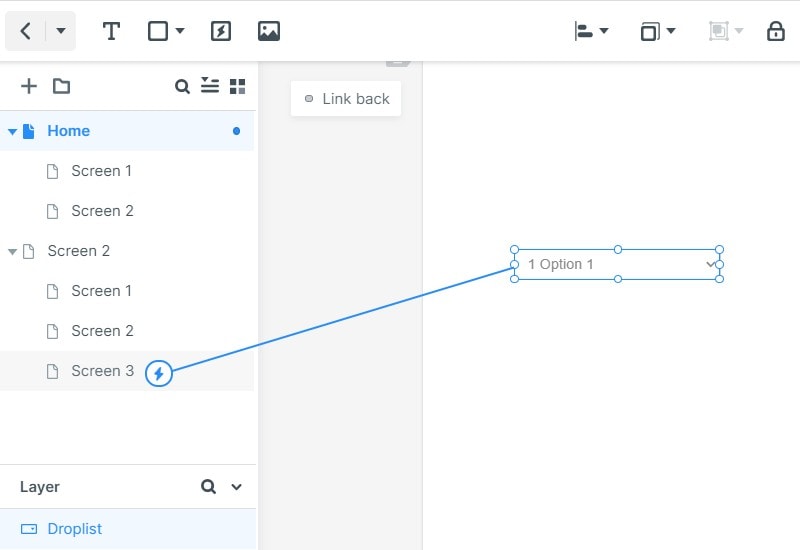
- Add notes to the design
Furthermore, you can go to the widget section to add notes to your project as well. You can leave a note for yourself, your colleagues, or a client with this.
- Use Dynamic Widgets
If you further want to improve the fidelity of your wireframe, then you can choose to add dynamic widgets from the sidebar. This will let you insert all kinds of animations and transitions to your design. In addition to that, you can also add photos, videos, music, and even Google Sheets to your projects.
Step 3: Preview your Wireframe Design
After completing the design, you can click on the Preview section from the top to know how the wireframe would look like to the user. This will help you map out the user journey of your product easily.

Step 4: Save and Share your project
That's it! Once the editing is done, you can export your project to a suitable format and save it. If you want, you can click on the Share icon from the top to generate a unique link and a QR code. Using the link or the QR code, you can now share your wireframe with others.

Conclusion:
There you go! After following this guide, you would be able to know more about PowerPoint wireframe designing. Although you can use a free PowerPoint wireframe template, the application might not meet your requirements.
If you want to create a wireframe of high fidelity, then I would recommend Wondershare Mockitt. It features a wide range of design tools and offers a user-friendly web solution to create different wireframes on the go.

