Top 10 Web Design Software Highly recommended by Web Designers
Every web designer's dream is to provide high-class or best web designs to the organization in which he's working. High-quality and responsive web designs have always been admirable for every user. Without any doubt, multinational companies always hire their designers for quality work. And for the designer benefits, there is so much quality web design software available in the market, which helps them create highly responsive and best professional designs without anyone's interference.
In this article, we will discuss the different prototyping software that can be beneficial to designers. We have created the list of different prototyping software according to their standards.
So let's get started, which web design software is the best? Choose for yourself.
Top 10 Best Free Web Design Software
Here is the most popular web designing software's list of 2020.
#1: Wondershare Mockitt
If we talk about the best web design software for web designers, Wondershare Mockitt stands at the top of the software list. Why is Mockitt right at the top of the list? If you are already familiar with Mockitt, then you must know about its amazing assets and capabilities to create a responsive and friendly web design. Or if you haven't tried so far, then you are in the right place. We are here to describe the fantastic features of Mockitt you can take benefits.

Let's start with its features.
- Assets: Mockitt is rich with widgets and templates. You can easily edit or customize your widgets, save and reuse them with only one click. Most importantly, you can use these quality assets for free. If you are wondering, you are a newbie in design then don't worry, Mockitt is also the best design software for the beginners.
- Design: Mockitt made it easy to design prototype, quickly and beautifully. You can build dynamic without knowing any coding. All you need to do is just drag and drop, that's it. Lots of gestures and screen effects, along with micro animation, allow you to create realistic prototyping without any coding knowledge.
- Cloud: Work anywhere and with anyone! Mockitt does have a cloud feature that allows you to save your work online and collaborate with project members.
#2: Adobe XD
Adobe XD is another prototyping software more likely to create UI/UX designs for smartphones. You can create web pages in Adobe XD, but most designers use it or only to design responsive smartphone layouts. It is another powerful tool like Mockitt, but you won't access to more features for free. Adobe XD has a good reputation as the best web design software in the market.
Features of Adobe XD
Adobe XD provides many influential features designers to design a realistic prototype.

- Components: Like Mockitt Assets Library, Adobe XD named it as components. You can create design elements and reuse them throughout the XD documents.
- Edit in Photoshop: You can easily edit images in Photoshop directly from XD because Photoshop and XD are the products of the same company.
- File/Assets Import/Export: Import or export your work from other Adobe products such as Sketch or other adobe design apps.
#3: Webflow
Webflow is different from Mockitt and Adobe XD. Where the Mockitt and Abode XD are the web design software, Webflow is a service or web application that allows designers to create responsive web designs and templates. It's a different concept from a web design software to web design application. It is similar to the WordPress site; we'll discuss WordPress later. Firstly, let's discuss the features of Webflow in detail.
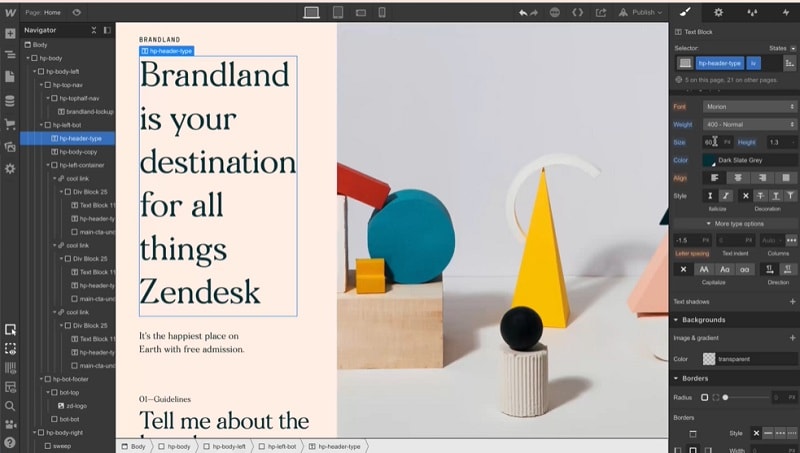
Feature of Webflow
- Designer: Webflow will let you experienced the code without writing it. How is that possible? It provides you with a visual interface like the canvas to design web pages that let Webflow translate your design into code.
- Interactions: You can also use interaction and animation tools to create complex and rich animations without knowing about the code.
- CMS and Editor: Webflow provides CMS + editor functionality to design your content structure and edit your site content from time to time.
#4: Axure RP
Axure RP or Axure RP Pro 9 is another the best web design software for designers. This web design software allows creating attractive and responsive designs for any website. Another thing that is interesting in Axure is you can import files from different platforms, and you can also connect to other services like Slack and Microsoft Teams to collaborate. However, it is similar to Mockitt and Adobe XD but different from Webflow. All you have to do is drag and drop and let the Axure to handle the code.
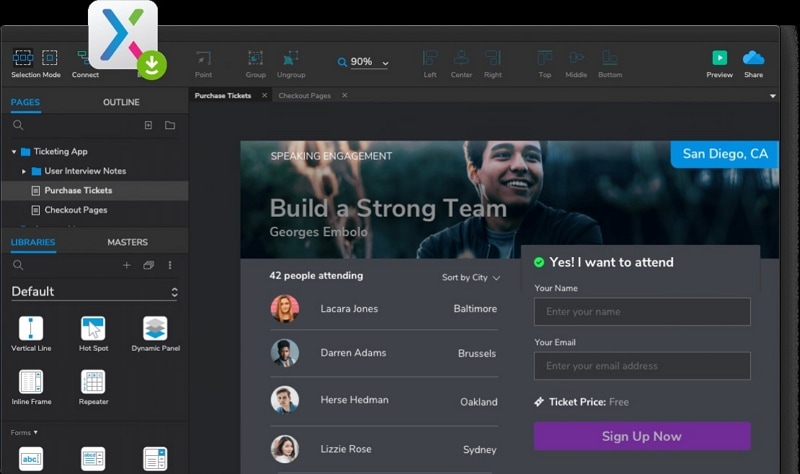
Features of Axure
- Create Interactive Prototypes, Wireframes, and Diagrams
- Organize Notes For Different Audiences
- Conditional Flow
- Data-Driven
- Adaptive View
- Dynamic
- Team Projects
- Cloud Support
- Animations
#5: WordPress
WordPress is most famous for hosting and designing websites. It is similar to Webflow, but WordPress is more manageable and recognized worldwide. It is an online application and can provide you with lots of features in one place, such as create your website, choose the default or pre-installed themes, WordPress hosting, and thousands of plugins. Some themes paid, but most of them are free for everyone.
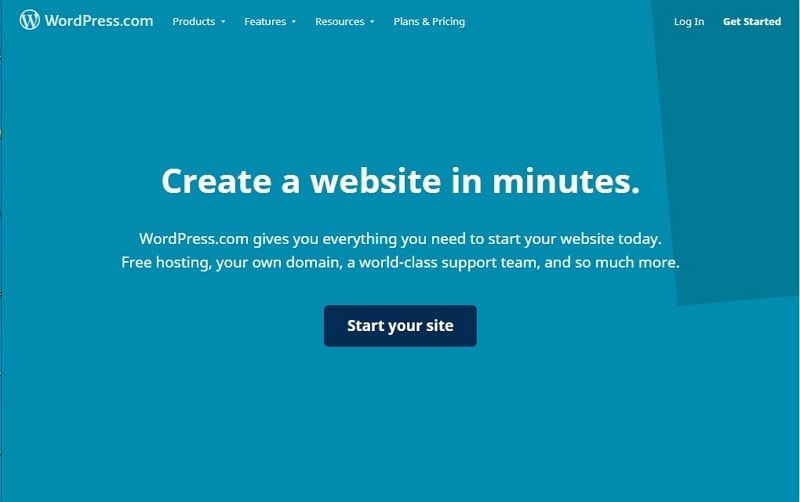
WordPress is all about plugins; you need to do something like editing, creating, or optimizing; you need to install different plugins. You can also install WordPress on your PC or Laptop from their official site. The best thing about WordPress is that it is free for all, you just to buy a hosting and a domain only.
#6: Sketch
The Sketch is also a powerful best professional web design software. But sadly, this web design software is only for Mac users. The Sketch is the carbon copy of Adobe XD. Hardly there are any differences between them. Most designers use this software to build responsive and attractive layouts for smartphones, especially for iPhones. Nonetheless, this tool considered web design software.

Features of Sketch
- Tools Sets
- Vector Editing
- Code Export
- Grids & Guides
- Symbols
- Plugins
- Instant Preview
#7: Figma
Figma is similar to Sketch in functionality and features. Figma is all cloud-based design tool, or you can say cloud-based web design software. The big difference that makes Figma better for team collaboration. Another advantage of Figma that is available for other operating systems not just bound to Mac.
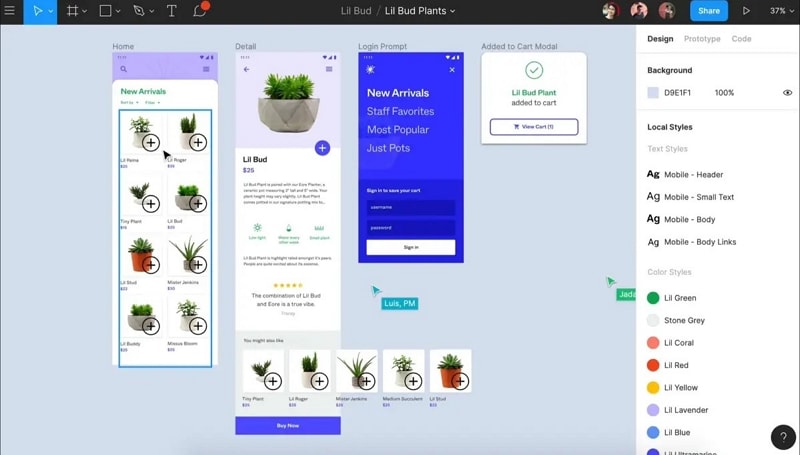
Features of Figma
- Similar Interface like Sketch
- Built-in commenting
- Developer Hand-off
- Multiplayer Collaboration
- Components
- Live Share
#8: Dreamweaver
Dreamweaver is another Adobe product for front-end developers or designers. The purpose of Dreamweaver is just the same as the previous web design software we mentioned above. But this is not for the drag and drop lovers; you have to code in it. Before using Dreamweaver, you should know HTML, CSS, JavaScript, Php, etc.

Dreamweaver can be co-occurrence with other Creative Cloud services or tools such as Photoshop, Illustrator, etc. These tools assist in creating beautiful and modern web page designs.
Features of Dreamweaver
- You can code visually or design by the code, but the coding most probably knows Dreamweaver.
- Integrated CMS Support
- CSS support
#9: GIMP
It's an open-source web design software used for image manipulation and image editing. You can use GIMP to create web designs. It is similar to Photoshop. GIMP and Photoshop share almost the same features. GIMP is perfect for anybody because it is free. So, if you are a newbie or want to become a professional designer, you should go for GIMP at starters. Then lean to Photoshop as per the market standards.
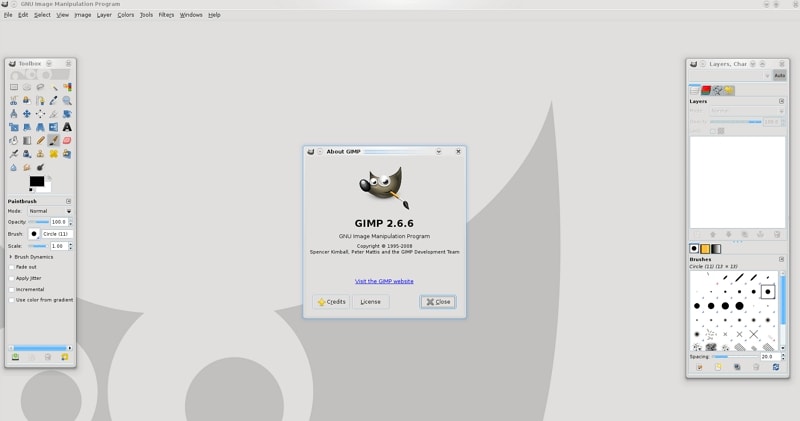
Features of GIMP
- Customize Interface
- Photo Enhancement
- Hardware Support
- File Format
#10: Balsamiq
Balsamiq is a Rapid Wireframe software that lean teams to collaborate. This software is not so famous among designers but has a reputation over the internet. Balsamiq is similar to other web design software that we've previously discussed, but it does not support animation. Balsamiq is like other prototype software include drag and drop functionalities, UX/UI prototyping, collaboration support, and Usability Testing.
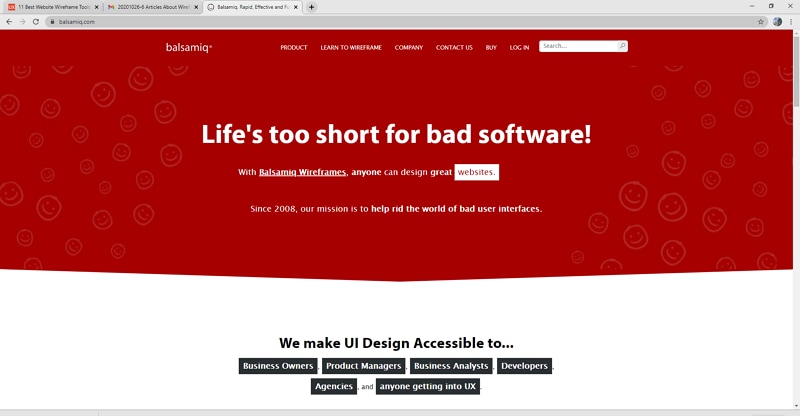
Features of Balsamiq
- Low-Fi Sketch
- UI Components
- Export/Import files
- Works online
- Drag & Drop facility
How to choose the best web design software?
Choosing a platform for a designer is a tough task. Many newbie designers think creating beautiful designs for websites is a tough task. Well, they are right; choosing a wrong platform will make their work more difficult for the future. Choosing the right platform for designers is always crucial. They just need the guidance and the right platform to work.
That's why we choose this topic for newbies and the professional to stop worrying about selecting their best web design software. If you are still confused about this article, let us help you find which one is the best web design software for your taste and style.
We already tried all these web design software mentioned above and numbered them according to their performance standards. The web design software at the top of the list has the Top Performance so far as compared to the other web design software. Mockitt is so simple and easy that new designers can design web designs professionally.
Mockitt has the coolest widgets and theme templates as compared to other web design software. The other thing I forgot is writing about Mockitt that you can also import Sketch files and get automatically inspect. You don't need to do anything just import from Sketch and leave it to Mockitt.
Mockitt has everything like Cloud service, Team Collaboration, Presentation, Professional and responsive SEO-friendly designs and lots of productive assets, and much more.
Why should we choose many web design software for multiple tasks? When we have numerous features/functionalities in one software, Mockitt.

