Top 5 Best IPhone Apps for Web Designers Make Design Easier
If you want to grow your digital business, going by the current trends, you need to rely on best iPhone apps for web designers. You may work in a tech industry, or an entrepreneur focused in retail business of garments or machine parts, or a high-end content creator. The nature and scale of business are nicely accommodated in iPhone apps, provided they are being designed in top-rated software products. From hues to patterns to functionalities, several aspects are required to be considered. This will enable you to attract more traffic at the platform and increase the number of downloads.
5 best iPhone apps for web designers
#1: Wondershare Mockitt
Practically, there is no better software product than Wondershare Mockitt if you are looking for impeccable iPhone web design. The tool is extremely easy to use and rich in multiple features. It is extremely easy to interpret the functionality of each of the attributes, without hassles. The navigability of the tool is also very impressive.

Accurately designing websites for iPhone x becomes a tremendously easy aware when you are fluently capable of collaborating with your team members. Mockitt has the feature. It is an excellent prototyping tool that helps you to the fullest extent in collaborating on cloud platform. The edits and inputs of various team members are updated and synced cohesively.
One of the most exciting benefits of using Mockitt is you will get hold of a plethora of readymade templates that are aesthetically beautiful and provide you great utility in all types of web designing aspects. For any specific iPhone website design, you can rely on the versatility of Mockitt. The patterns you can create by using this tool are delicate and pertinently suitable for design purposes, supported by right balance of vibrant hues.
Detailed web design for iPhone becomes on Mockitt becomes immensely enjoyable as the tool is wonderfully interactive, with a friendly interface.
#2: Dribble
If you really want to create a website for iPhone, then dribble offers you lots of exciting options to do. It is a community based platform where you can go through various examples and get plenty of creative ideas for innovative design solutions. No matter where you are located, Dribble efficiently supports your cause.
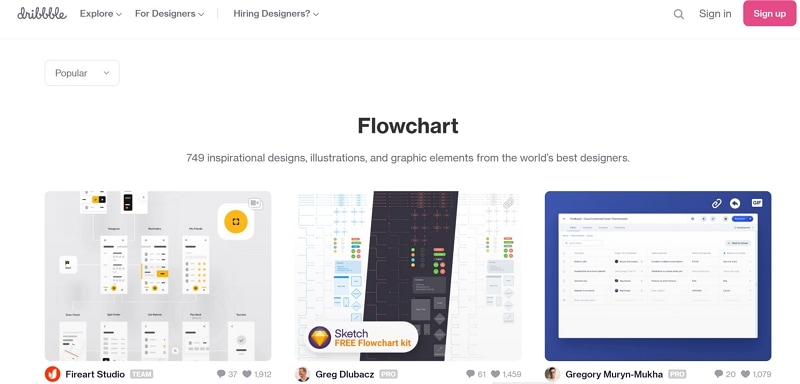
Do you to know what is trending in iPhone web design template frames? Simply log into dribble and explore a wide range of choices. Also, the simple approach of designing techniques will encourage you to build unique patterns for the product you are planning to launch.
Dribble offers you lot of things that give you a whole pack of great ideas about what exactly the target audience wants from web designs meant for iPhone users. Without any doubt, your fundamentals will be strengthened when you use Dribble. Its highly collaborative approach is genuinely appreciable. Its returns are long-term in nature.
#3: Adobe Illustrator Draw
For best iPhone website designs, it would be wise if you use Adobe Illustrator Draw, as the tool is incredibly efficient in creating graphics. Also, this software has terrific speed, saving time on even complicated projects that require several modules to be completed and appropriately applied.
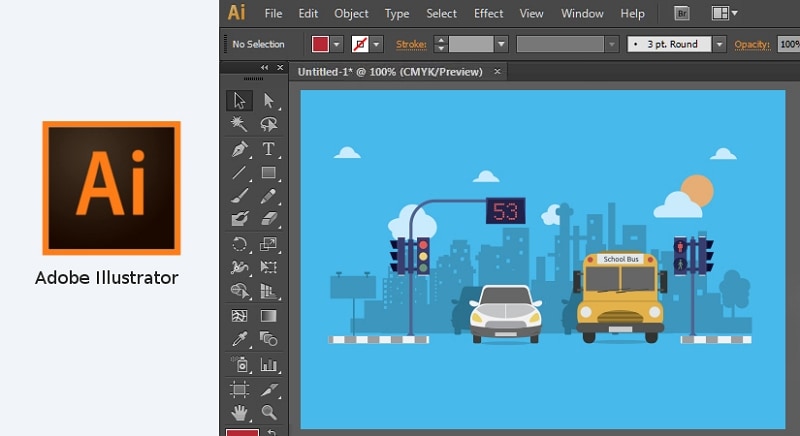
Do you want to create a brand logo for the website? Are you interested in building a nice animation for the platform? Everything is possible with feature-rich interface of Adobe Illustrator Draw. It is one of best tools available in the market that you can use for creating attractive flyer designs. The software has custom options that are truly functional and support in lots of complicated projects.
Adobe Illustrator Draw can efficiently handle most varieties of image files with ease. It also has a balanced compatibility with other Adobe applications, on any device.
#4: Behance
For exploring a wide range of iPhone screen size pixels web design ideas, Behance is one of the top platforms that you can dig through. Several web design ideas and portfolios are shared on this site, which are insightful and oozing with imagination. There are lots of creative talents registered as members on this platform.
One of the benefits of Behance is there is no fee to sign up, and then browsing through different portfolios. In this way, you would be able to get hold of lots of innovative solutions without much of an effort. Another added advantage of the platform is its terrific customer support. The services are impeccable, and you can clear all your doubts by interacting with one of the executives. The interface of Behance is also fairly amiable, with good navigability.
#5: Snapseed
Snapseed is free of cost and you can use it as per your wish, meeting most of the design aspects required to create websites for iPhone. If you are serious regarding iPhone 6 screen size pixels web design projects, then becoming an expert in Snapseed will reap benefits for you. It is easy to use and not very complex to interpret. As it is a product from Google garage, it is a reliable tool. There are tremendously attractive filters available in Snapseed that add huge value to your images with lots of sophistication in terms of shades, texture, and contrast effects.
There is a good amount of refining and editing tools available on Snapseed platform that you can flexibly use to create eye-catching designs. Leaning the various features of the application is not at all difficult. For tackling small scale projects, this is a wonderful tool.
Summary
As you can see, there are quite a few varieties of tools and software products that can be optimally used to build creative web designs that are both functional and beautifully aesthetic. But Mockitt stands apart as it has efficient and pertinent features, organized in a user-friendly interface, providing you lots of flexibility in web designing projects of any category and scale. If you are focusing on web design iPhone simulator solutions, then the task becomes ridiculously easy when you are using Mockitt. Its collaborative options in a secured cloud infrastructure are hugely admirable. The interactive appeal of Mockitt is unputdownable, too. For building more creative web designs, it is always an intelligent idea to use Mockitt as a designing tool.

