The Best 10 Udacity Free Courses for UI/UX Designers
Udacity is one of the largest online learning platforms in the United States, and many people have heard of it. In addition to the fee-based, certificated nano-degree, his family actually has many free course resources. Compared with the paid courses, the Udacity free courses only lack project training and teaching guidance, and the video content is still the same, and many are equipped with Chinese subtitles. As long as you register an account, you can watch it without any fees.
Many Udacity free courses are related to development. The content is friendly to novices and is quite close to actual combat. Web programming, App development, and system management are all involved. The two courses of Flutter and Kotlin are still in cooperation with Google. The quality of Udacity free courses is very good. If you are just starting to learn software development, or want to experience the teaching methods in Silicon Valley, taking advantage of these courses.
- Part 1: 10 Udacity free courses available for UI/UX designers
- Part 2: Rapid Prototyping tools you will need
10 Udacity free courses available for UI/UX designers
Courses in data science, machine learning, artificial intelligence, cloud computing, autonomous systems of varying complexity and duration are available in Udacity. 190 courses are available for free on Udacity, and there is also a nano-degree program for several hundred dollars.
Course #1: UX designer
A UX designer is a specialist who solves the problems of user interaction with a product. You could even say that he is an analyst or information architect. The task of a UX designer is to make interaction with the interface simple and intuitive so that everything is logical and consistent. The designer takes part in all stages of product development, testing, honing, and improving it until he provides a point of convergence between business goals and user needs.
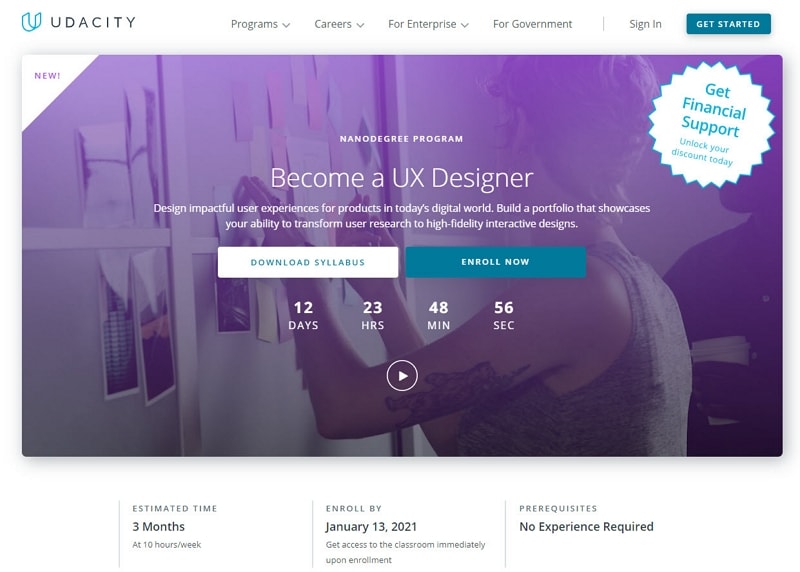
In this Udacity UX course, students learn to identify segments and user needs, develop a Customer Journey Map, design user-friendly interfaces: test hypotheses and create prototypes, conduct usability testing, and form a Lean-UX strategy.
The training includes practical exercises and homework. Each homework assignment is checked by the teacher, the student receives a detailed review: what is good and what is worth improving. If the tasks are completed successfully, the student is allowed to defend his thesis and receives confirmation that he has completed the course.
After completing the course, you will be able to:
- work professionally with UX tools;
- to apply in practice all the basic concepts and principles of Web design;
- independently create websites from scratch;
- collect your portfolio and look for clients;
- conduct UX research;
- work professionally on the web layout.
Duration:3 Months - 10 hours/week
PREREQUISITES:No Experience Required
Teachers:
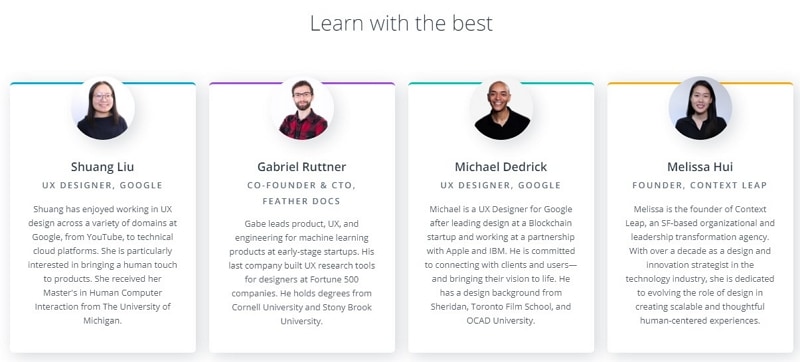
Course #2: UX Design for Mobile Developers by Google
Designing an app for mobile devices is a real challenge. There are different system requirements, different user interface paradigms (Android vs. iOS). In order to design good mobile apps, you should be familiar with the quirks and specifics of devices, platforms, and technologies. In this Udacity UX design free mobile course, we will guide you through the entire workflow of a mobile project - from the idea to interaction design and UI patterns to screen design and the use of animations. The Mobile App Design course is approximately 6 weeks long, of which half is dedicated to the basics. In the second part, the focus will be on key patterns, components, and best practices.
After completing the course, you will be able to:
- come up with design ideas;
- create an application interface;
- develop as a specialist.
Duration:Approximately 6 weeks
PREREQUISITES:No Experience Required
Teachers:

Course #3: UIKit Fundamentals
In this course, you will build a series of simple apps to become more comfortable with the UIKit framework and master its most widely used components. This framework constitutes the building blocks of the user interface for all iOS apps and is crucial for any iOS Developer to be intimately familiar with.
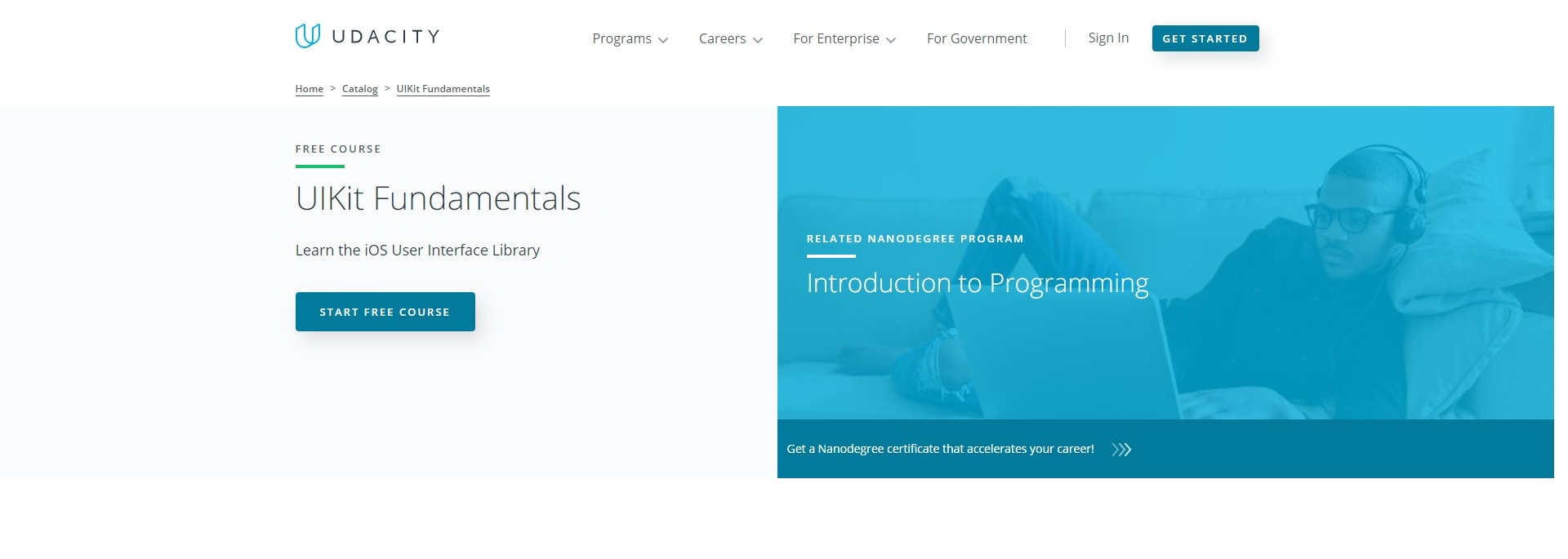
Why Take This Course?
You've built your first iOS app. It was fun, but you might not be comfortable creating apps from scratch. After completing this course, you'll have the skills you will need to create the UI elements for almost any app. During this course, you'll learn everything you need to know about UIKit, from buttons to table views. To become fluent with UIKit requires practice, and this course will provide you with opportunities to create small working apps to build your skillset.
Duration:Approximately 2 months
PREREQUISITES:Intermediate
Teachers:Gabrielle Miller-Messne
Course #4: How to Make an iOS App
Mobile app development is a trend of the last decade. We cannot imagine our life without smartphones, because now they can perform almost any role: secretary, cinema, personal trainer, retoucher, and this is far from the limit! The popularity of Apple technology also explains the demand for the iOS platform in the IT market. Each Apple device requires a special approach to development, which means that you will not be bored professionally.
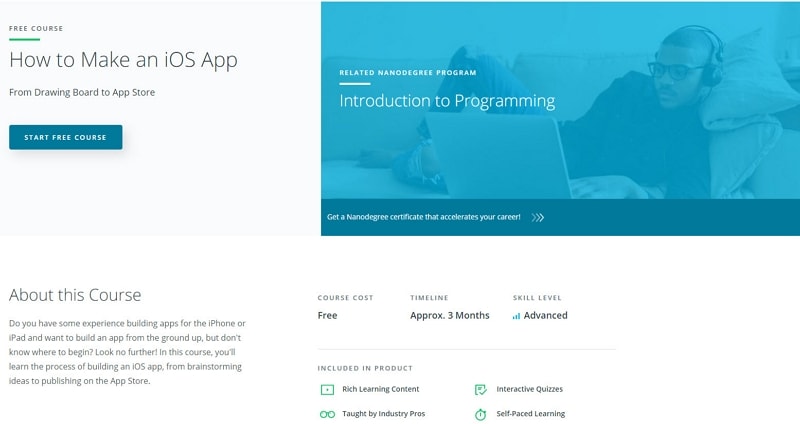
The Udacity free iOS course is designed for those learning mobile development from scratch. You will become familiar with the peculiarities of iOS development, learn to understand the internal structure and mechanisms of applications and create your first simple project for a portfolio.
After completing the course, you will understand the principles of development in the Swift language, the capabilities of the iOS platform, and writing documentation. You will be able to create simple iPhone and iPad apps and publish them on the AppStore. After completing the basic course, you will receive all the necessary skills for further development in the direction of iOS development.
Duration:Approximately 3 months
PREREQUISITES:Advanced
Teachers:Jessica Uelmen
Course #5: Developing Android Apps
Android developers are needed in different areas: to make online banking with a complex degree of protection or an application for finding a soul mate, to develop applications for learning English or mobile service for finding flights. This course is intended to introduce you to the basic principles of developing applications for the Android platform. The course is consisting of 11 lessons:
- Creating Project Sunshine
- Loading Data from the Internet
- RecyclerView
- Intents
- The Application Lifecycle
- Preferences
- Content Providers
- Android Architecture Components
- Background Tasks
- Completing the UI
- Polishing the UI
After this course:
- you can choose the right platform for your app project
- you have created your own app with every important platform using a small demo project
- you can estimate the effort that is necessary for an app project with the respective technology
- you can better assess offers from service providers
- you know the advantages and disadvantages of the individual technologies and can use them to assess your app project
Duration:Approximately 60 hours
PREREQUISITES:Intermediate
Audience: Developers of mobile applications who want to acquire/improve the knowledge and skills required for development on Android
Course Objective:Acquiring the knowledge and skills necessary to develop Android applications
Teachers:
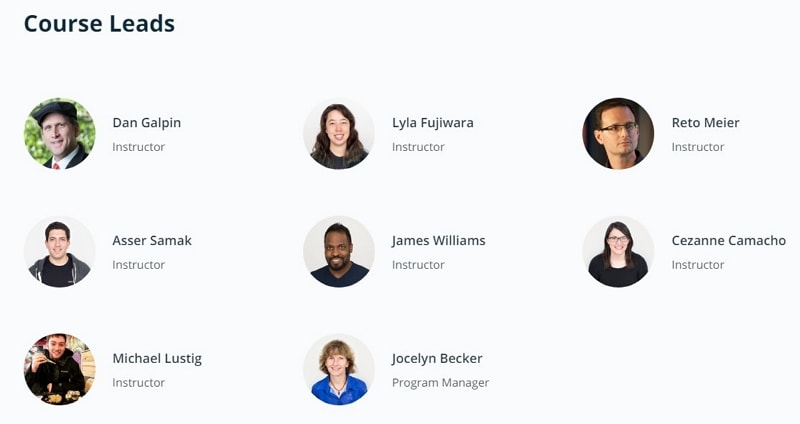
Course # 6: Intro to Point & Click App Development
This program is designed to guide participants through the necessary skills for conceptualizing, developing, and creating their own app. Learners are taken from the idea all the way through to a fully functional cloud-hosted app. Best of all, the whole process takes place without having to write a single line of code.
Upon completion of this short course, participants will have developed the necessary skills for creating their own app. Specifically, course instructors will guide users through app creation by guiding learners in the construction of an app that can be used to handle logistics at a music festival.
Duration:Approximately 1 month
PREREQUISITES:Beginner
Teachers:
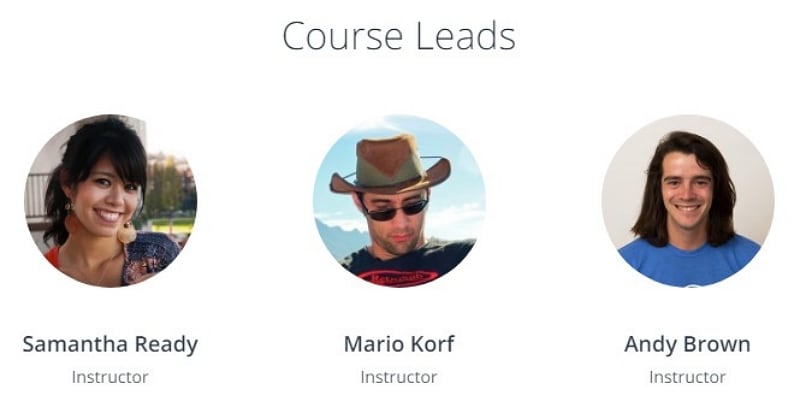
Course # 7: Product Design
Product designer is one of the most demanded digital professions with ample opportunities for growth and high salaries. It combines analytics and creativity, an engineering approach, and non-standard solutions. The competent work of the designer increases the client's profit and improves user interaction with the product. Product designer analyzes customer needs, designs and creates digital product interface designs.
The course is designed to help engineers, designers, web designers, illustrators and project managers master the systematic approach to creating applications and web services. In the course, students, under the guidance of experienced instructors, learn to formulate hypotheses, present them, collect product requirements, prototype and design mobile applications and web applications.
Duration:Approximately 2 month
PREREQUISITES:Intermediate
Teachers:

Course # 8: Material Design for Android Developers
In this course, you'll learn how to apply the material design principles that define Android's visual language to your apps. We'll start by walking you through Android design fundamentals, then we'll show you how to apply this knowledge to transform design elements of sample apps. By the end of the course, you'll understand how to create and use material design elements, surfaces, transitions, and graphics in your app, across multiple form factors.
The main goal of this course is to teach you how to build amazing Android apps using the Material Design language. You'll learn by practicing your mobile development skills and by building beautiful Android apps. The Material Design language has now become one of the most essential and important tools to build beautiful and smooth Android apps, and it would be a shame not to learn it!
Duration:Approximately 4 weeks
PREREQUISITES:Intermediate
Teachers:

Course # 9: App Marketing
This course is for experienced marketers who want to advance in a profession that is promoting mobile phone apps. If you are currently working on such a product, then during the training, together with the teachers, you will be able to form a promotion strategy. What is doubly beneficial: you get knowledge, as well as advice, comments, and advice from experienced pros.
If you are a marketer and want to expand your capabilities, conquer a new professional peak, the course "Mobile Application Marketing" from Udacity is for you. You will learn how to promote applications, learn how to display them in the top App Store and Google Play. And how to make consumers download your program to their mobile phones. At the end of the course, you will have a ready-made strategy for promoting the product, created under the supervision of experienced teachers.
Duration:Approximately 2 weeks
PREREQUISITES:Intermediate
Teachers:

Course # 10: Rapid Prototyping
Rapid Prototyping includes a number of technologies that allow you to quickly get an accurate model of various parts, products, or a prototype to demonstrate the useful properties of an object. Prototyping allows you to conduct marketing research of products at the stage of their development, evaluate the appearance and ergonomics of the product, check the assembly of all structural elements, identify design errors and make the necessary changes before starting production.
You'll learn basic paper prototyping, conducting user research, and understanding feedback on your app. You'll also learn how to use InVision to create interactive medium-fidelity prototypes and conduct user research remotely. Finally, you will learn how to continue prototyping new features as you move further in the app development lifecycle and how to present your research to friends, investors, and anyone else who is interested in your work.
Duration:Approximately 3 weeks
PREREQUISITES:Intermediate
Teachers:
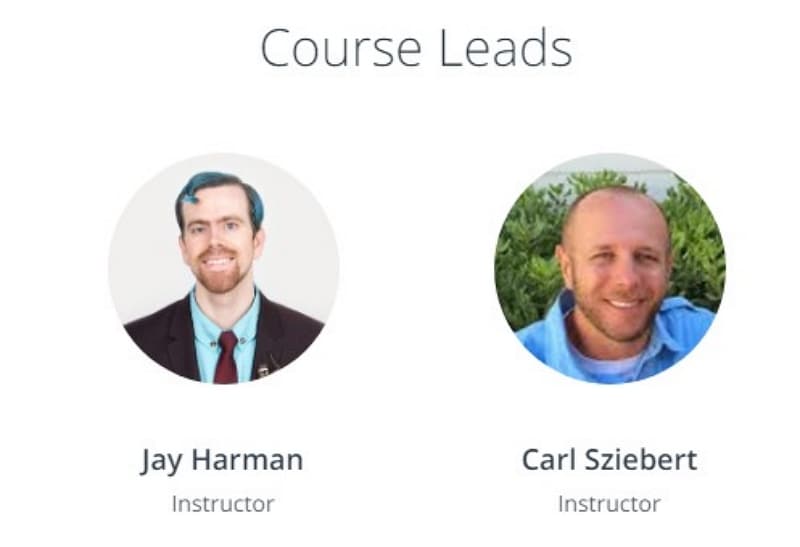
Rapid Prototyping tools you will need
The user experience is more focused on user interactions. And this regardless of whether the platform is an app, a website, or another product. An excellent user experience emphasizes the deep understanding that users have in browsing their values, limits, and skills. There are few better ways to create a smooth, helpful, and enjoyable experience than with one of the best UX prototyping tools out there -Wondershare Mockitt.

The UI design tool "Wondershare Mockitt" has conquered the design community like a storm over the past few years. The many functions and the excellent opportunities to work together in a team are convincing. The possibility of expansion, shared libraries, micro-interactions - Wondershare Mockitt provides everything you need for the professional creation of prototypes and UI designs.
Can newbies also use Wondershare Mockitt?
Yes. Wondershare Mockittis relatively easy to understand and it doesn't take much time to familiarize yourself with how it works. Not only for newbies but also for designers who migrate from other prototyping tools, Wondershare Mockitt is relatively easy to learn. At Wondershare Mockitt you can find almost all the items you need on the same page. The icons are understandable and easy to identify. The features are interactive and the design page is simple.

