Top 5 Marvel Font Free Resources
In product design, text fonts play a crucial part in the appearance of texts and the eventual design appeal. Different types of fonts suit different needs ranging from readability to attention-grabbing. Some of the most popular design fonts are Marvel fonts. You can use them for nearly every design and across diverse platforms. Finding the free Marvel fonts can prove difficult. However, there are several free resources for Marvel fonts. In this article, we shall take you through the top 5 Marvel font free resources.
- Part 1. A List of Marvel Supported Fonts
- Part 2. Top 5 Resources to Install Marvel font for Free
- Part 3. The Best Marvel Alternative
Marvel Supported Fonts
Marvel supports plenty of fonts that fit your design and make it more appealing than you thought. Some of the fonts supported by the Marvel app include:
1. Playfair Display
Playfair Display offers a playful twist kind of font, which makes it a great headline and statement font type.
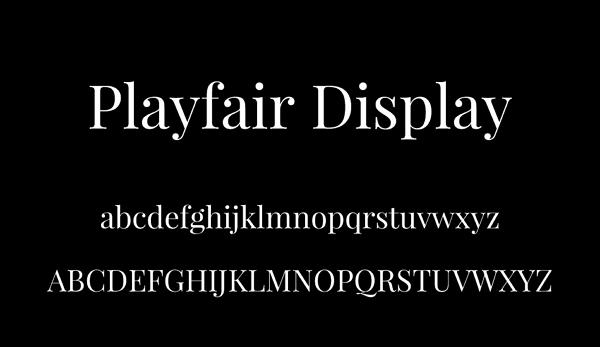
2. Sorce Sans Pro
This is a simple and readable font. When combined with Playfair, it brings simplicity and support.
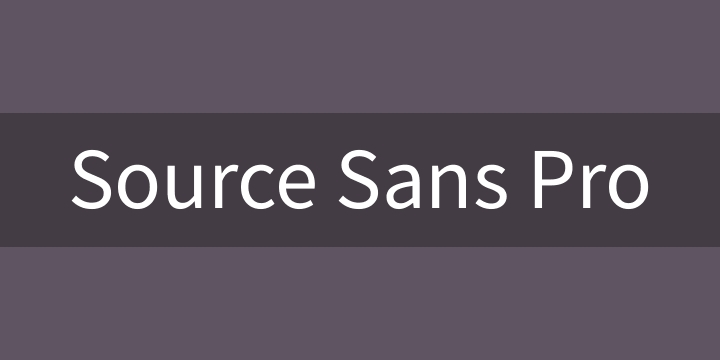
3. Merriweather
This font looks a bit more condensed than other fonts. Its design makes your content look up to date.

4. Oswald
Like Merriweather, Oswald is condensed but lighter. It is suitable if there is less space to fit your wording.

5. Montserrat
This is a bold font and appears like bubble letters of modern fonts. It has good curves that make it light and informal.

6. Raleway
Raleway looks great with its simple design. It looks modern and doesn't have the frills of the nuisance.

Other supported fonts include Lato, Elsie, Roboto, Dancing Script, Josefin Sans, Abril Fatface, Amaranth, Palanquin, Sansita, and Kelsey, among others.
Top 5 Resources to Install Marvel font for Free
As aforementioned, there are several resources to source great Marvel fonts for your project. However, narrowing down to the best websites can prove tricky. The following are our top 5 pick websites that offer free marvel font to download and install on your device.
1. Fontsquirrel
Fontsquirrel has a collection of incredible free fonts to download. It is easy to find target fonts as you can curate based on categories, recently added, hot today, and hot web fonts, among others. In each classification of fonts, you can see the number of fonts available. The list is vast, and you can't miss whatever font you are looking for. When you select a font, you can also see the font information at the bottom. This information includes the number of downloads, upload date, designer, classification, and tags.
2. FontSpace
FontSpace is another good website to source a variety of free Marvel fonts. You can download up to 62 free Marvel fonts for use on your project. Some of the available font style categories include bold, vintage, logo, comic book, comic, and cartoon. You can join FontSpace for free, then curate for any types of fonts you want to download. For each free Marvel font, there is more information about it besides it. Some of this information includes the designer's name, the visual appearance of the font itself, and the number of downloads of that particular font. Also, there are two buttons beside it. You can either download the font by clicking the "download" button or add it to your collection by clicking the "add collection" button instead.
3. The Fonts Magazine
The Fonts Magazine is another excellent Marvel fonts resource. These Marvel fonts are ideal for advertising and display. They give you an astonishing display and can be used to compose banners, designs, posters, brochures, and movie titling, among others. The good thing about this website is that you can download free Marvel fonts without logging in or creating an account. Click the "Download Now" button and fetch a collection of free Marvel fonts for your project.
4. Picture the Magic
Picture the Magic is also a good website to download free Marvel fonts. These fonts have not been created by this website but have been assembled for you to use. They are sourced from free font distribution sites only, and every single Marvel font has its license agreement. This collection of fonts are great for Cricut Makers and word processors. Also, leverage them for Halloween, birthday parties, or personal home décor use. To download the free collection of Marvel fonts, just hit the download link provided after the description. You will be prompted to enter your name and an email to send the download link to your email.
5. Creative Blog
Creative Blog offers a list of curated Marvel fonts for your project. Simply go through the list and select a suitable font. You will be taken to the download page, where you click the download button and fetch the font to your device.
The Best Marvel App Alternative
Wondershare Mockitt is a robust design, prototyping, and collaboration tool. This program is equipped with many excellent features and resources to make your design easier and effective than ever. With it, you can create a complete prototype in only 10 minutes. Thanks to the amazing speed and the intuitive interface. This program supports many fonts such as nunito, Jost, flamenco, Roboto, open scans, lato, kalam, Playfair display, and Heebo others.

- It supports Cloud-based prototyping, and your project can be saved automatically.
- It offers many interactive gestures and animation tools to help you make high-fidelity prototypes.
- It supports project synchronization as team members can co-edit a project.
- It offers a collection of design resources, including over 500 icon libraries, components, screens, and templates.
- It allows flexible permission management as users can take up owner, administrator, or member roles.
How to Modify the Fonts of text with Mockitt
Step 1. Create a Project
Visit Mockitt official website and log in using your password and username. Click the "Personal Space" tab then the "Create" button. Select the "Project" option to enter the "Create New Project" dialog box. Enter a suitable project name and then select the device screen of your choice. Finally, click "Create" to begin designing your project.

Step 2. Add a Text and Modify Fonts
Go to the "Widget" section and select the categories of widgets you want to use for your design. Drag them and edit to create the design you wanted. To add texts to your design, simply drag the "Text" widget to the design area.
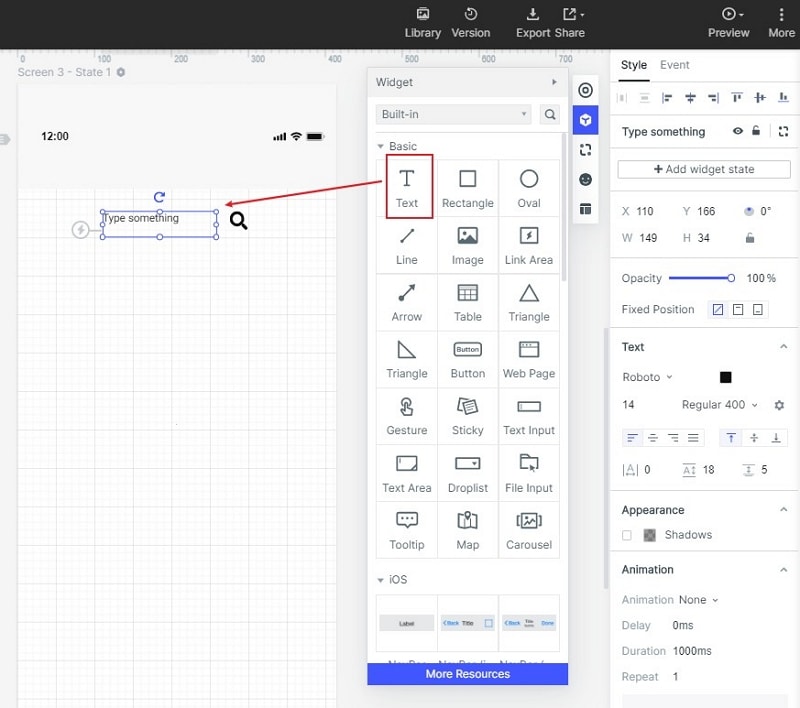
Click on this widget and the text editing pane will appear on the far right of the window. Click on the font arrow and select a font of your choice. You can modify a font by selecting a different size or type by scrolling up and down the respective arrows.
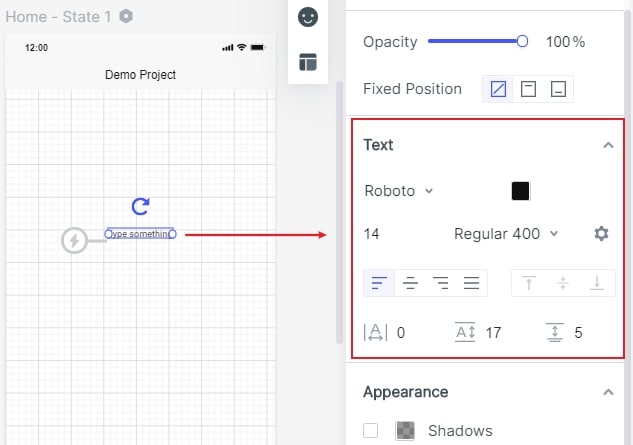
Step 3. Create Interactions
Now that you have modified your fonts and that the design is complete, it's time to link your objects and screens. Just click on the object and drag the arrow to the target screen. Repeat this for all other screens and objects that need to be linked. Also, you can click the "Event" tab then select "Create Link" and choose the desired action, transition, and event.
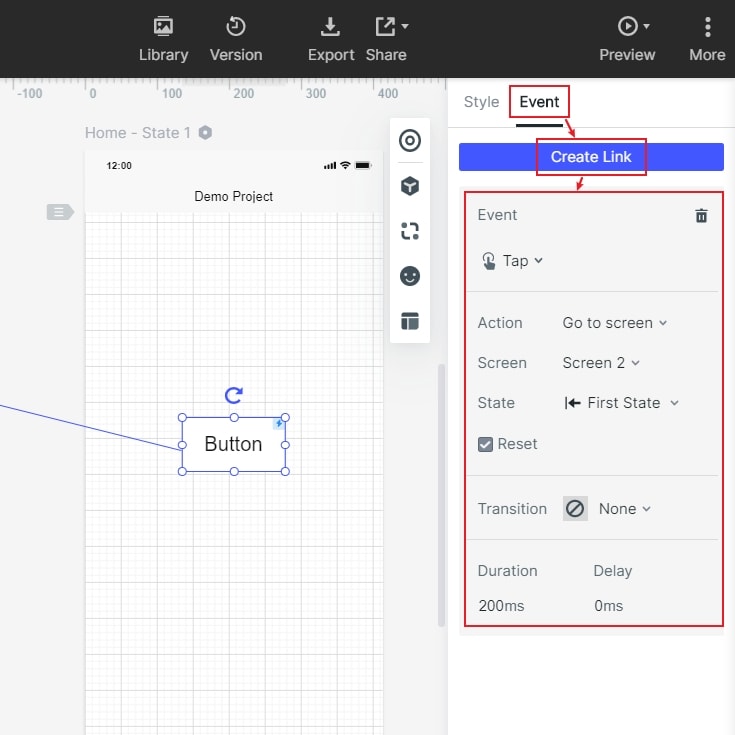
Step 4. Preview and Handoff
Hit the "Preview" tab and interact with your design by clicking the buttons and typing texts in the text fields among others.
Finally, click the "Handoff" button to hand it over to developers. You can copy the CSS code for use by developers.

