Top 10 Design Software for Mac including macOS Big Sur
The internet is growing so fast. Businesses are fighting for online attention. They do so through ads, social media posts, or blog posts. You will have to create eye-catching and informative content to have clients. This has changed the way we work on every task. Design software for Mac will help you create logos, banners, posters, visiting cards, prototyping, and digital photographs. There are both free design software for Mac and the ones you will purchase. When looking for one, you will have to make an informed decision. In this article, you will know the top ten design software for Mac.
10 Best Design Software for Mac
1. Wondershare Mockitt
Wondershare Mockitt is categorized as a prototyping tool. This is free design software for all systems. You can create wireframes and prototypes freely. It has built-in widgets and icons. Beautiful interfaces are created in minutes. You open the widget panel, then drag and drop widgets to the canvas.

Mockitt makes static screens interactive with links. Mockitt can also set the linked effect with action, target, and transition. You need to drag and drop the link, change the link event, and preview the interaction.
UI assets and templates of different industries speed up the design process. You can make the asset library of your own or your team and use them anytime. Open built-in widget library and templates, double-click to insert canvas, and add tags to sort assets.
With Mockitt, you can start your work without limitations of time and space in a browser. Product managers, designers, and developers collaborate well. You can manage teams of all sizes efficiently.
2. Adobe Photoshop CC
Adobe Photoshop CC supports every file available, e.g., PDF, PICT, TIFF, and PNG. It is the best option for creating comic books, graphics, and animations. There are tools available to make good backgrounds or other 2D images. It is easy to upload photos and with a little magic of photo editing magic. You can also create vector art and use them as unique parts of your design.
Photoshop CC includes illustration tools to create 3D images, including freeform shapes and shading tools to make them look real. Users can also see editing in real-time. You can use pens, pencils, paints, and patterns.
This software focuses on design and illustrations and not scripts. The software is not designed for typing long stories. It won't spell-check words, and users will not find grammar errors. Photoshop CC features include all the specialty functions used in Photoshop only. They allow you to create, use, and edit layers.
With this design software, images are automatically saved to the cloud. You can access files remotely from your computer, phone, or tablet. The price starts at $9 per month.

3. Affinity Designer
Affinity Designer is a cheap design for professional designers accustomed to working in a Mac environment. Affinity designers can create and edit pixel layers. It can be used as an illustrator/Photoshop hybrid.
It offers a modern, intuitive user interface. This allows users to transition seamlessly between it and the illustrator. All the necessary tools are organized and can be accessed. The default toolbars and keyboard shortcuts feel familiar to Adobe users. Learning is easy for designers experienced in either illustrator or Photoshop.
This design software for Mac comes with a standard pen and shape tools. They complete complex vector and pixel-based artwork. Persona toolbar divides vector, pixel, and export tools into 3 separate sets. Users will be able to switch between tools set without interruption.
Updates to affinity designer integrated PANTONE color can activate artboards. It has full tools developed for achieving high-quality products while keeping 100% accuracy. The price starts at $49.99.

4. Sketchbook
There are two versions of the Sketchbook. Free Sketchbook express and Sketchbook pro ($59.99). Pro Focuses on professional graphic designing, e.g., layer control. Features present include high-quality brushes and custom brushes.
This software has powerful tools that allow you to create all kinds of digital art through an intuitive and attractive interface. You can select the program level you feel is right for you. Many features are free.
For basic tools, you have to download and install the app to start working. You can create a free account either through Facebook or email address. This will unlock the important set of tools, e.g., layer editing options, a Blemish Brush, rulers, and markers. For top-level users, the pro version comes with perspective guides, symmetry tools, a color library, unlimited layers, etc. It costs $2.99/month.
Sketchbook software comes with a user manual. It is organized in a way that all the tools are readily available. You don't have to take away from the main workspace. Sketchbook Pro for Mac is a convenient program. It creates digital art and graphic designs. It is fitted for users from all levels of experience.
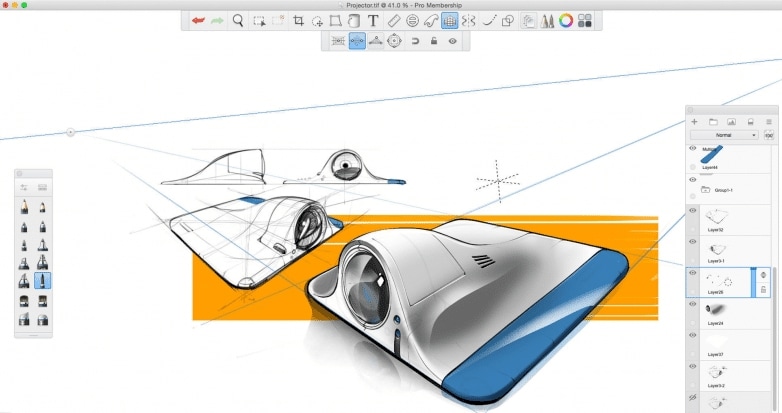
5. Adobe Illustrator CC
Adobe Illustrator CC is a vector graphics solution that is highly suitable for professional graphic designers and artists. It has a wide range of tools that help in creating designs for websites, brand logos, video games, and print. It works with vector graphics. They allow users to come up with beautifully crafted designs, sketches, and illustrations.
The software allows faster design creation. This is because the built-in design presets and templates are easily accessed. Its integration with Adobe Creative Cloud makes sharing of projects easy. Users can customize its snap to pixel feature to align an artwork with pixel boundaries.
Adobe Illustrator CC allows users to access 90million+ images, videos, templates, and graphics. They are organized in adobe stock, marketplace, and a collection of high-quality images. You can download this software to add up to the built-in templates that are accessible.
These are some features of Adobe Illustrator CC: It has a free transformation option. Custom designed. Magnification options. Smart guides. Touch workspace. Color synchronization. File packaging. Access adobe stock assets.

6. Xara Designer Pro
Xara Designer Pro is a unified creative solution that produces print and web designs. It is faster in renderings, creation, and adjustments. It has various tools for drawing, 3D extrude and text handling, blends, page layout, live effects, transparency, and contours. It also has professional photo handling capabilities, web graphics, website creation, management features, and industry-standard compatibility.
Xara Design Pro provides single integrated software for graphic design requirements. It does not require a deep learning curve and comes with easy to use drag-and-drop interface and WYSIWYG editor. The license costs $299.
The software is fast and flexible. It has an integrated program for image editing, page layout, illustrations, and web design. Its vector rendering performance is high.
Some of its features are direct action tools, unlimited undo/redo, color separation support, and HTML website creation.
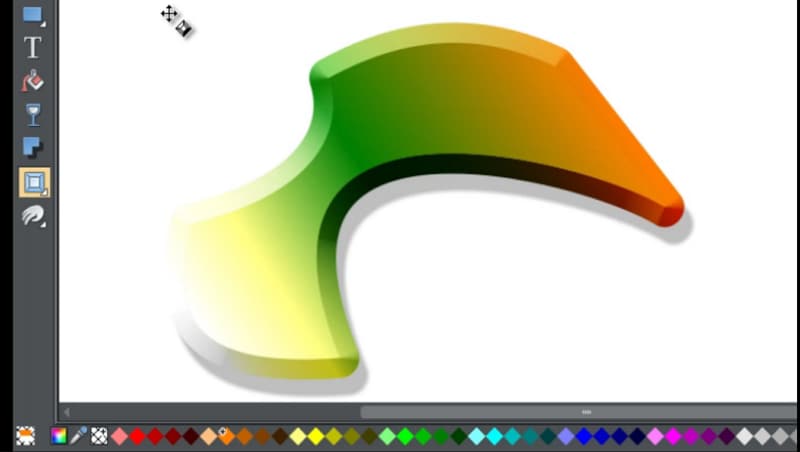
7. Adobe InDesign
Adobe InDesign is used in the creation and publication of documents for print and digital media. It is a desktop publishing software that is used to design posters—brochures, stationery, flyers, annual reports, and magazines. You can also create eBooks and PDFs.
Adobe InDesign CC has tools that help in collaborating with writers and editors. It will enable you to create design documents faster. It can also share text, colors, and shapes. This gives users access to its Creative Cloud Libraries. Other features include paragraph borders, object height and width, PDF Accessibility Enhancement. HTML export, font search and filter, and text management in Creative Cloud Libraries.
This software can be purchased as a single application or part of Adobe Creative Cloud. It is available in many packages starting at $29.99 per month.
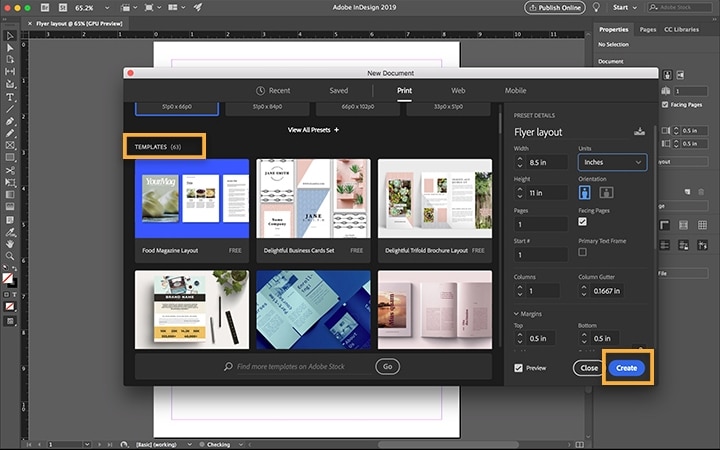
8. Inkscape
Inkscape creates vectors easily. It has a wide range of vector editing tools that are very useful to graphic designers. These tools manipulate graphic aspects, e.g., shapes, texts, clones, paths, gradients, and transparency effects.
Inkscape supports node editing, path operations, and circumfluent object text. The solution is durable compared to expensive similar tools. Users can play with image shapes, filters and fill them with gradients using Inkscape. Projects are saved in SVG, EPS, JPG, BMP, PNG, postscript, or tip formats.
Some of its features include node editing, Node alignment and distribution, node movement, objection creation, text to, text support, grouping objects, and SVG format file generation and editing.
Inkscape is free to design software for Mac.
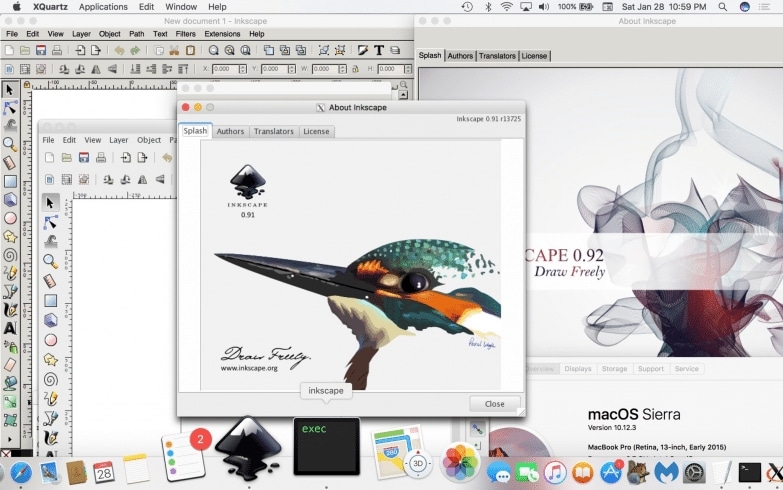
9. GIMP
It is a software with a huge line-up of professional-quality functions for fine-tuning images and photos. You can also create your artwork from scratch. Its tools include layers, highly customizable brushes, filters, and automatic image-enhancement tools. GIMP supports plugins. Some plugins are pre-installed, and others are downloaded separately.
GIMP adds up to make a free photo editor that is high-ranking compared to many programs. It comes with a wide selection and montage features, different ways to retouch images, cropping, noise reduction, color attachment tools, customizable brushes, and gradients. Advanced users enjoy layer masks, Bezier curves, filters, and animation packages.
GIMP community has produced several good plugins that are free to download. The program comes with tutorials. GIMP is ideal for photo retouching techniques. This is a free trial design software for Mac.
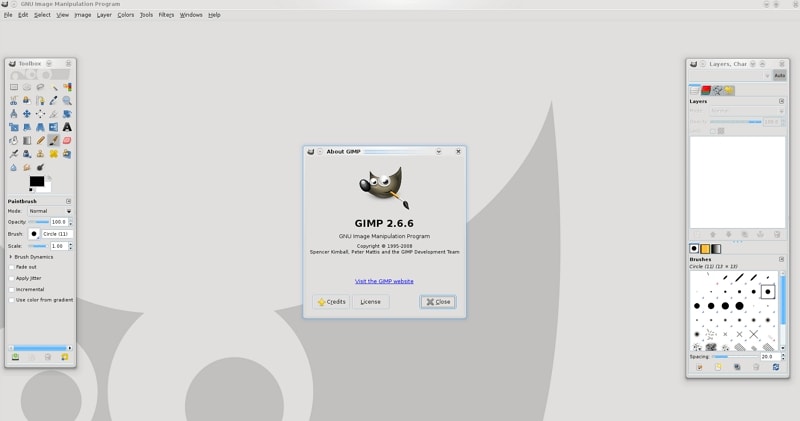
10. SVG-Edit
This is free design software for Mac. It is an open-source, web-based SVG drawing editor. It is built as HTML, JavaScript, and CSS3. SVG-edit uses SVG, HTML5, JS, TIFF, GIF, and CSS. It runs on browsers and doesn't need any server processing. On Chrome and Firefox, it is designed as a browser add-on. In opera, it is designed as a standalone widget.
Installing the app is fast. After launching, you start immediately. The navigation is easy and allows you to load images through drag and drop.
The software can modify files SVG files and support conversations in other file formats such as PNG, BMP, WMP, and JPG. Some of its features include wireframe mode, polylines, layers, raster images, stylable text, and convert shapes to paths.
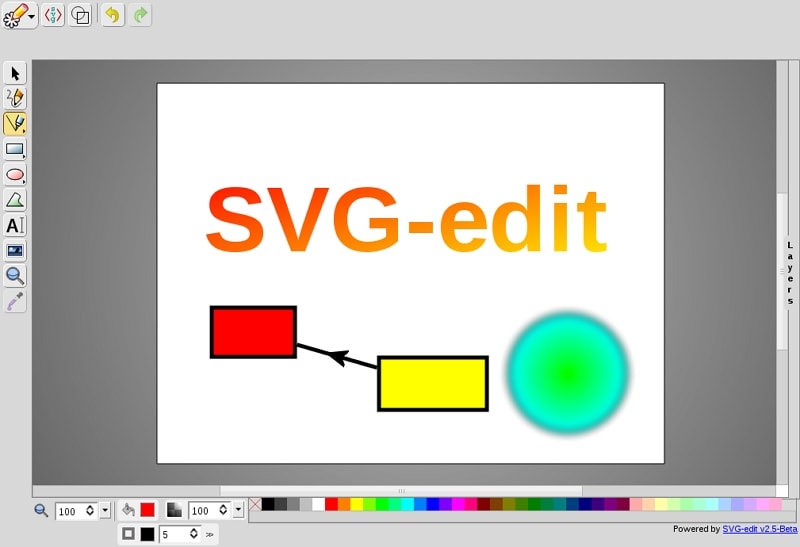
In conclusion, you now have the basic knowledge of the best design programs for Mac. Would you choose the software that has everything you need? Wondershare Mockitt is reliable, simple, and easy to use the software. Using it, you can make your design interactive. This is done through drag and drop. The best design software for Mac is now at your fingertips. Consider and choose the most appropriate one for your business or passion.

