A Guide on Creating an Application for Free
With the advancement in application designing technology, it is now easy to create an app for free without a lot of struggles. There are easy techniques that have been devised to do the task. In addition to this, there are also many tools that have come up you can use and complete the job fast. Even if you are a beginner, it does not take long before you can master the skills. This article offers you some of the tops tips on how to create an application for free. You also learn more about Wondershare Mockitt and how you can wireframe your program with it.
How to Create an Application for Free
It is easy to create an application for free. All you need to do is to know the steps you need to follow in the process. Here are the steps on how making application software should be done.
Step 1: Research and sketch your program idea
The first thing you should do is to carry out thorough research so that you can develop applications that offer value to users. During the research, you will be able to know your potential users better and be able to map up a profile for them. It is during the research that you will be able to determine their preferences, taste, market size, features, and the kind of innovation they want in the application. By understanding your target audience, you are able to create an application that is user friendly and fun for them to use. You will be able to come up with an application that has fully functional features. Besides research, you should also determine what the software is about so that you can attain the ultimate objectives.
Step 2: Wireframe your program
Now that you have done the research and gathered all the required information, it is time to start wireframing your program. As you learn how to create applications for windows, it is good to know the best tool to use. To create the best wireframe, you should use Wondershare Mockitt, which is the best among the many tools. It is easy to use and has features that allow you to create the wireframe within a few minutes. With the tool, you can create a wireframe for iOS and android devices. It has a well-organized space and drag and drops functionality that ensures that you can create a wireframe with no need to write codes. This is one of the reasons why Wondershare Mockitt is perfect even for beginners.

By using Wondershare Mockitt, you can also work together with other team members. You will be able to create a wireframe simultaneously and you can also make use of custom-sized layouts. When working with other team members, you do not have to send screenshots or use other tools. All you need to do is to add team members directly to your project. It offers you an opportunity to choose transitions, gestures, color themes, test your app, and create as many screens as you want. The built-in templates enhance its ease of use even by beginners. It also has predefined widgets, object templates, combos that you can blend in your project by simply dragging and dropping moves.
Wondershare Mockitt has an icon library with more than a hundred icons that you can always use when you are designing wireframes. The other great feature you get from Wondershare Mockitt is that you can see the entire workflow, make edits, and share all the URLs of flows. Other features you get from the tool include a picture filter, rich text editor, ruler, guide, a forum, and a blog with the latest news, tutorials, and other information.
Steps to create an application
1): Create a new project
- Click new project on the tool, select the device you are creating the wireframe. Select the right size and then save. You can also create a wireframe for demos for your trial.
- Go to settings in you want to change the wireframe name and then save the changes.
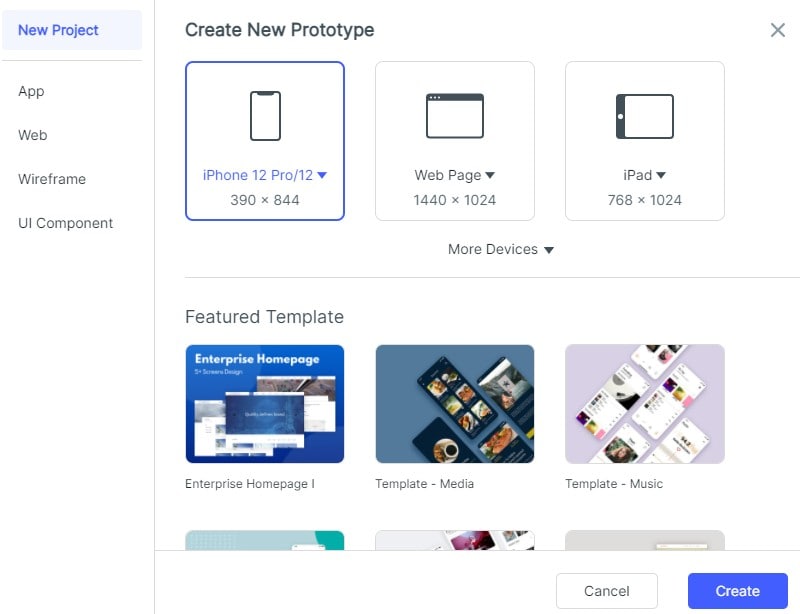
2): Wireframe your program
- Add widgets and icons- Add the fast widgets, build in widgets, my widgets, and icons. You can add them by double-clicking or dragging them to the canvas. In case you want to edit the widgets you can do it.
- Add notes- you can give further explanations regarding your wireframe by adding notes. Use the sticky feature found in the icon library to input the notes.
- Create animations-Create interactive animations by use of the dynamic widgets. Make use of the screen state feature in order to implement a fully interactive animation with your target screen.

3): Coding the program
Now that you have created the wireframe, you should now start the coding process. Begin the coding process by choosing the appropriate programming language. One of the key things here is to make use of programming languages that are friendly to users. HTML and CSS are the easiest but note that they are only effective as you create basic software wireframes. For more interactive or complex sites, some of the languages to apply include SQL, PHP, Python, and javascript. If you are creating mobile software wireframe, you should apply languages like java, swift or C, or kotlin. Wondershare Mockitt is a great tool since it allows you to generate codes. This also makes it the best tool to use when learning how to make other windows program.

4): Package the program
Packaging the program is not hard, although this is an area most beginners learning how to create an application for free find challenging. Do the packaging by calculating the entire cost of the project. As you package, factor in your prospective clients according to their demographics and numbers. Make a high-quality software program that users will accept to dig deeper into their pockets. Consider the market dynamics and competition as you price your program.
5): Test and Run the software program
It is good to test the program to ensure it meets the expectations set. Doing the testing ensures that it is working in all the target devices. Ask potential users and try it and give comments. This allows you to make the right improvements to ensure it is good for the market.
Summary: As you can see from the article, it is not hard to master how to create applications for windows. All you need to do is to know the steps to follow and ensure that you follow them later. By using Wondershare Mockitt, you will find the process even easier than you thought, not only because of its user-friendliness, but also the many features that make the creation of the app easy. Even if you are a starter, you will find it easy to use. The fact that there is a free plan when using the tool means you do not have to worry about your budget.

