How to Create Prototypes in Marvel App
If you want to create interactive prototypes and mockups of all kinds, then you can consider using a dedicated tool like Marvel. Since the Marvel prototyping tool is relatively new, a lot of users don't know much about it. Don't worry - I'm going to help you make the most of the Marvel prototype application with this stepwise tutorial. Apart from that that, I will also let you know about the best alternative to the Marvel design and prototype application here.
- Part 1. A Detailed Guide on How to Use the Marvel Prototype App
- Part 2. How to Create Interactive Prototypes with the Best Alternative
How to Use the Marvel App to Create Prototypes of All Kinds
You might already know that Marvel is a web-based designing tool that can help you create all sorts of mockups, prototypes, and wireframes. If you want, you can readily use the inbuilt library of the Marvel interactive prototype tool or even import your designs. You can readily import your PNG/JPEG files or use its Sketch plugin to extract your existing Sketch projects.
To learn how to get things started with the Marvel prototype tool, you can follow these steps:
Step 1: Enter Project Specifications
Simply go to the Marvel app to create prototypes and make a new account (or log-in with your existing account). Go to the Dashboard and click on the "Create Project" button to start the wizard. You can now enter the name of the project in the Marvel prototyping tool and even select a target perspective (like iPhone, Android, or Desktop).
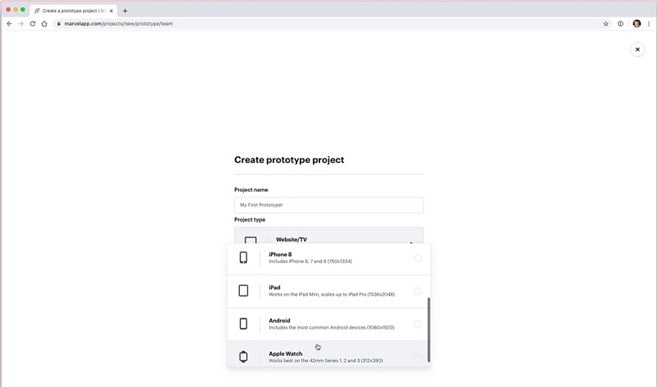
Source: Marvel
Step 2: Create your Marvel Prototype
You can now choose to create any Marvel design and prototype from scratch. There are different widgets on the sidebar that you can drag and drop to the screen. You can go to the sidebar of the Marvel prototyping tool to make the needed changes and customize them.
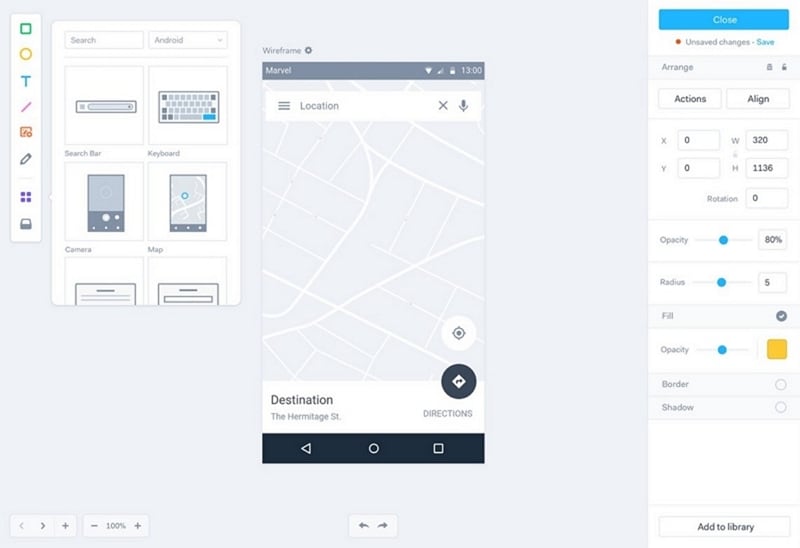
Source: Marvel
Alternatively, if you already have the images ready, then you can just drag-and-drop them to the interface of the Marvel prototype.
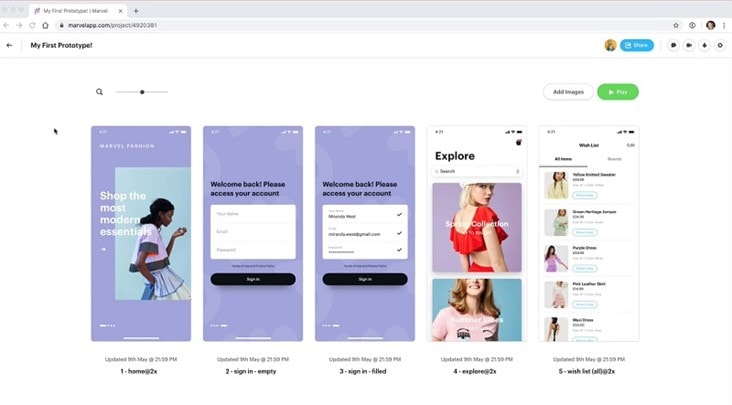
Source: Marvel
You can now select any screen and go to the Hotspot Destination feature to link its element with other screens.
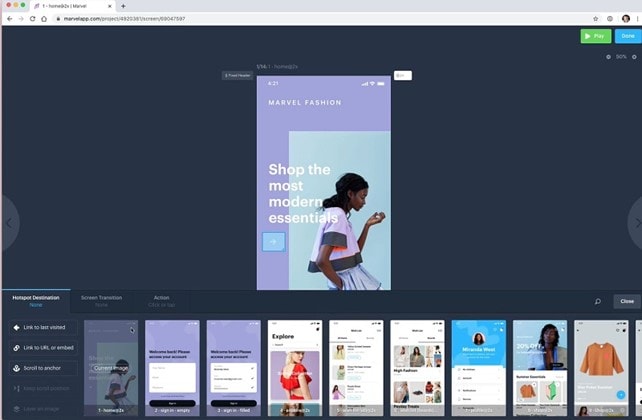
Source: Marvel
Apart from that, there are sections to add screen transitions and set up various actions to create Marvel interactive prototypes.
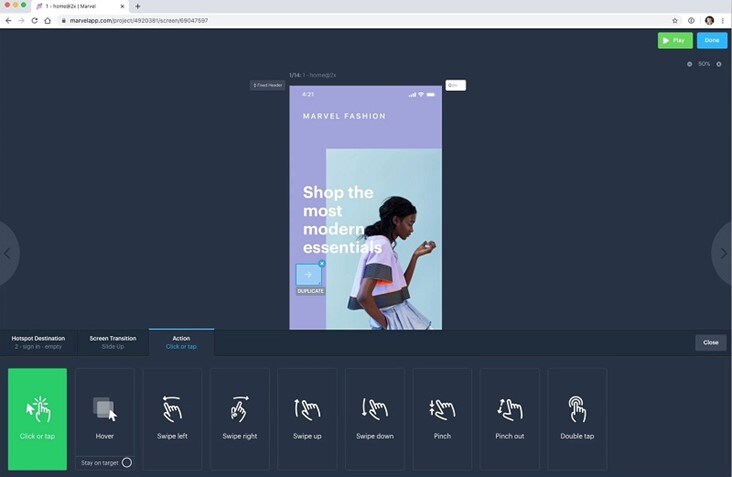
Source: Marvel
Step 3: Share and Export your Project
Once you have completed the design of your project, you can click on the "Play" button from the top to get its preview. Similarly, you can go to its Share feature to generate its link for others. You can also manually enter the email id of any individual with whom you wish to share your Marvel prototype.
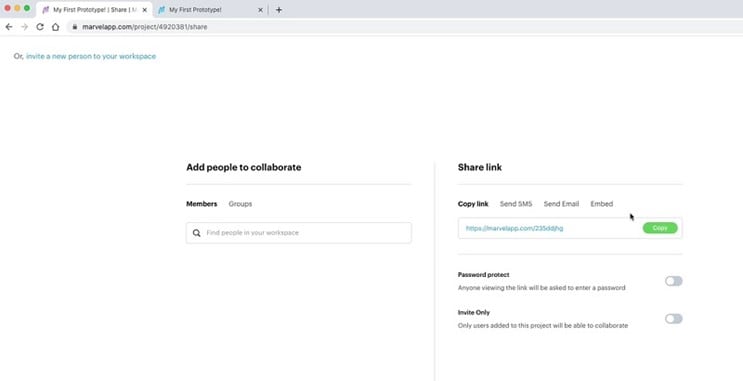
Source: Marvel
In the end, you can go to its Export tab and select a preferred format to save your Marvel design and prototype.
How to Create Interactive Prototypes with the Best Marvel Alternative
Although the Marvel prototyping tool is pretty resourceful, it can take a while to learn and has limited features. Therefore, you can consider using Wondershare Mockitt as the best alternative to the Marvel prototyping tool. It is equipped with tons of designing features and will not need any coding for designing interactive prototypes.

- Mockitt features a wide range of libraries with more than 500 elements like vectors, icons, templates, etc. that you can use multiple times.
- Also, Mockitt is an online tool that can be accessed on any platform. It is backed by Olympic Games Cloud service so that you can easily collaborate with your team.
- The interactive tool has dedicated teamwork features, saving hours while working on a project. Also, its 128-bit SSL protocol integration will make sure that your projects are secure.
- Working on Mockitt is extremely fast as the tool is easy to learn. You can also import/export your designs to and from different formats.
- Furthermore, you can assign dedicated roles to your team, manage permissions, and maintain different versions of your projects for seamless backtracking.
If you also want to come up with interactive prototypes using Mockitt, then you can simply go with the following drill.
Step 1: Create a Project
To begin with, you can just sign in and go to the online dashboard of Mockitt. Now, go to your "Personal Space" of you are a professional user and go to "Enterprise Space" if you want to collaborate with team members. Now click on the "Create" > "Project" button to work on a new project. You can now enter its name and select a target perspective to get the appropriate working canvas.

Step 2: Add the Inbuilt Widgets
Once your canvas is loaded, you can find a wide range of widgets on the floating sidebar. You can simply visit any widget, and drop it to the canvas. There are also dedicated options on the sidebar to further customize the widget properties.

Step 3: Add Interactive Links
Once you have created different screens for your project, you can use the link widget to connect them. On the link widget, you can view a bulb-like icon that you can drag and drop to the target screen to establish a link.

After the link has been established, you can go to the sidebar to explore its properties. Now, go to "Event" > "Create Link" and set up different actions and states for it.
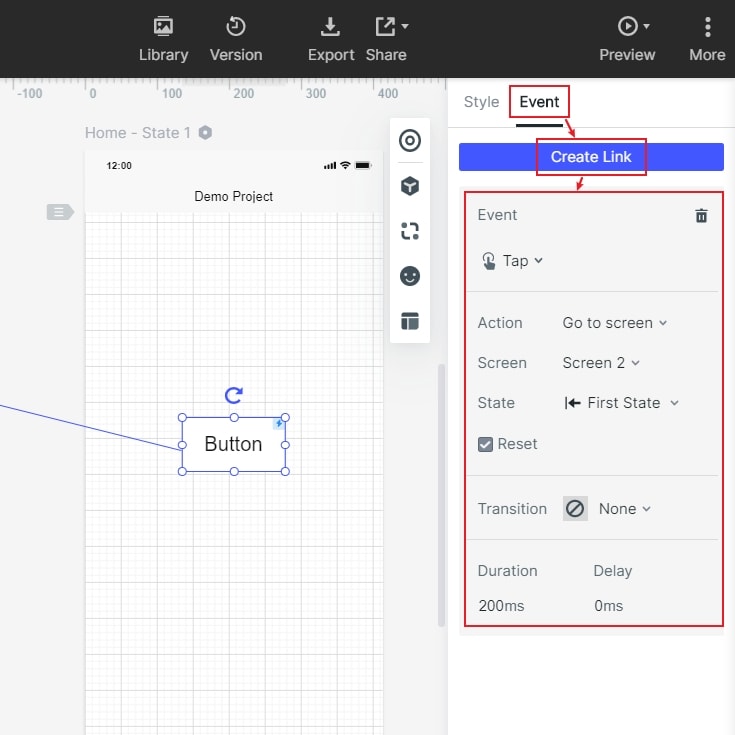
Step 4: Preview your project
If you want, you can also click on the "Preview" button from the top to know how your project would be rendered. This will help you view your prototype from a user's perspective and you can easily make the needed changes.

Step 5: Handover the design to developers
In the end, you can go to the Share option to generate a QR code or a link to share the project with others. Furthermore, you can go to the Handoff option and select a different format (and resolution) to export your project.

Now when you know how to use the Marvel prototyping tool, you can easily meet your designing needs. Though, if you are looking for an easier yet more powerful application, then you can consider trying Wondershare Mockitt. An ideal alternative to the Marvel app for prototype designing, it will help you come up with all sorts of prototypes, mockups, wireframes, and other designs on the go.
