5 Things You Need to Know about Marvel App and Top 6 Marvel App Alternatives
Everything in the world has gone online, and as such, sharing content has become a basic commodity. The Marvel App allows users to display whatever their heart's desire, with easy to use mockups, wireframes, websites, and so much more. The Marvel app prototype for all related digital designs is quite user-friendly and has an easy learning curve.
The Marvel app design has millions of utilities that will help you along your merry way to design your preferred digital page. Whatever, and however, you want to put your content, images, icons, etc., the Marvel app shall provide all you need.
Things you need to know about Marvel Apps:
The Marvel app is quite expansive, and even though it's quite user-friendly, there are still a lot of features that go unnoticed. The Marvel app has a variety of stuff that the user has to use to understand, and that's why getting a quick heads up on its background and features is a good idea.
1.What is Marvel App
There are multiple platform designing softwares, ranging from website designing, wireframe designs, etc. Each of the softwares has specific strengths, and have a field of specialization, but the marvel app is a good allrounder. It provides all kinds of services that even professionals are surprised to see.
With the Marvel app, you can create a prototype for any digital platform. If you're interested in making websites, apps, wireframes, or anything related to design, then Marvel app design is perfect. The application has a wide array of compatibility because of its purpose, meaning there's something there for everyone.
The user can test out the compatibility of the User interfaces, and the user experience. While testing out millions of assets, users can make their customized versions of websites, with no prior technical skills involved.
The level of personal customizability that the Marvel app gives is beyond amazing. Not many services can give such utilities to their users without a catch. The application has too many perks that are too great to pass up.
All of the actions and services are automized, so you don't have to think too much about it. You can achieve almost everything in a few clicks of a button, making aesthetic marvel app prototypes. Plus, importing all of your content is as easy as one, two, three.
2.The Advantages of the Marvel App
The Marvel app has too many things in its arsenal. The Marvel app prototypes that come from this service is beyond amazing. The various perks and advantages in the application service are too many to count, but here are the major key players in its success and usability. All these perks make this application a real delight to use.
Ease of use:
The first perk of the app is its ease of use. No prior technical knowledge is needed to get started on the application. The application needs no time to get started and no compulsory downloads. Use sketch, photoshop, or anything that you can draw and design on. You can upload all your content to the Marvel app directly to showcase it to the world.
Graphical options:
You can add transitions and graphics to your Marvel app prototypes. You can add details to your transitions, such as how long they'll stick, how much of the screen they'll take up, etc. The number of transitions and graphical usages is incredible. You can search through all of these options, and you won't be able to find that you can decide on because all of them are so good.
Backup:
Whatever you upload onto the Marvel app, it'll automatically sync up. The syncing of so much content saves a lot of time for the busy developer. The integration of Google Drive and Dropbox gives the creators more time, as they won't have to worry about backing up their work on the application.
Compatibility:
The compatibility of the app is amazing. You can either make your content on the application itself or just upload it from any other source. The application service is available on all major platforms. The application can be accessed from Windows, Linux, Android, and Apple products. You can take a snap of your design and feed it into the app for further processing.
Commenting:
You can even add comments and messages on your prototype. This becomes a real plus point because when there's a lot of stuff on the screen, it becomes a little difficult to discern everything. Outside clients can also come and check your prototype designs, and leave their comments for further feedback.
3.The Disadvantages of Marvel App
Even though the app is amazing, it's not perfect. The app can't have everything, and thus there are some doubts from the general public for its limited features in some areas. The app is overall amazing, but these few features bring it down a notch. Otherwise, it's near perfection.
Trial version:
The trial version that the application gives out to its users at first has very limited features. The lack of features gives users little incentive to join the application unless they have heard it from good sources. This version isn't friendly with users with a bad internet connection, which adds to their plight as well.
Organizing:
The lack of organization for repetitive screens within the application is frustrating as well. When the user makes similar or duplicate screens, that will have a lot of features in common; it will confuse. Just like how photoshop has different layers, the Marvel App should implement something likewise for its users.
Mobile features:
The number of options within the mobile application is also limited. The computer application section has a lot of options when compared to mobile options. There is a visible lack of engagement in the smaller platforms. To add fuel to the fire, the plugins for such platforms are slow, giving many users a lot of problems.
4.The Pricing of the Marvel App
The Marvel App has several payment plans that users can enjoy. Each plan is specifically designed for different kinds of users, so have a look at which plans would interest you
Free:
The free plan has only one user, and can only construct one project. It's simply there to test out the features for the people that aren't too sure.
Pro:
The pro plan has a 12 dollar plan per month. It starts with one user and can have multiple projects on that account. There are two user test results per project. The users can even download prototypes from their accounts.
Team and Team plus:
The Team plan has everything that the pro plan has, with the only difference being, it starts with three users. The team plan begins at 42 dollars a month and is great for small teams.
The team plus plan goes to 84 dollars a month and has a capacity of six users. The team plus has all the features of the normal team deal, but it has premium support.
Extra plans:
If you want this prototype software for your organization, then there two special deals. If the organization is educational, then there is a 70% off for them.
Registered non-profit organizations also have the budgeted options, having at least 50% off for their plans.
5.How to Make a Prototype with Marvel App
It's really easy to make a prototype with the application. You'll first have to register yourself within the app. Once you get to the main menu, you'll have a button that creates your first project, adds the name, and created your first project space.
From there, just click on adding photos from the Dropbox. Just check if it's within range of 750x1334px. From there, you can add and make anything you want to.
The Best Marvel App Alternatives:
There are somethings that the marvel app can't achieve. That is why it's necessary to have some alternatives when it comes to prototyping. All these features aren't found in the marvel app; that is why having alternatives is the best way to go.
1. Wondershare Mockitt
Wondershare Mockitt is the best marvel app alternative for a myriad of reasons. The application has the most functions when compared to other competitors. The price for the application's services is to die for. The various versions of the application are beyond amazing, and that is why it's highly recommended.

Wondershare Mockitt is Asia's number one go-to tool for designers and prototype designers. The simple drag and drop interactive objects are all that make this application our personal favorite. The gestures and transitions in the application are smooth, highly recommended for people who are newly trying out UI/UX designing.
The design of the application is beyond superb. You can drag and drop multiple interfaces, and interactable widgets, that are fun to experiment with. The number of icons, and widgets are abundant. You'll most often find what you're looking for whenever use the application to design your digital content.
Setting interactive links have never been easier, just enter the link, and drag it to the widget. With such ease, it's no wonder that people love this application. There are multiple instances of quality of life features within the app, which gets our seal of approval.
Pros:
- Wide compatibility.
- Team oriented app.
- Numerous icons.
- Various transitions.
- Picture filter
- Multiple plans.
Cons:
- Free mode isn't very engaging.
2. Adobe XD:
Everyone has heard of the giant's name, Adobe. This company has been on the prowl for designers for around two decades, and there's no sign of them slowing down. Adobe XD is an alive application, marvel prototype tool and its community makes sure of it. The application has received generous support from the company, and new widgets and tools are always being installed into the application.
Many professionals, as well as newbies, all prefer Adobe XD. The amount of Youtube tutorials that you can find are numerous. Adobe XD can connect to its sister products and give a wide variety of compatibility options, making it the best marvel app alternative. Plus, when you consider that Adobe XD has gone free to the mass public, well, it just adds to the appeal, doesn't it?

Pros:
- Multiple collaboration.
- Drag and drop.
- Various templates.
- Software prototypes.
Cons:
- No usability testing.
3. TESTON:
TESTON is the most local user-friendly designer application out there. The application is great for testing out prototypes and designs for the general public. Teston is localized, and its specialty lies in testing the marvel prototypes and such. The service connects to local testers, giving a great deal of feedback, which is absent in many design-based applications.
Even if you don't want to design prototypes yourself, then you can test them as well. All of these features are very affordable compared to other competitors, making it a marvel app alternative. With a very small budget, any level of the developer can start their portfolio on this amazing and fulfilling application.
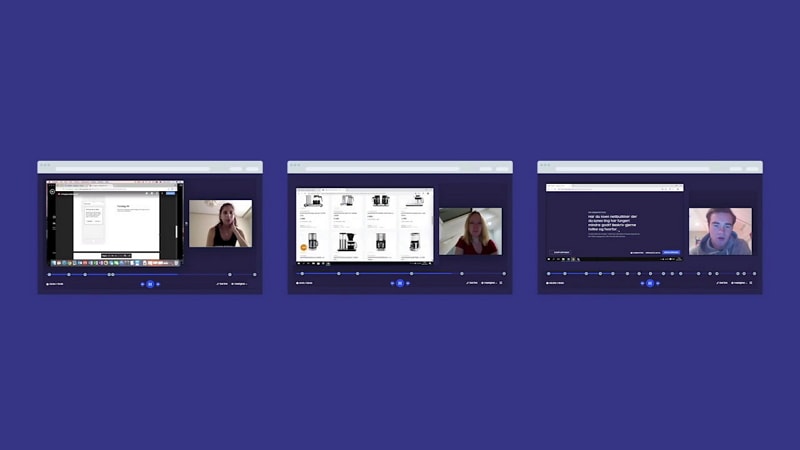
Pros:
- Personal tester panel.
- Localized testing.
- Cheap
- Usability testing.
User research.
Cons:
- No animations.
4. InVision:
InVision is the best marvel app design prototype tool when it comes to team projects. When the number of designers increases, having synergy between them can become a bit difficult. InVision provides all kinds of Team-based design options, in which all the users can access each other components. This cooperation is key when it comes to bigger projects for bigger companies.
The clickable design interfaces found in the service are beyond easy to learn and to coordinate. When the designer wants to envision the user's point of view, it becomes easy for them because the interface is very friendly, which makes using the application a blast.
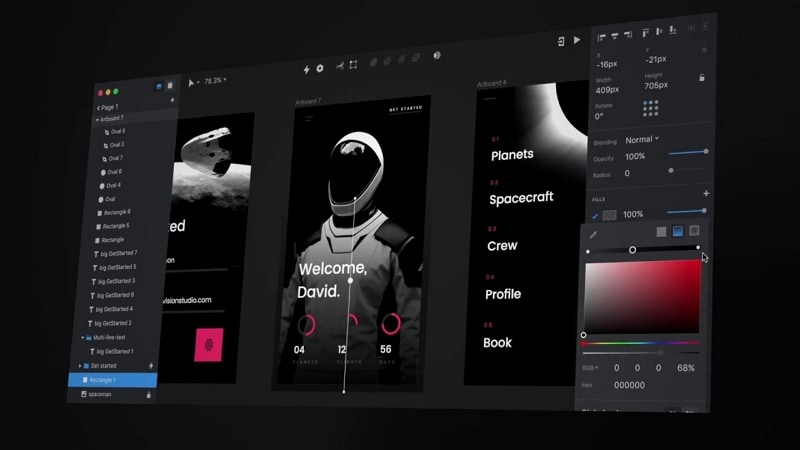
Pros:
- Great for team collaboration.
- Interactable widgets.
- Great for layout design.
Cons:
- Mobile versions are slow.
5.Axure RP:
If you want to develop web designs and wireframes on the go, then Axure Rp is the application. There are a ton of easy widgets and tools that help get started on this application. The service is great for case designs and various deployment scope. If you just want to develop an interface that you can develop, and deploy as fast as you can, then axure RP is the application.
The highly interactable tools within the are service, are a breath of fresh air to use. Any person that doesn't have any experience can get started on it asap. The testing of the service is quite easy too and is one of the reasons, it's one of our favorite designing software, and our favorite marvel app alternative.
https://images.wondershare.com/mockitt/top-prototyping-tool/axure-rp.jpg
Pros:
- Adaptive view.
- Realistic interaction.
- Auto-update style with software.
- Robust prototyping action.
Cons:
- Team sharing is a bit weak.
6.UXPin:
UXPin gives the real experience instead of the simulations. The many widgets found within the software are uncountable, and that is what makes it so appealing as well. The many testing options found within it are great. Due to HTML implementation, there isn't much burden on the user's internet, which gives it another plus point. It is the one of advance marvel app alternative tool.
You can rapidly develop it, as well as tear it down. It's great for utilization in teams as well. With the sharing feedback option, the development stages go by with a breeze.
https://images.wondershare.com/mockitt/top-prototyping-tool/uxpin-windows.jpg
Pros:
- Lo-fi and Hi-fi compatible.
- Prototype labeling.
- Team library sharing.
- Professional testing.
Cons:
- Steep learning curve.
Conclusion:
When it comes down to it, there are many alternatives, but none beat them like Wondershare Mockitt. Marvel app has many features that aren't present in most apps, and yes, the other apps do have their perks, but they don't encapsulate the feel of Marvel app.
There many similar features between Marvel app and Wondershare Mockitt, and there are some key areas where Wondershare Mockitt outshines Marvel app. Hence; if you're looking for a substitute, Wondershare Mockitt is the best option to go for.

