Top 10 Design Software 2024 (Including Online and Free)
Finding a robust design software for UI and UX design, and that, too, a free design software for wireframing, mockups, and prototyping, can be quite a challenge. There are, of course, tons of options out there in terms of premium tools, but many of them are too expensive for startups and smaller businesses trying to get on their feet. That’s why we’ve put together a collection of the best design software online and offline that you can either use for free in perpetuity or try for free before you find upgrading worth the price. Let’s begin with the online options.
Top 5 Online Design Software Platforms
#1. Wondershare Mockitt
Wondershare Mockitt is primarily an easy-design software tool for designing and prototyping websites, mobile applications, web applications and other consumer-centric interactive digital interfaces. While it’s a relatively new product compared to veterans like Balsamiq (2008) or Sketch (2010), that gives it the advantage of having learned from the best. As such, it is a highly intuitive piece of software that allows the designer complete freedom to focus on the design aspect, while providing all the tools the developer will need to take it to the next stage and create the actual product.

Key features of this design software platforms include a rich asset library of icons, widgets, and other components, interactive linking of screens/artboards/pages with a useful collection of frequently used transitions, gestures, animations, and other effects for prototyping, a robust collaborative ecosystem, and seamless handoff protocols. Coupled with the intuitive nature of the software itself, as well as the clean and uncluttered UI, it makes a formidable online design software tool for you to consider for your company.
This online design software also has an option for a downloadable design software for PC and Mac but the online experience leverages the power of cloud computing to give you a seamless environment for collaborating with stakeholders in a real-time manner. Convenient link-sharing for previews, robust handoff support, and dynamic elements to make your prototypes pop are the icing on the cake. The best part is that there’s a 100% free plan for individuals with generous allowances for projects, artboards, and asset storage, and paid upgrades are available for as little as $9.99 per month per team member on a yearly basis.
#2. Moqups
This is another online design software that is definitely worth trying out. A slick interface designed for collaboration, tools to take your design all the way from lo-fi wireframing to advanced prototyping, stencil libraries, rich icon collections, extensive font styling options, and precise object editing make this a powerful UI/UX design tool for online use.
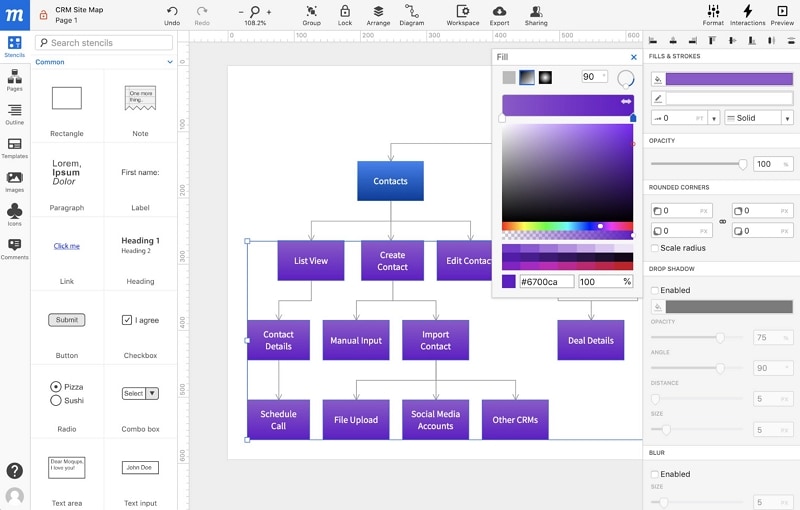
Moqups focuses heavily on usability and visibility. The first is achieved by providing designers, project managers, and clients with the tools needed to work in a real-time environment, and the visibility part is achieved through real-time synchronization so everyone from the designer to the client is always on the same page.
The software offers a very limited free plan with 1 project and only 5MB of storage, but you can upgrade to the first paid plan at $16 a month (yearly commitment) for up to 3 editors. For $49 a month you can get access to unlimited members. Paid plans give you Confluence and Jira integration, real-time collaboration, private projects, user and role-based permissions, single sign-on, and more.
#3. Figma
Figma is no doubt one of the most well-known applications in this category. Since it was launched in 2016, the product has made rapid strides in gaining consumer confidence and the company itself is currently valued at over $2 billion.
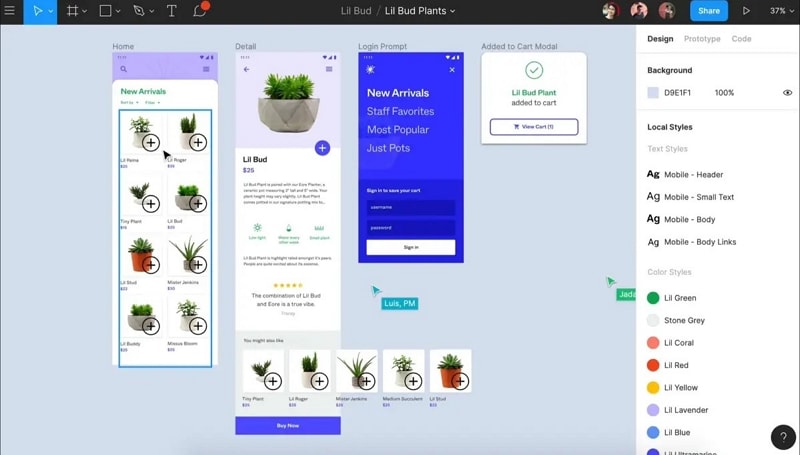
One of the most powerful features of Figma is the plug-in ecosystem around the core software, which leverages the capabilities of Figma’s design chops with the vast asset libraries that can be imported from other platforms.
From a price perspective, Figma is quite attractive as well. The Starter Plan allows you to work on 3 projects with 2 editors, and you get unlimited cloud storage and unlimited collaboration for viewers. If you need more, you can upgrade for $12 a month per user on an annual plan.
#4. MockFlow
MockFlow is a simple design software that is as clean as possible for an online design software to get, but don’t let the minimalistic UI fool you. MockFlow is a rapid wireframing tool that supports revision tracking and other advanced features. The tool also comes with thousands of pre-built icons and components that can be dragged into the canvas to create designs quickly. The preview mode allows the designer to showcase their work for feedback and to test their designs on the fly.
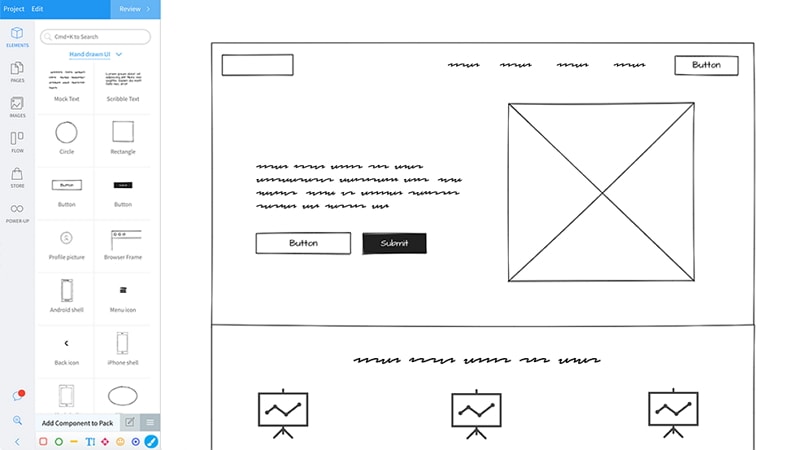
One standout feature that’s similar to Wondershare Mockitt is the auto-generation of specs and documentation for your designs. This makes code inspection and the handoff process more seamless and easier to execute. Collaboration tools include design approvals, cloud-sharing, real-time editing, annotations, and more.
The paid version is a little more expensive than Wondershare Mockitt or even Figma, with the Premium plan coming in at $15 a month per user with annual billing. But there’s a Team Pack for 3 users that’s available at $36 a month, again billed on a yearly basis. Freelancers can try the Basic Free plan, which allows 1 UI project and up to 2 reviewers. However, page limit is set at three so you can only design very basic mockups of static pages and such.
#5. MockPlus Cloud
The online version of MockPlus Classic provides a browser-based interface where you can design highly interactive prototypes on a clean and user-friendly board. One unique feature is the ability to link your original PRDs or product requirement documents to their corresponding designs, which is great if you want to reference the design against the initial outline.
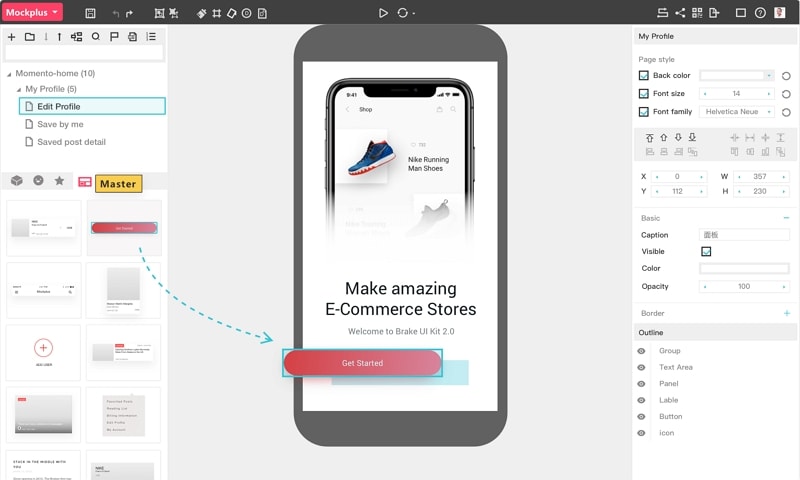
MockPlus also lets you import design specs and other assets from Adobe XD, Sketch, and even Photoshop. The version comparison feature is highly developed, and the integrated comments function is very useful for collaborating in real-time.
TThe Basic Free plan is more than enough for small design teams of up to 3 users because it allows you to save 5 projects and 5 prototypes while not putting a limit on the number of pages. The paid plans start at $99 a year per user, which works out to about $8.25 per month - not bad at all considering you get unlimited projects or unlimited prototypes as the two available variants.
Now that we’ve covered the top 5 2024 design software in the online category, let’s disconnect and move the best design software for PC and other platforms.
Top 5 Desktop Design Software Applications
#1. Wondershare Mockitt
Although the online version of Wondershare Mockitt offers a superior experience to most other comparable UI/UX design tools, the fact remains that you need a fast and stable Internet connection to make full use of its capabilities. If you’d rather work on a desktop version, that’s available, too. The features are exactly the same but you have other options like using local asset libraries stored on hard drives.

The desktop versions of Wondershare Mockitt for macOS, Windows, and Linux also leverage the power of the Internet, but a lot of your computer’s resources are relied upon to deliver a similar experience. Their connected nature gives you the ability to prototype online and see real-time previews as you work on the design. This mixed approach is a unique feature that gives you the best of desktop and online when designing complex projects that have multiple stakeholders.
The Sketch plugin for Wondershare Mockitt desktop goes a step further and lets you import your Sketch files. You can also get multi-zoom slice files with one click of your mouse or choose which ones you want to import into your prototype. With the paid and free plans, you get full access to both the desktop version and the online version, which gives you the freedom to work from anywhere and still take advantage of the real-time environment.
#2.Balsamiq
This mature UI wireframing tool is well-known for speed and adaptability. Balsamiq gives you the tools for rapid wireframing and creating lo-fi prototypes that save a lot of time during the initial design stages. There are desktop and cloud versions available, both of which can draw from a rich UI library that’s been carefully curated over more than a decade.
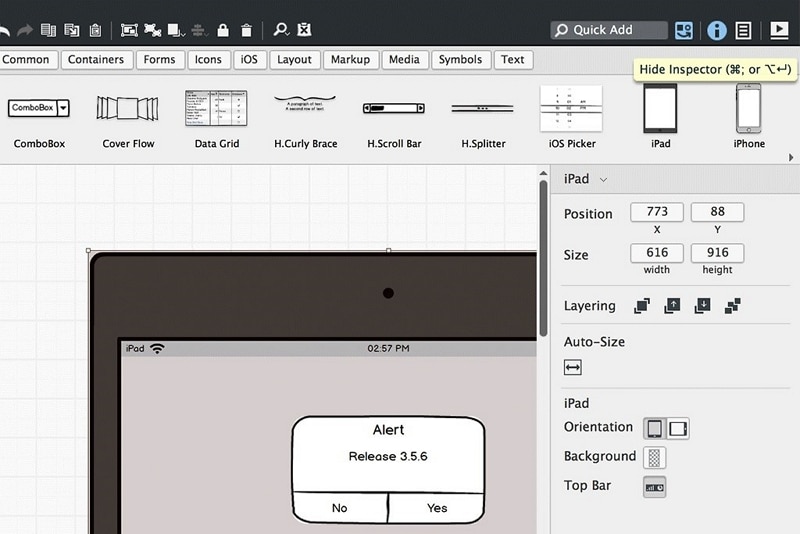
One major advantage of Balsamiq is that your wireframe prototypes can be tested online before the handoff to the developer. The width and depth of UI elements available make it easy to go from wireframe to full design to development in quick progression.
#3. Adobe XD
Another popular UI design tool is none other than Adobe XD. The UI is in line with most of other Creative Cloud products from Adobe, which means there’s a very gentle learning curve if you’re already familiar with them. Adobe XD is available for macOS and Windows, and there are mobile apps for previewing designs and even saving them for offline viewing.

One of the key aspects of Adobe XD is its end-to-end capabilities that range from basic wireframing all the way to interactive hi-fi prototypes that are ready for handoff. The cloud integration lets you collaborate in real-time with other stakeholders and get instant feedback and comments for your designs. The company is also beta testing co-editing as a new feature, which can be considered a unique feature.
Compared to other UI/UX design tools, Adobe XD is priced quite reasonably. The free plan is limited to one document but you can upgrade for $9.99 per user per month to remove all limits on documents and the number of editors and get 100GB of cloud storage for your projects.
#4. Flinto
Flinto is a Mac-only app like Sketch. It supports Sketch and Figma imports, gives you vector drawing tools, animated transitions, gestures, scroll animations, and comes with an extensive library of learning resources.

Flinto’s standout feature is Behavior Designer, which lets you design micro-interactions. There’s also an iOS app for previewing designs in real-time. Price-wise, a one-year license will cost you $99 for a single user, and the price goes down to $89 and $79 as you add more users to the group. You won’t need to pay for minor or major upgrades while your license is active, and if you don’t renew after a year the app will continue to function normally but without any further updates except for critical bug fixes.
#5. Zeplin
Another great desktop UI/UX design and prototyping tool is Zeplin. The application focuses heavily on collaboration and ease-of-handoff to developers. This is evidenced by the plethora of team-centric features like design sharing, auto-generation of dev resources, and Jira and Slack integration. The rich plug-in ecosystem lets you import your designs from multiple other platforms and prototype them with just a click.
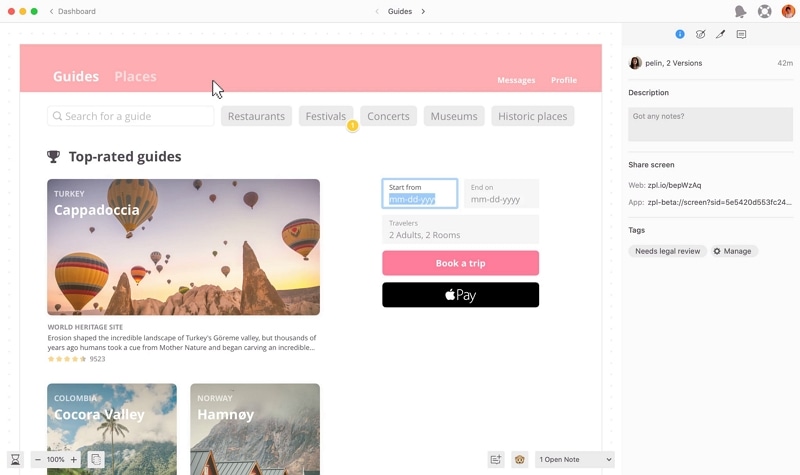
Zeplin eliminates a lot of the manual work usually done by designers prior to the handoff. No more manually specifying margins or export components. Everything that the developers need - the code snippets, assets, and specs - are generated automatically, giving your team a smooth handoff experience that will delight both the design team and the development team.
With all the additional tools available, it’s no wonder that Zeplin is the most expensive application in this group. At $17 a month per user for 3 projects, it’s certainly not cheap. However, individuals can use the free plan for a single designer and as many as 50 collaborators.
This is the elite group of the top 5 desktop design software on the market today. You’ll find that most of them have similar feature-sets and that all of them tilt heavily toward team collaboration and end-to-end design and prototyping. The recommended option is Wondershare Mockitt, which gives you desktop and cloud variants, as well as wide support for operating systems ranging from Debian to macOS to Windows.

