Top 5 Zeplin Alternative
Looking for the best design prototype and collaboration tool may prove quite daunting, especially if you have slim knowledge on the same. Several products out there claim to offer a lot but are far from appealing in real practice. Zeplin is one of the best design collaboration platforms but is not perfect either. The pricing, collaboration speed, and ease of use are probably some of the drawbacks you need to fight. But why struggle when there are other suitable Zeplin alternatives? In this article, we shall give you a list of top 5 Zeplin alternatives.
Top 5 Zeplin Alternative
As aforementioned, Zeplin suffers some inherent drawbacks that may dent designers’ hopes for faster, easy, and reliable UI design. To avert such scenarios, you don’t have to get stuck with Zeplin as there are numerous other top-notch Zeplin alternatives. The following are some of the top 5 Zeplin alternatives.
1. Wondershare Mockitt
Wondershare Mockitt is no doubt the best alternative to Zeplin. This platform is unbelievably good owing to the numerous functionalities it houses. This software combines the functions of design, prototype, testing, and collaboration. Design a great interface for applications and websites then test on any device. One of the major highlights for this platform is the live collaboration feature. This feature allows users to share their prototype to the team members or clients and co-edit on the same page. In a nutshell, it accelerates the development of projects and thus saves time. Also, there is a library of widgets and UI assets that enables users to build incredible designs, not from scratch, and finish them faster than ever. Make use of Action, Target, and Transition effects to turn a rather static screen to an interactive interface.

Pros
- Houses several widgets and UI assets which enable users to build designs quickly.
- It supports live collaboration and co-editing for faster project development.
- It has an elegant interface that eases the navigation process.
- It is suitable for all types and sizes of teams.
- With the cloud feature, you don't have to worry about downloading or installing the program. All your files are sync online, and you can access them anytime, anywhere.
- It helps transform static screens into interactive interfaces.
- Features like handoff mode, inspect and view codes, and project comments ensure a seamless communication platform.
Cons
- The trial version has limited functionalities.
System Compatibility
MacOS, Windows, Linux.
2. Solidify
Solidify is another powerful Zeplin alternative platform that allows users to design clickable prototypes from wireframes, sketches, or even mockups. Testing clickable prototypes are one of the most annoying parts of interface building but Solidify it pretty simple. Once the prototype increased, users can go on to test and validate on any device. These tests can either be performed by the user in person or can be done remotely at a convenient time and get feedback.
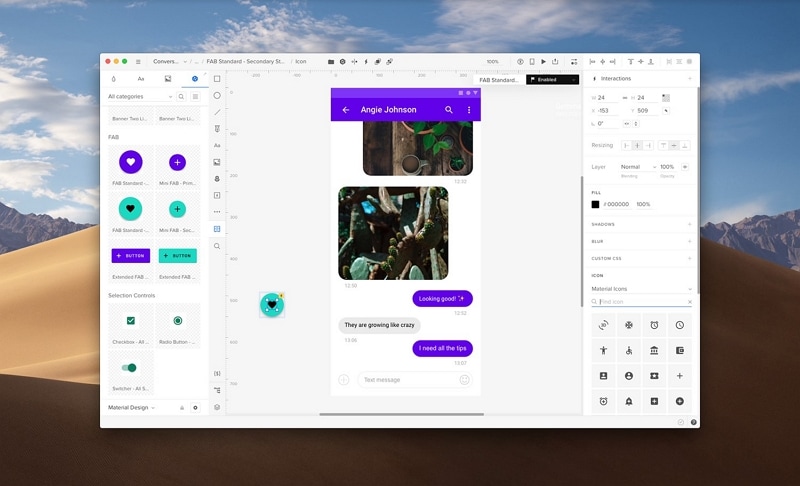
Pros
- Users can quickly turn their designs into clickable
- Users can easily find problems in their lows.
- Easily share your prototypes with team members.
Cons
- It does not support major operating systems.
- It is pricey considering the slim capabilities.
System Compatibility
Web-based, cloud, Saas
3. LucidChart
Lucidchart is another professional application that helps designers create and share flowchart diagrams. This allows the project management teams to brainstorm on the designs and give valuable additions. This tool is suitable for anyone in any given industry playing any role due to its prowess and ease of use in creating professional flowcharts. These charts are good for people management, IT, sales, engineering, operations, and project management. Users can connect employee data to organization charts and get a view of your choice. Generally, this program allows users to combine functionalities like diagramming, data visualization, and collaborations on one platform.
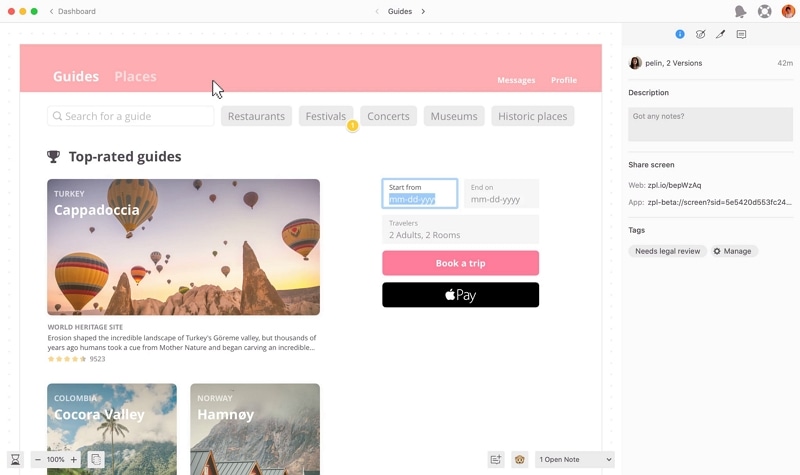
Pros
- It is easy to use, a zeplin free alternative
- It allows for faster collaboration.
- It is suitable for various team sizes and organizations.
Cons
- It is majorly useful for charts.
- Compared to other top similar tools, Lucidchart has fewer features.
- It is pricey.
System Compatibility
MacOS, Android, iOS, Linux, Windows, browser-based
4. UXplanet
UXplanet is an outstanding platform that simplifies the design of interfaces. It is also a good alternative to zeplin, suitable for designing logos, apps interfaces, and websites. There are plenty of resources on the interface that will let you access some of the top designs done via UXplanet. Use various elements like color to design some of the best user interfaces for your applications.
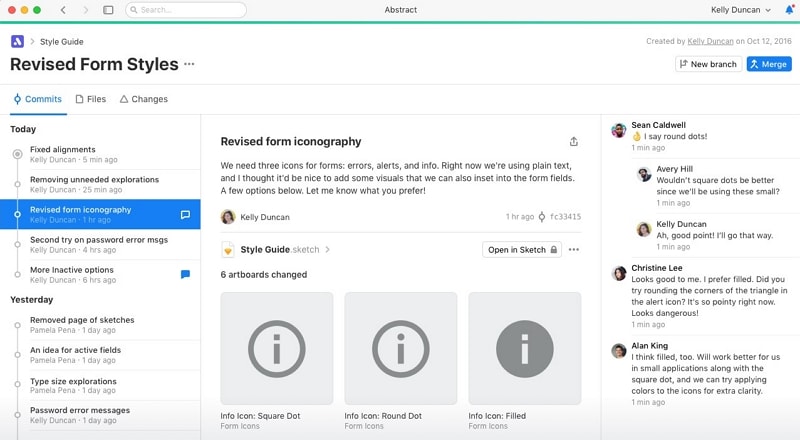
Pros
- It has a user-friendly interface.
- It is resourceful, and thus users can access and understand to make some of the best designs with ease.
- It supports collaboration.
Cons
- It has fewer features compared to other outstanding similar-purpose tools.
- It is expensive considering it doesn’t offer a lot.
- The free version is limited.
System Compatibility
MacOS, Windows, Web
5. Protopie
Protopie is another good alternative to Zeplin worth giving a try. It offers an amazing platform to design great user interfaces. It provides powerful interactions ranging from simple ones to those using Excel-grade formulas without writing any piece of code. Utilize the unique conceptual model to create the best and interactive prototypes. Each interaction in protopie features three elements, namely, object, trigger, and response. Protect your design vision and Leverage interaction recipes to make sure interpretation is not left. Also, use libraries to access and share all your team’s interactions while keeping the consistency in the entire design experience.

Pros
- This tool has a smooth learning curve.
- Users can deploy their prototypes on any device, including mobile devices.
- It allows easy and fast sharing via the cloud.
- Users can easily control sensors of smart devices via their prototypes.
- It supports powerful interactions from simple to mind-blowing ones.
Cons
- Its learning resources are slim.
System Compatibility
MacOS, Windows, Ios, Android

