Top 5 UX research tools
UX research tools are becoming more important than ever because the rate at which product design is growing is immense. Plenty of organizations are forking out huge cash to hire proven UX designers because they want perfect or near-perfect UX designs. However, it is important to note that proper designs require proper research. This means every UX designer should conduct proper research using UX survey tools before coming up with a UX design. There are plenty of UX research tools out there but finding the right one can prove daunting. Fortunately, we have compiled for you a list of our top 5 UX research tools to pick from anytime.
5 of The Best UX research tools
Here are some of the best UX research tools
1. Axure
Axure is a popular UX design tool but is also a great tool to carry out UX research. It offers a powerful way to prototype and handoff to developers. This tool is trusted by plenty of big organizations because it generally improves how they design their products. The good thing about Axure is that it fits any project. Axure combines some of the most powerful design tools like SVG, Sketch, Figma, and Adobe XD integrations with top-class prototyping.
One of the things that make Axure a standout UX research tool is that users can easily test more complex interactions with users. This gives them more flexibility to add or remove certain components in the design. Since there is no coding, users can carry out plenty of tests before developing the real product.
2. Miro
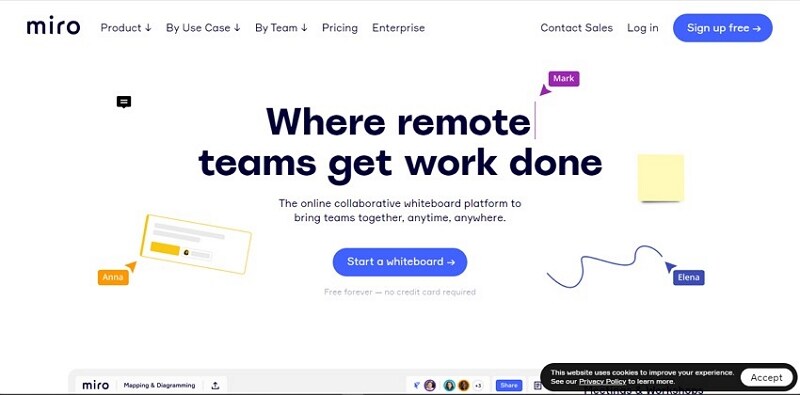
Miro is another great UX research platform used by plenty of people. This is an excellent platform to get your remote work done with ease. It is an online collaborative whiteboard platform where remote teams can work together without time and space limitations. Here users can conduct meetings $ workshops, ideation and brainstorming, research and designs, agile workflows, strategy and planning, mapping, and diagraming. Using the enterprise-ready security and advanced administration controls, you can scale collaborations with confidence. It doesn’t matter where your team is located because you have an engaging, intuitive, and in-person collaboration experience. Thanks to the plenty of options for real-time asynchronous teamwork. The zoomable canvas and whiteboard allow you to unleash creativity and plan a project with freedom while creating centralized hubs to make everyone part of the loop. Again, the integration with some of the modern popular and useful tools like Dropbox, Jira, and Google Suite makes it a great UX research tool.
3. Hotjar
This UX research platform is specially built to help understand the user experience on your site. Most traditional web analytic tools will only analyze traffic data based on numbers. However, numbers alone cannot be an absolute indicator of user experience on your site. This is where Hotjar comes into place. This program is suitable for UX designers, product managers, and marketers. With Hotjar, you can watch session recordings and get to see how people are using your product. Therefore, product managers can eliminate guesswork. Product designers can see where users get stuck, look at the user behavior, and ask questions at the right time. This way, they understand the user experience and can pinpoint areas to fine-tune.
4. Zoom
Zoom is a remote communication platform that can also serve as a great UX research tool. With the help of videoconferencing, UX designers can connect sampled testers and observe them as they use their product. They can ask questions and receive feedback in real-time. This way, UX designers get to understand sections where users struggle with their product. Since Zoom supports over 10,000 video participants and 1,000 viewers at a go, you can bring in many testers to improve your UX research quality.
5. Fullstory
This is an amazing digital experience analytic tool that gives you a complete picture of user experience to make better design improvements. Technical and non-technical teams will find it easy to use this UX research tool because of its simple and straightforward interface. Leverage the API and the ever-growing list of integration tools to communicate seamlessly with your teams irrespective of time and location.
The Best Tool for UX
Wondershare Mockitt is a powerful product design and collaboration tool for designers, developers, and managers. This excellent program is tailor-made to make it easy for users to navigate and create stunning designs and prototypes in a few minutes. The collection of design resources takes the product design to another level. Users can pick from various UI assets and templates, widgets, icon libraries, and several other components. Once you have edited these components accordingly, you can create your own library to reuse them anytime you need them in your design. This way, you don’t have to start your designs from scratch and save more time and energy. Besides design and prototyping, Wondershare Mockitt is an excellent collaboration tool. It offers a platform to collaborate with team members in order to accelerate the project design and development. Team members can co-edit, give suggestions, comments, and receive feedback in real-time. Again, it is easy to manage members effectively because the program offers three roles (administrator, owner, and member) with different responsibilities. Free of bias, Wondershare Mockitt is the best design, prototyping, and collaboration tool you should have. Ranging from speed, affordability, excellent features, and ease of use, no other tool beats Wondershare Mockitt.

Key Features
- It has a wide range of design resources that help users create stunning designs with speed. They include UI assets and templates, icons, widgets, screens, and other components.
- With Wondershare Mockitt, users can collaborate in real-time and push the project forward with pace.
- When the design is complete, users can test their prototypes before it is deployed.
- It allows users to share their designs with desired audiences. Furthermore, they can restrict the project visibility via preference settings.
- It allows users to select between the roles of administrator, owner, and member. This way, team members can be managed more effectively because the above roles have different responsibilities.
- This program support animated prototyping.
- It has a project handoff feature that makes it easy to hand over projects to developers.
- The program allows users to trace back up to 10 previous versions of their project.