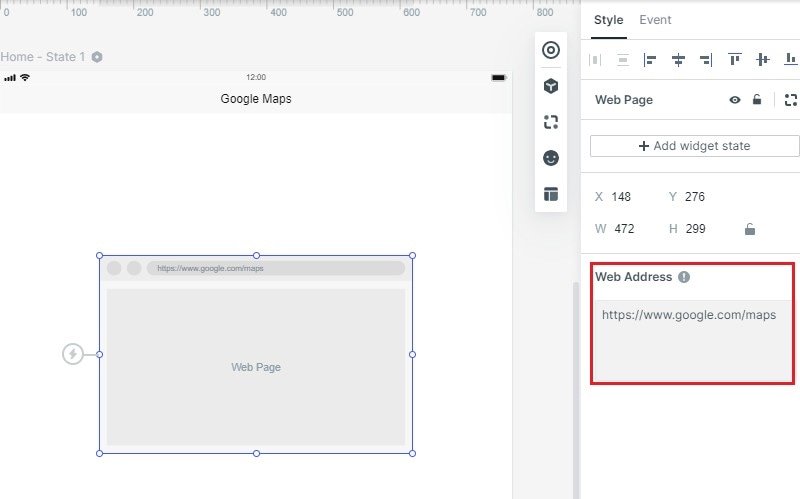Guide:Add a Map
You can add a map through two methods:
Add a Map by the "Map" Widget
You can select "Map" widget in the toolbar on the right and drag it to the project to complete the creation.
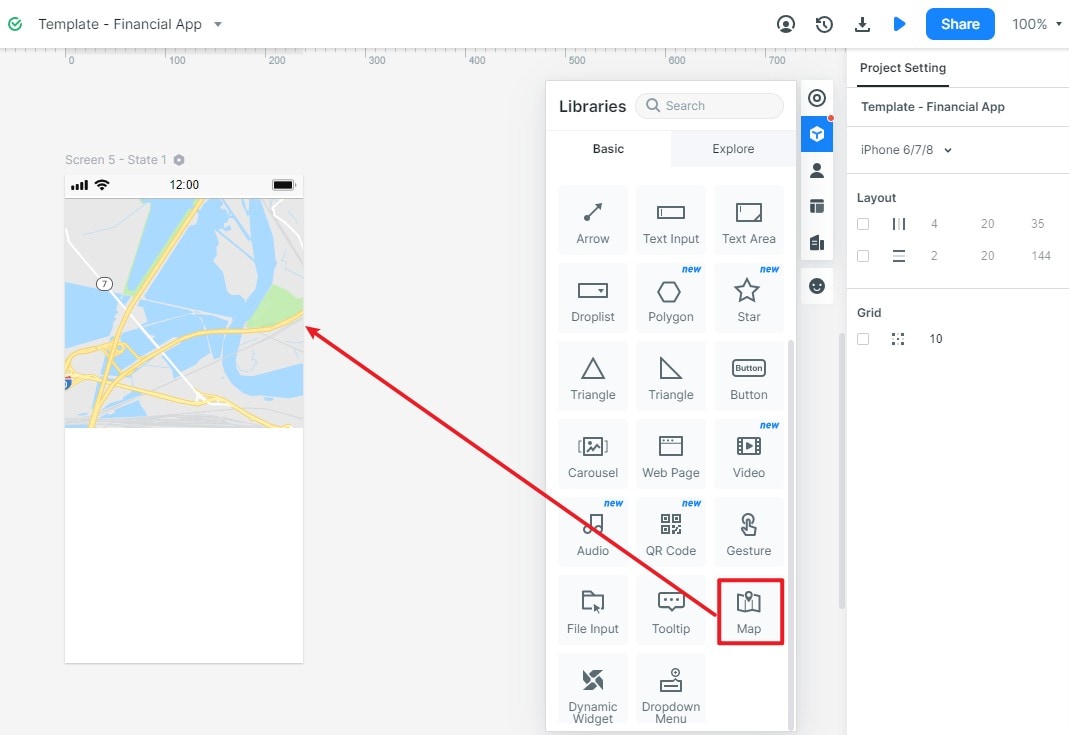
Please note that this is just a map style, not a real-time map. If you want to insert a realistic map, please continue reading to add a map by the "Web Page" widget.
Add a Map by the "Web Page" Widget
In Wondershare Mockitt, you can use the "Web Page" widget to add maps.
Note: The "Webpage" widget can only preview webpages with https protocol and allows embedding of external websites.
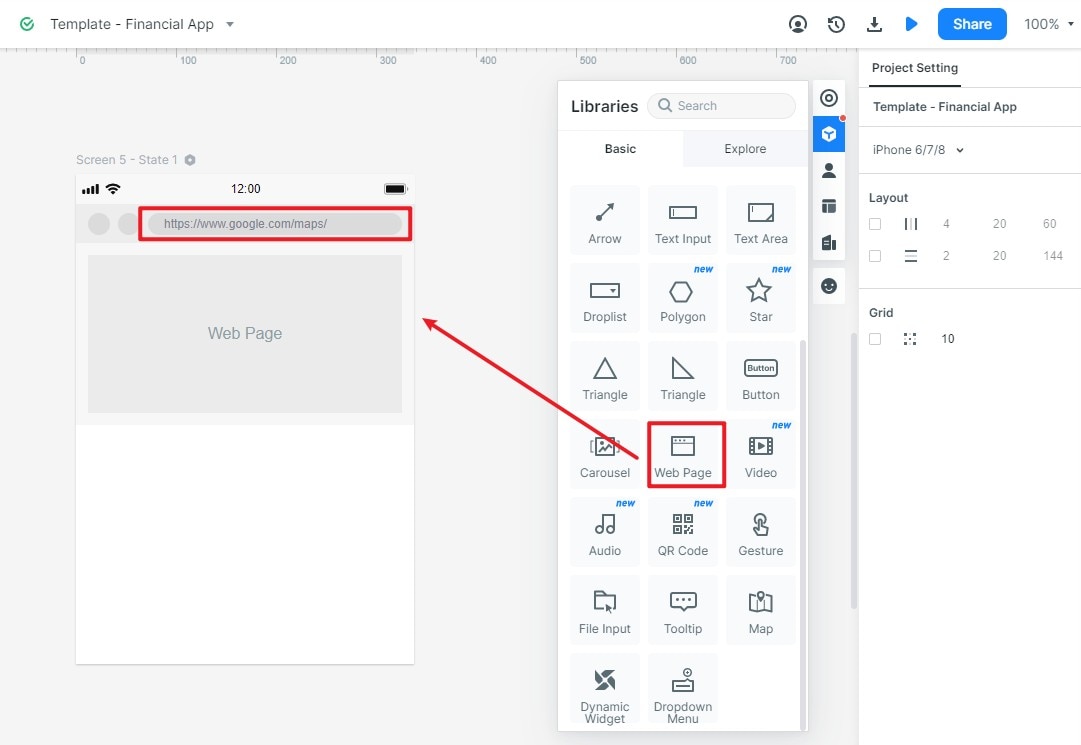
Enter the URL for the map. And after that, you can just click the "Preview" button to see the real-time maps.