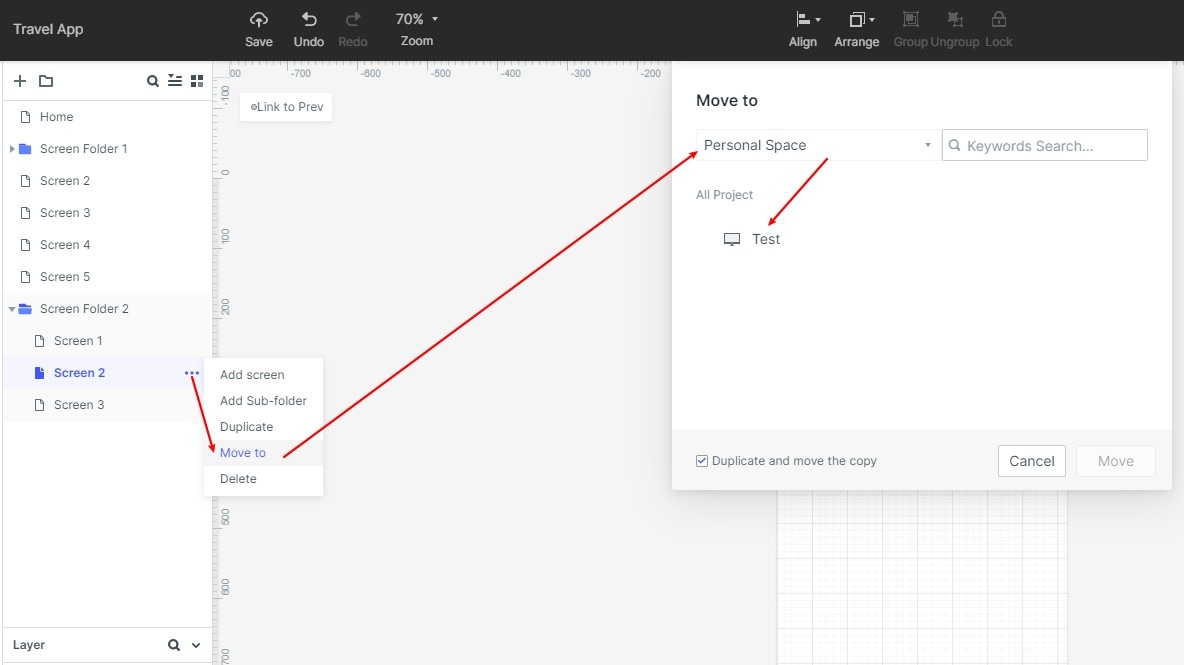Guide:Merge Project
Combining the pages of several projects into one. This can be achieved through the "move page" function:
Select the desired page(s) in Project A, click "More" - "Move to" button on the right side of the page, and select destination space - folder - project B in the pop-up panel to transfer (or merge) the pages of project A to project B.
Note:
1. A project cannot have any pages. If you need to transfer all pages, you have to create a first-level blank page first.
2. When moving the page, you can choose "Copy and move a copy", so that the original page will be kept, and only the copy will be moved to the new project.