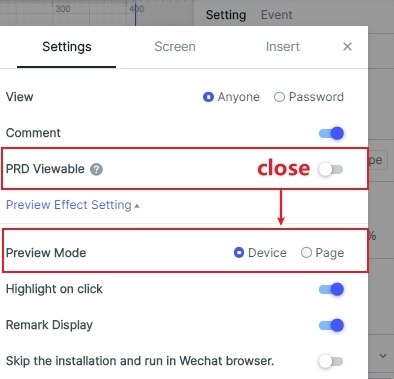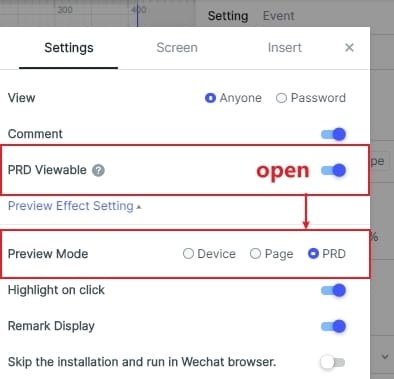Guide:Are you allowed to switch to "PRD" mode【Mockitt】
"PRD " mode is a new version launched by Mockitt in 2020.
How to use it: users are allowed to place pictures, tables, rich texts outside the device frame in the editing area to express or supplement the description of the prototype. These elements will be displayed under the " PRD " mode selected.
When an editor shares the project with a viewer, the editor can do the setting before sharing the link:
1. Allow the viewer to switch to the " PRD " mode so that the viewer can have three preview modes, which are "equipment frame", "long page" and " PRD " respectively.
2.If the viewer is not allowed to switch to "PRD " mode, they can access another two preview modes - "device frame" and "long page". When the editor places some unnecessary information outside the artboard, you can turn it off.