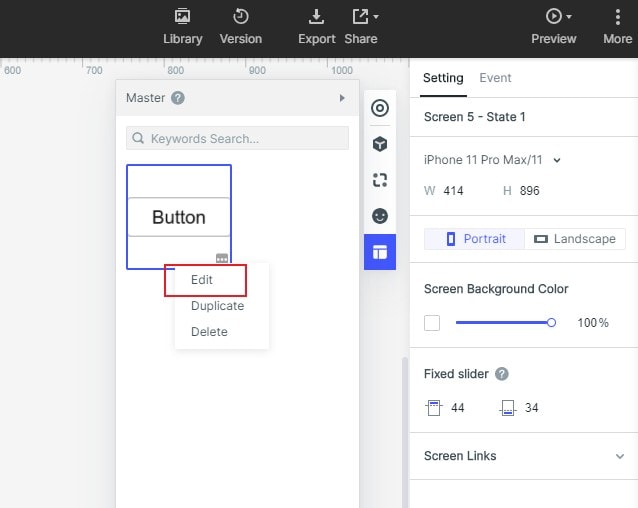Guide:Use Master to Batch Modify Widgets
You may meet a problem that you want to modify the same widget or combination which used in multiple places and pages for one time while doing prototyping, Wondershare Mockitt's "Master" feature can help you solve it.
What is Master
Master is characterized by "inheritance": which means all the instances will be updated as long as the master changed.
Wondershare Mockitt supports converting any widget into master, including both static and dynamic ones.
How to Create Master
Step 1: Select the widget > right click the widget > Choose "Create Master".
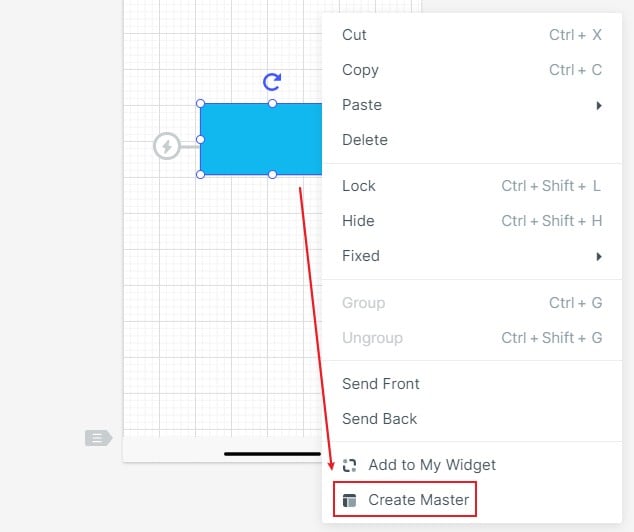
Step 2: Name it. You can give a name for your Master widget for that you can find it easily.
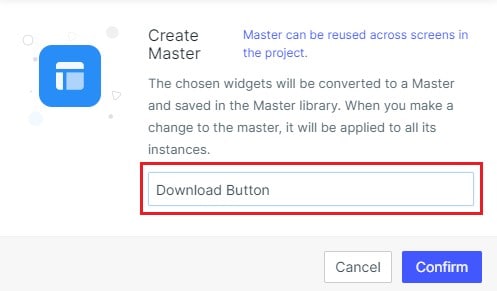
Step 2: All masters created in this project will be saved in the "Master" library. You can find all your Master widget in the "Master" toolbar.
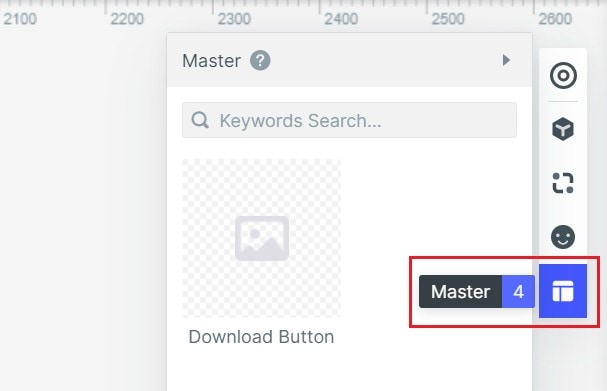
How to Edit Master and Modify the Widget in Batch
Hover the mouse over the thumbnail of the Master library, and click "..." > "Edit" to modify Master. After the modification is completed, all applied instances in the project will be updated as well.