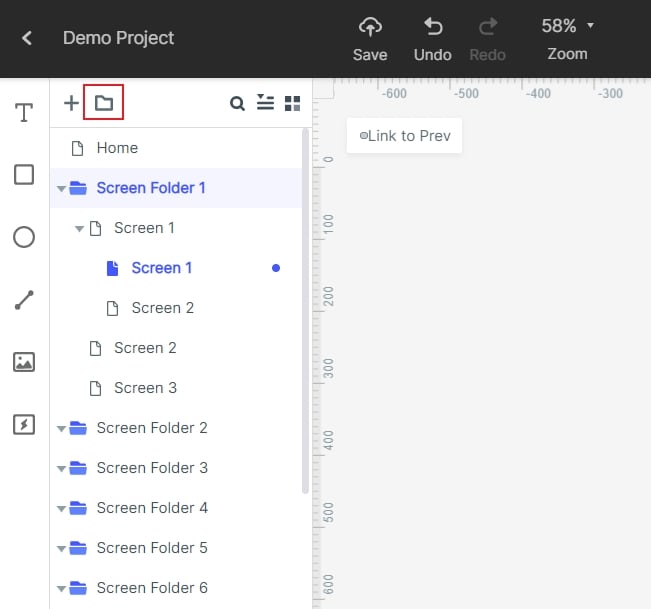Guide:Edit Screen Properties
Set Width & Height of Screen
After selecting the screen canvas, you can drag the end point below the canvas to lengthen the screen height. If you need to accurately set the value of the screen height, you can enter the number in the screen appearance settings on the right.
After the screen height is lengthened, the screen will scroll up and down while running.
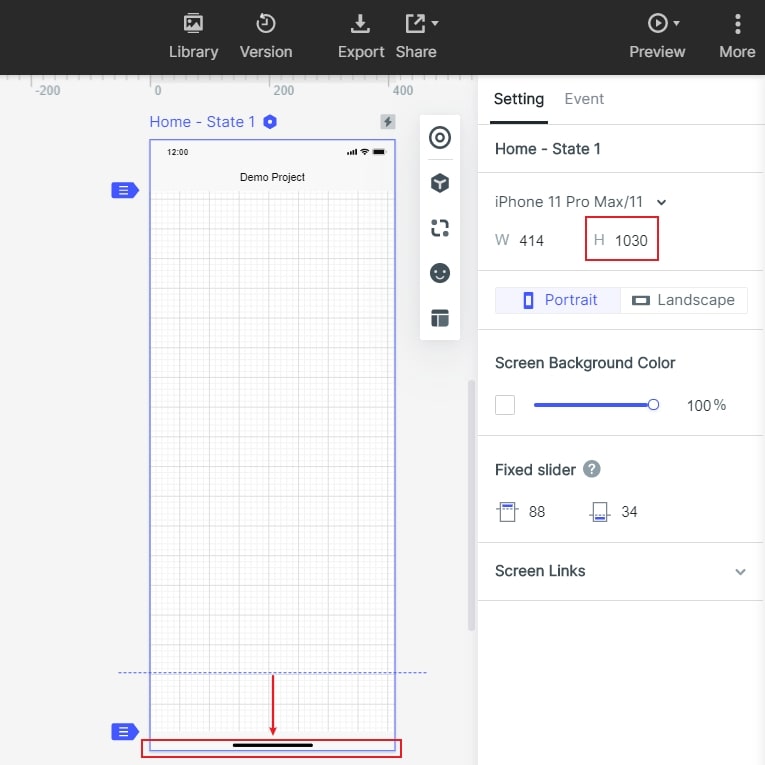
Set the Orientation of Screen
When the canvas is selected, you can set the canvas to a horizontal or vertical screen in the appearance setting panel on the right side.
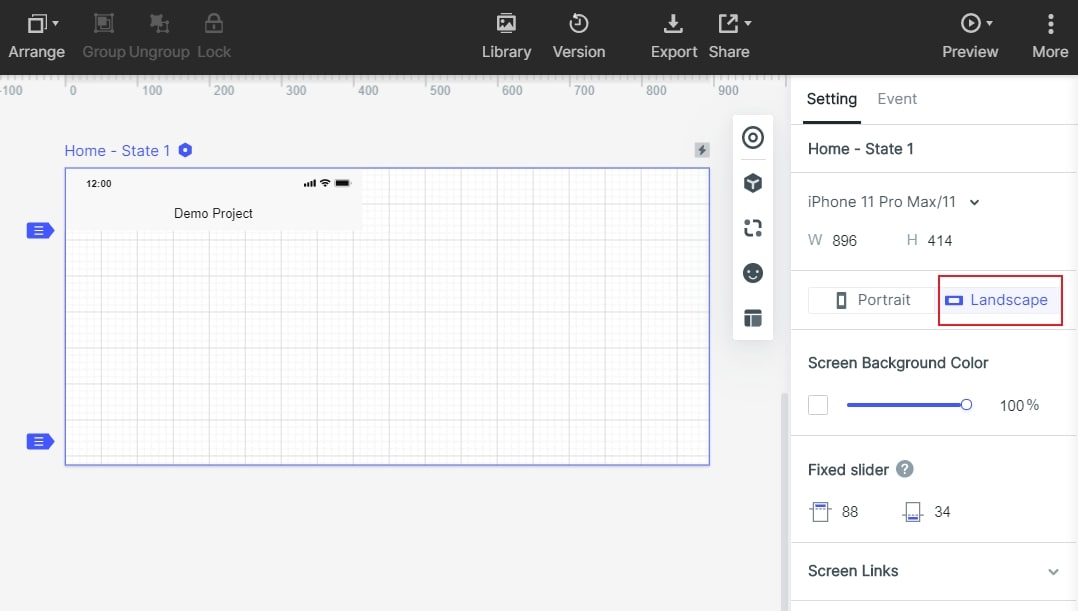
Note: This setting is only applied to the mobile projects. The web project defaults to a horizontal screen, no vertical screen option.
Modify Screen Name
Double click a certain screen’s name in the screen list to modify its name.
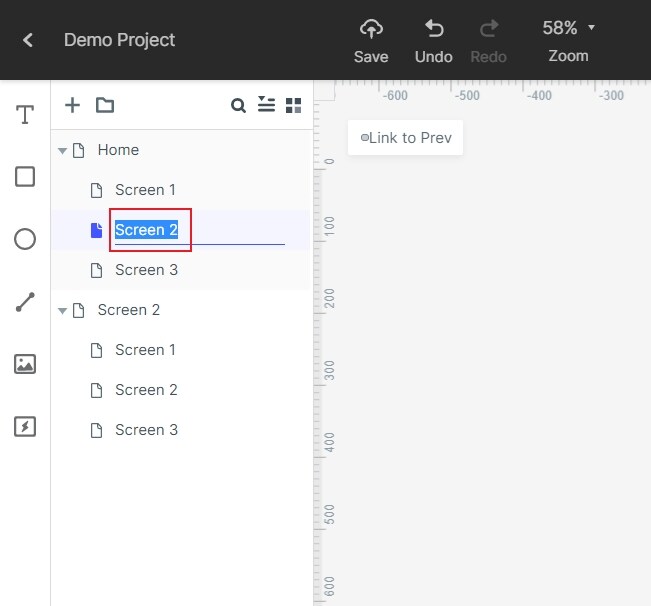
Set Screen Background Color
After selecting the entire screen canvas, you can set the canvas background color in the appearance setting panel on the right.
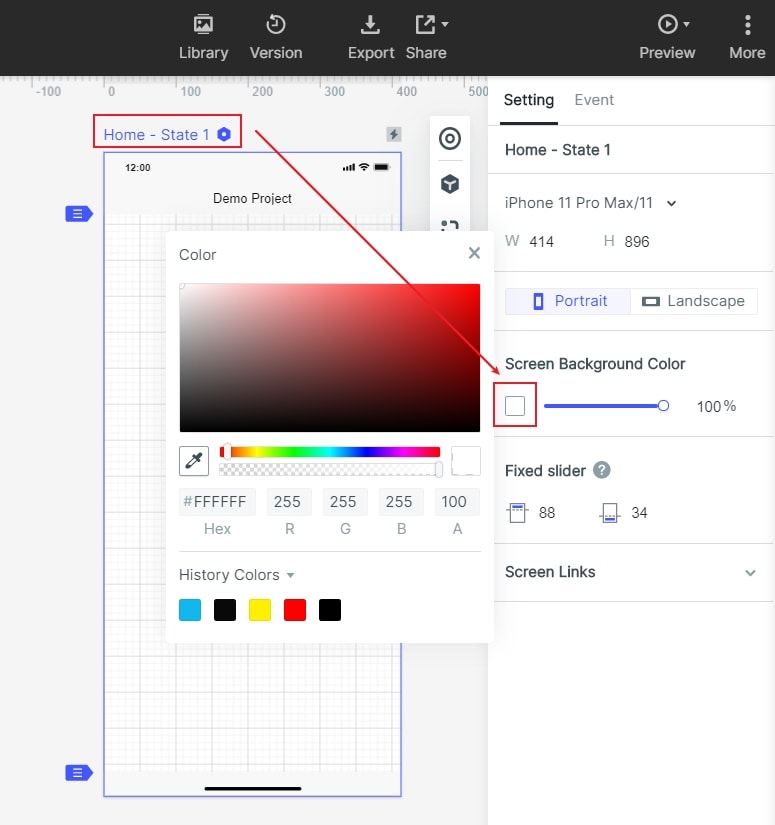
Expand and Fold Screen
Click the folder icon to add a new folder, simply drag and drop the screens into the folder.