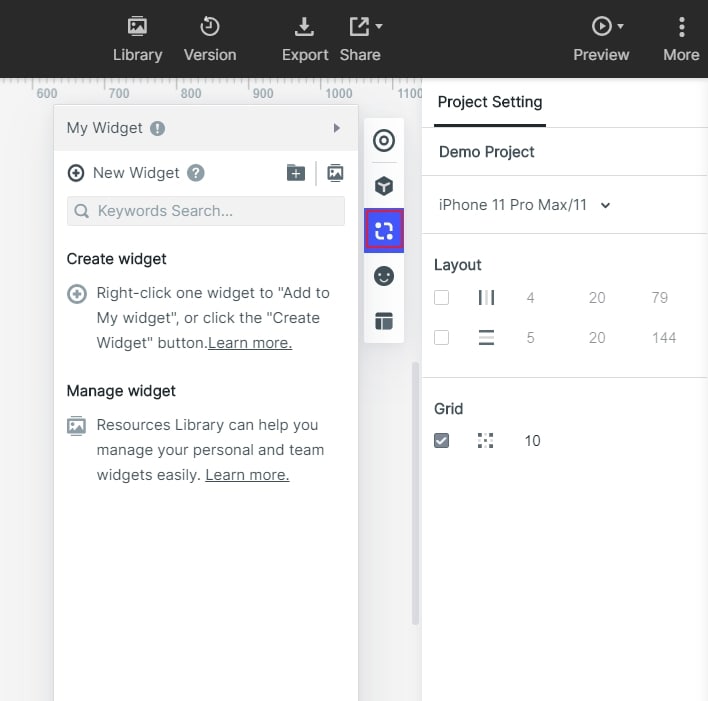Guide:Add to My Widgets
"My Widget" is your personal component library, which you are allowed to add any components you need in it.
Add to My Widgets
There are three ways to create my widgets:
- 1. Click New to create "My Widgets".
- 2. Drag in elements to this area to create.
- 3. Right-click to create after selecting the element.
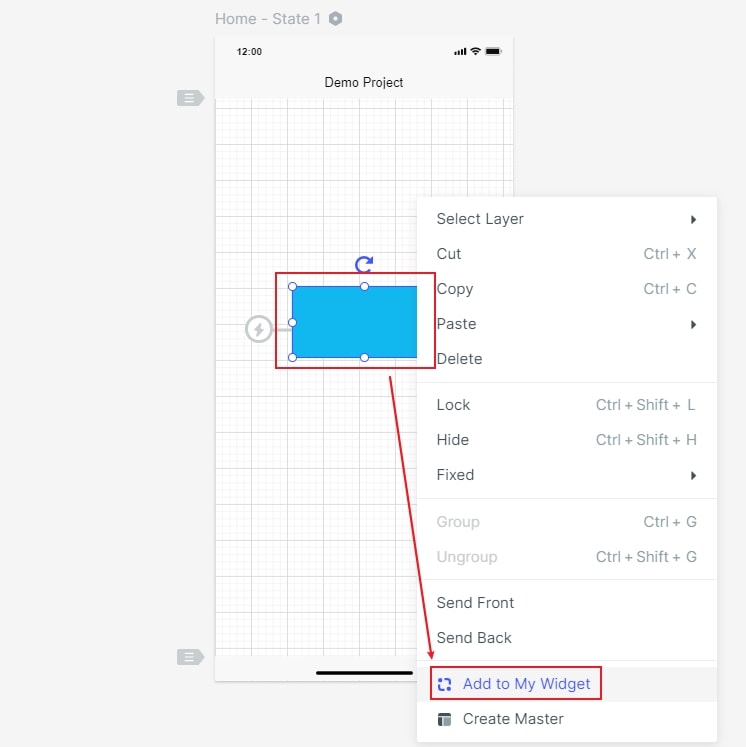
Manage my widgets
Click the management button to delete components in batches, transfer folders, and put them into the drawing board.