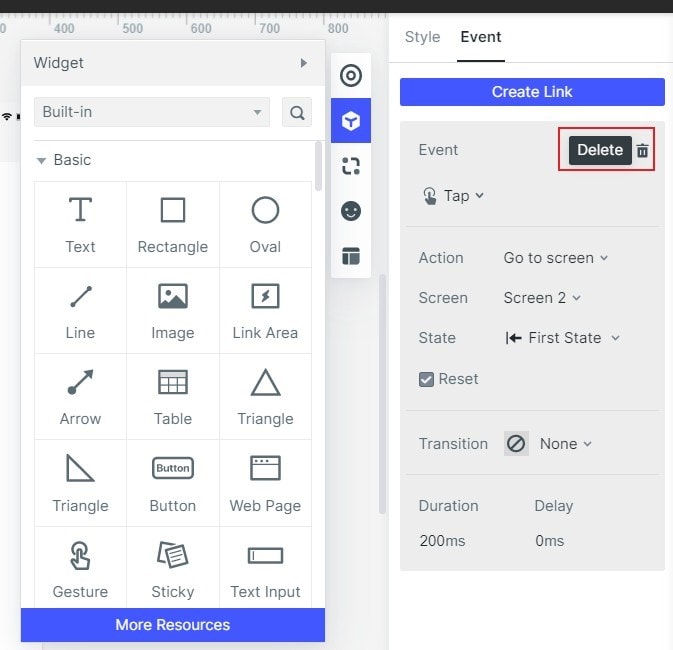Guide:Create Transitions
Create Screen Transition
First, please choose any component you want to add a transition to, like the button shown in the figure below. Select and drag it into the Project panel
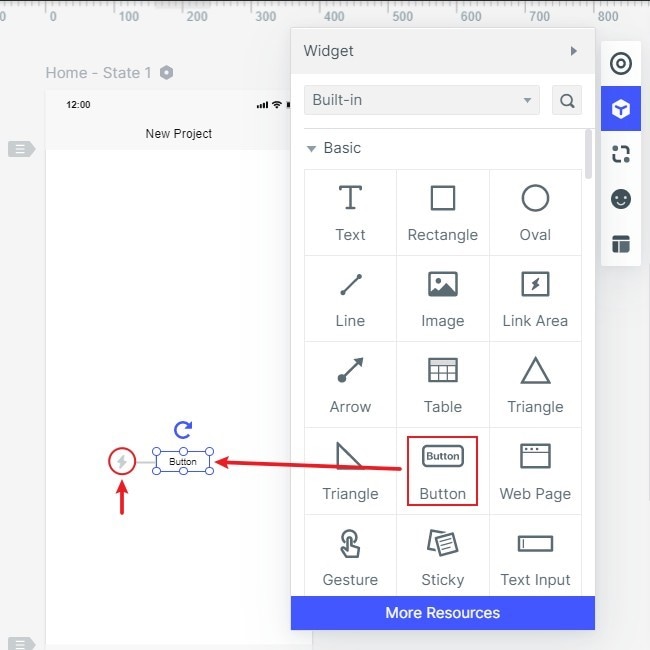
Click the lightning symbol on the left side of the button and drag it to the interface you want to reach. For example, if you want to click the button to jump to the second screen, you can drag it to screen 2.
You can also manually select action and screen on the right side of the dashboard.
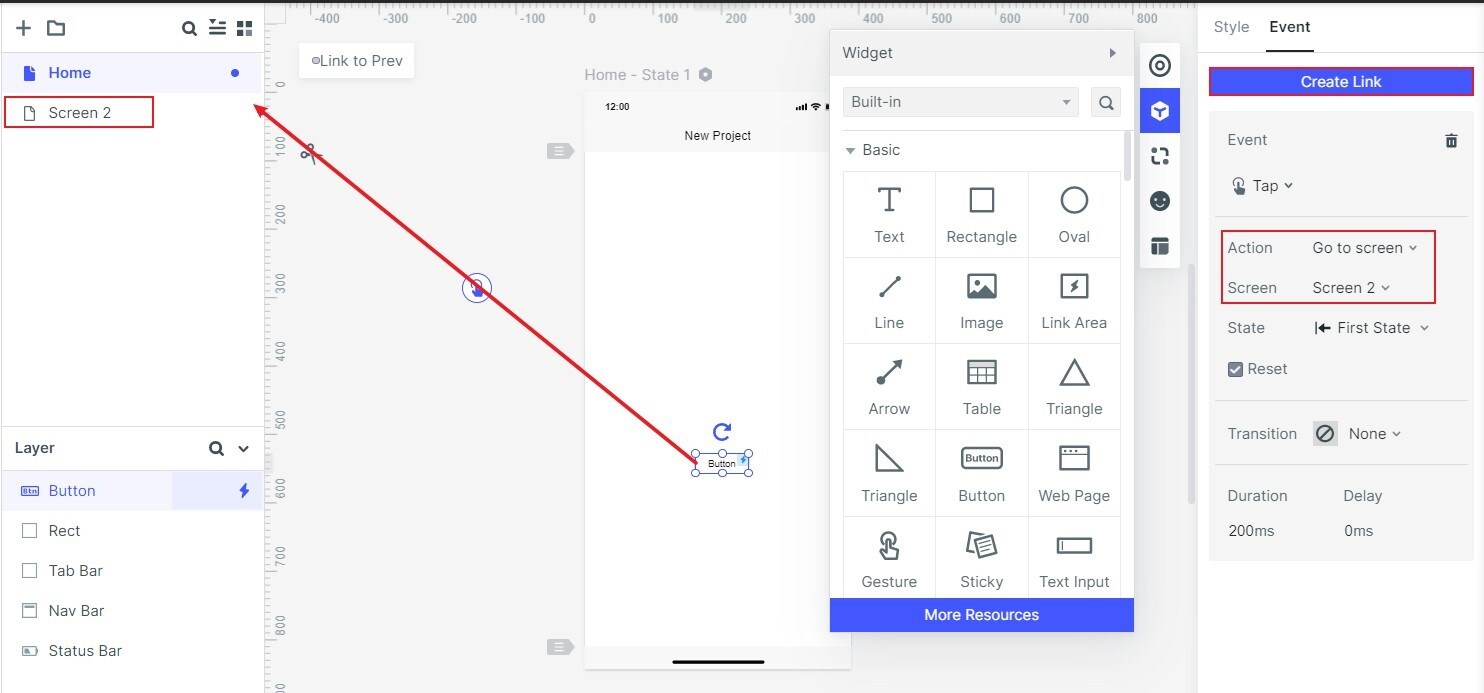
Delete Screen Transition
Click the “Delete” to delete the screen transition.