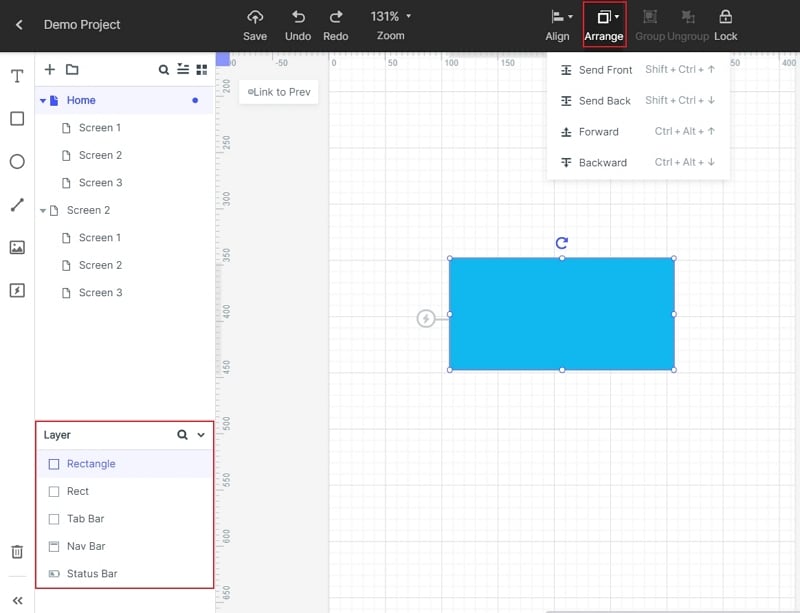Guide:Adjust Layer Order
Layer order can be adjusted in two ways:
1. Select the component and click "Layer" on the toolbar at the top of the editing area to adjust it (such as top and bottom).
2. Drag the elements up and down in the list on the left side of the editing area to adjust the layer order.