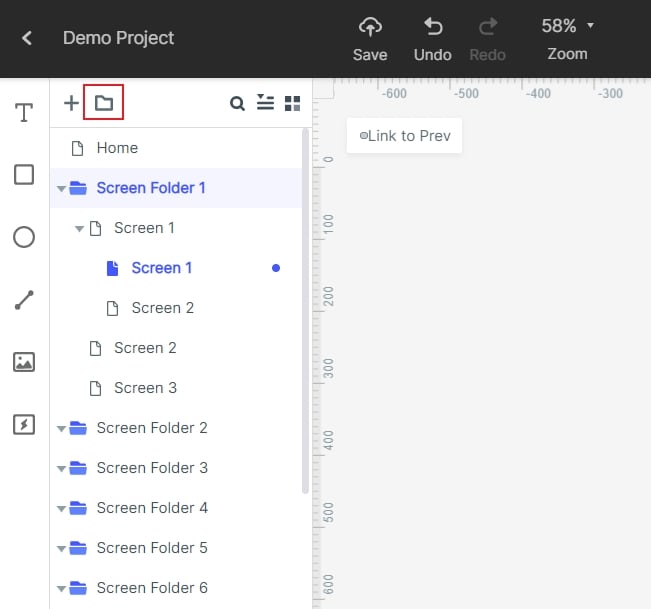Guide:Create a Folder
The screen folder can help you effectively sort out the logic of screens. Specific setting steps are as follows:
In the upper left corner of the project editing area, click➕ to add a screen, and click the folder icon to add a new folder.
At the same time, you can click and hold the screen with the mouse, drag and drop it into a folder. (IE browser does not support screen dragging, Google browser and Wondershare Mockitt client app are recommended)
Folder rename is the same as screen rename- double click the name to modify.