Guide:Transfer Enterprise ownership (super administrator)
Steps for transferring Enterprise ownership (super administrator):
1.The super administrator account (account A) is switched to "Enterprise Space", click "Enterprise Management" in the left column.
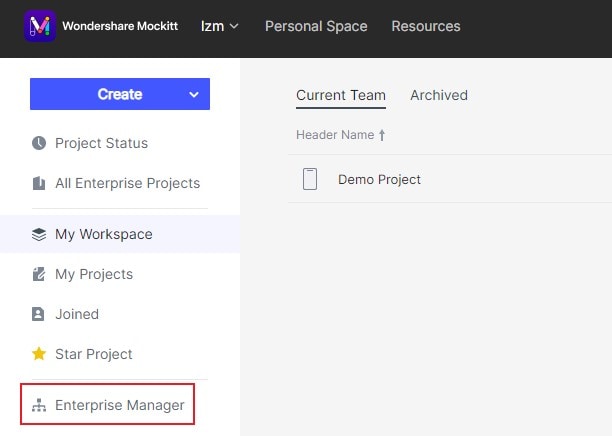
2.Select "Member Management" in the top bar of Enterprise management.
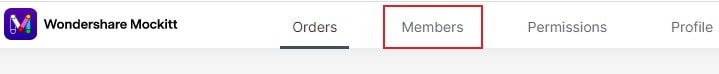
3.Choose the acceptant account (account B), click on the "drop-down" button, select "super administrator", the super administrator privileges can then be transferred to account B.
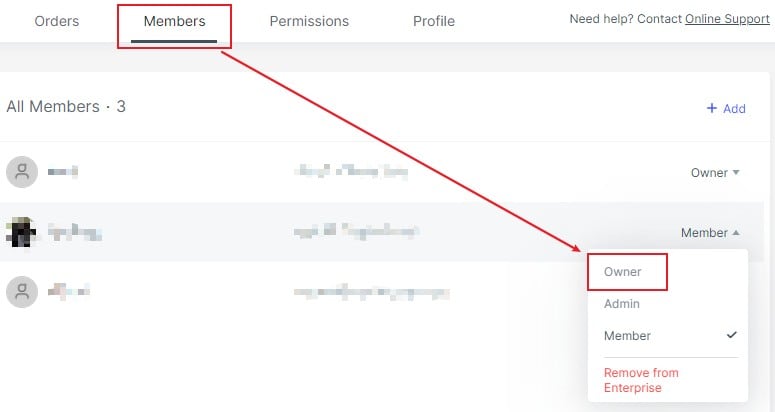
Note: After transferring the super administrator role, account A will become an ordinary member of the Enterprise.