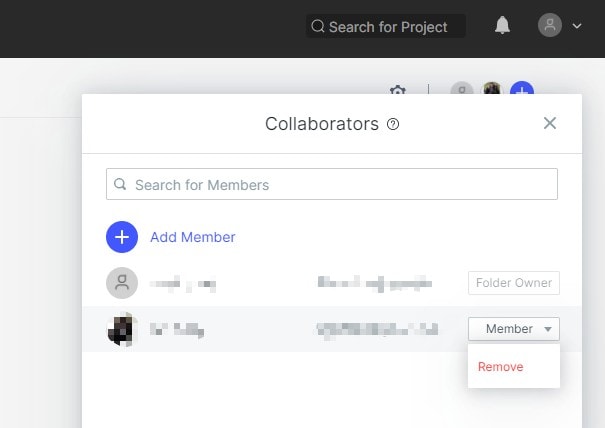Guide:Delete Folder Members【Mockitt】
Open a folder, click the project member's avatar in the upper right corner of the folder page, select the specific folder member in the pop-up panel, and then click "Remove" to remove him from the project group.
Note: The removed member can no longer edit any items in the folder.