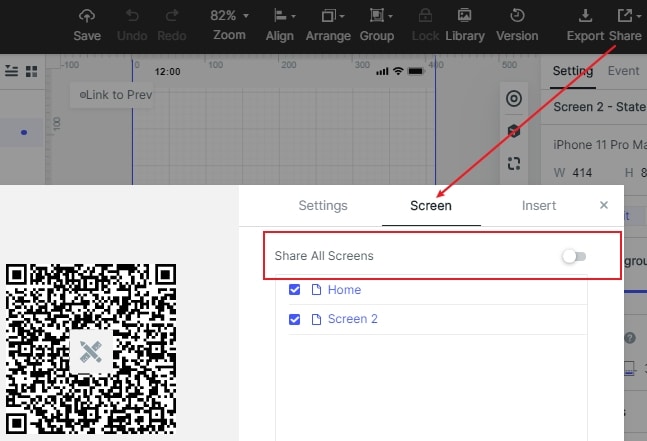Guide:Share part of pages to be viewed
When sharing the link to the Wondershare Mockitt project, some pages can be hidden. The specific settings are shown in the following image:
Click Share in the upper right corner, switch to the "Visible Pages" tab in the pop-up window, uncheck "Show all pages", and then check the pages that need to be shared. After setting, copy the link.