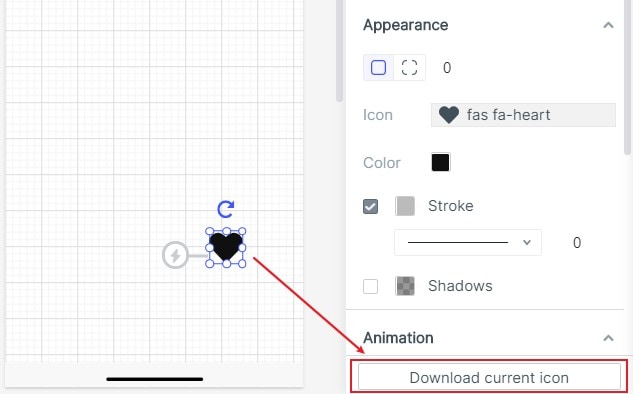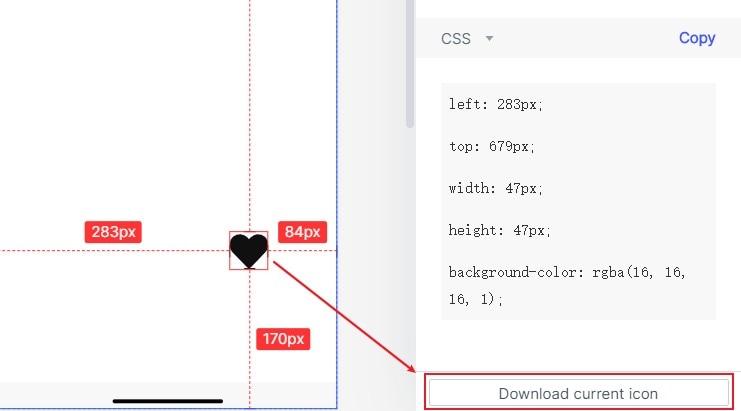Guide:SVG Download
Wondershare Mockitt supports built-in icon download, the download format is SVG , specific steps are as follows:
In the page editing area, after selecting the icon to be downloaded, click "Download the Icon" in the lower right corner to download SVG icon. If you need to download SVG icons in batches, you can hold shift and left click icons you want. Then, click "Download selected icons". ( Figure 1)
In the project preview area, click the "Remark" mode in the top bar, select the icon to be downloaded, and click "download selected icon" to download it. (Figure 2)
If you need a video guide, click to watch the video.