Guide:Enterprise Space
What is Enterprise Space?
Enterprise Space allows users to collaborate including co-edit, comment, product management, etc. A user can create multiple enterprise spaces or be invited to join multiple enterprise spaces.
How to create Enterprise Space?
Step 1: In the dashboard, the second button in the lower left is your entrance to the Enterprise Space.
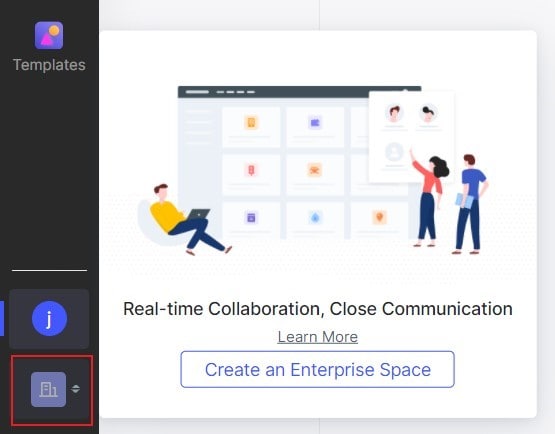
Step 2: Type your enterprise name for entering the Enterprise Space in the first time.
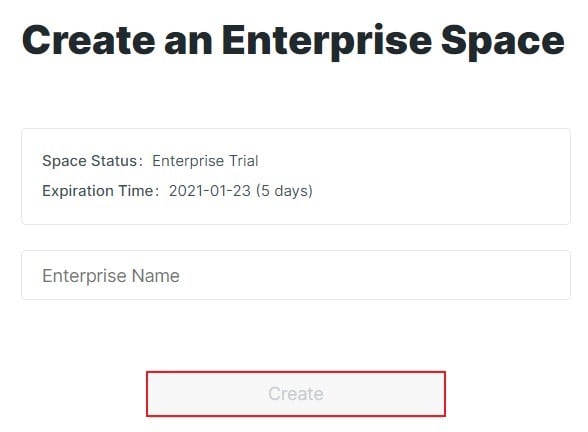
What is the Seat in Enterprise Space?
The seat refers to the number of members that need to collaborate in the Enterprise Space. Each seat requires an additional one-year usage fee.
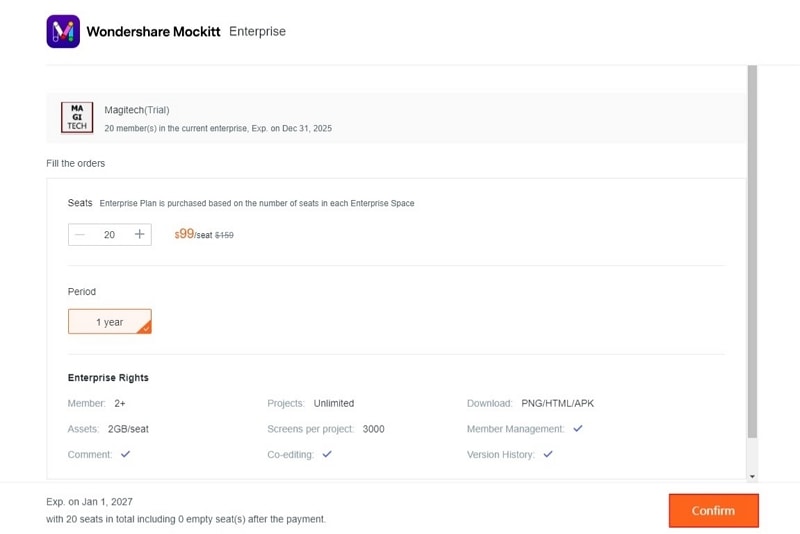
Enterprise Plan Permission include:
| Member | 1+ |
| Projects | Unlimited |
| Screens per project | 3000 |
| Assets | 2GB/seat |
| Download | PNG/HTML/APK |
| Templates | Unlimited |
| Template Type | Free & Premium |
| Comment | √ |
| Collaborative edit | √ |
| Version history | √ |
| Member management | √ |
Note: Personal Plan cannot be upgraded to Enterprise Plan.