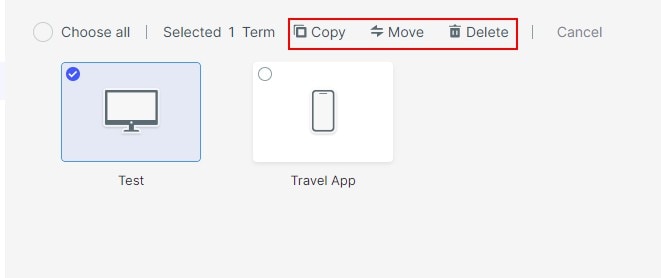Guide:Move Items in Batch
Select an item in the folder, click the small circle (multiple selection button) in the upper left corner to enable multiple selections. Then click the "Move" button in the upper right corner to move items in batches.
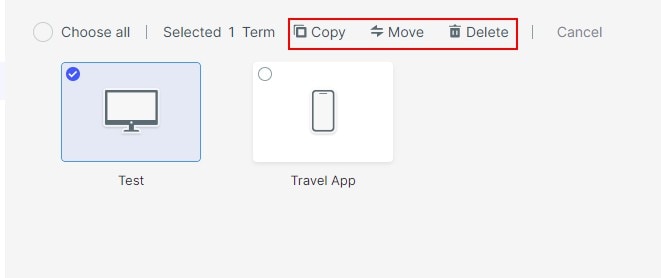
Select an item in the folder, click the small circle (multiple selection button) in the upper left corner to enable multiple selections. Then click the "Move" button in the upper right corner to move items in batches.