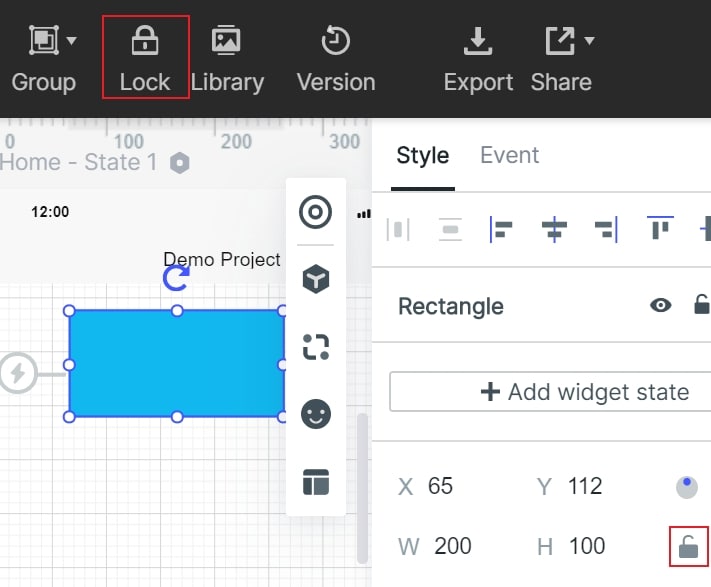Guide:Lock and Unlock Widgets
After selecting the component, you can click the toolbar on the top of editing area or a "small lock" icon in the appearance setting panel on the right to lock or unlock the component.
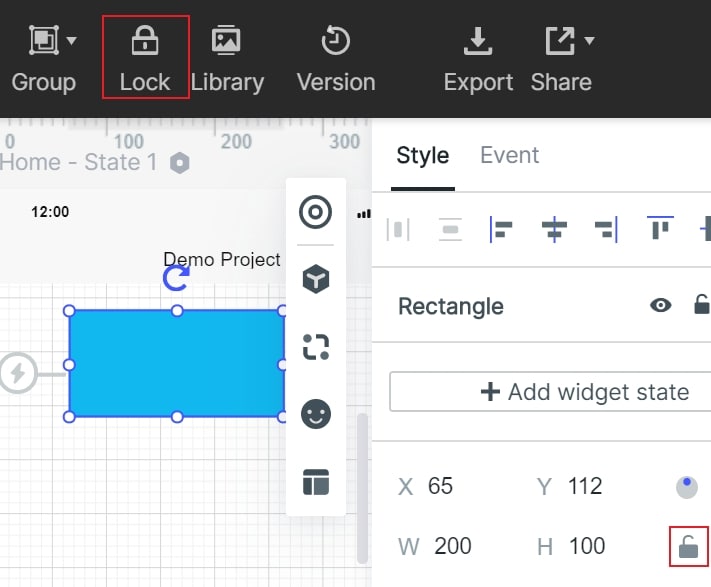
After selecting the component, you can click the toolbar on the top of editing area or a "small lock" icon in the appearance setting panel on the right to lock or unlock the component.