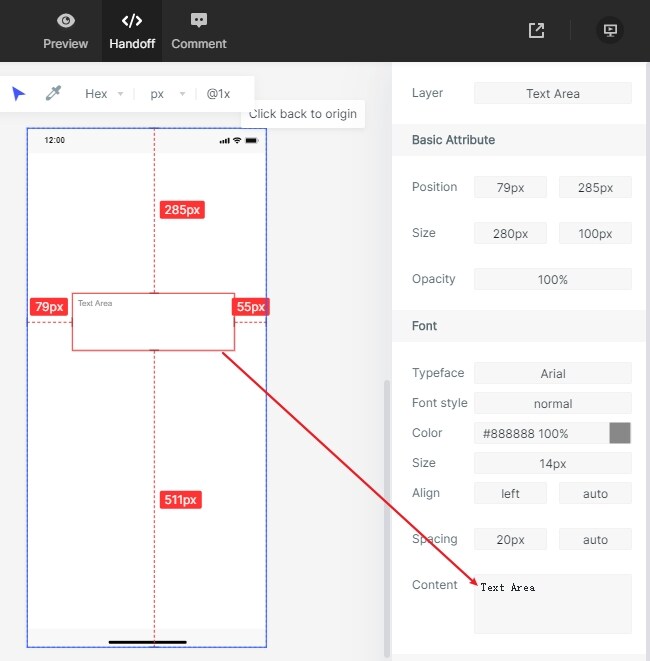Guide:Copy the Text in the prototype【Mockitt】
Steps to copy the text of the prototype:
1. Click "Mark" on the top bar of the running interface to enter the mark mode.
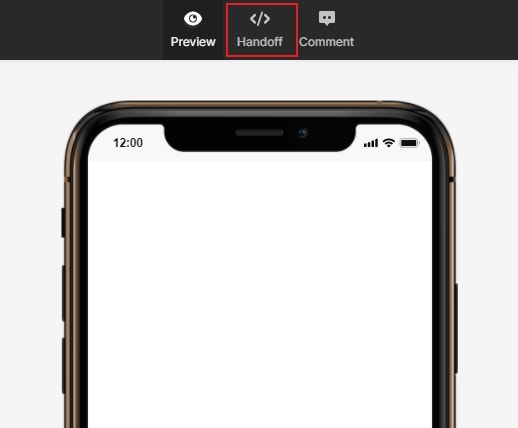
2. Select the specific text component and click the text content in the label information on the right to copy the text.