Guide:Invite Enterprise Members
Note: The Email of Enterprise members must be registered in Wondershare Mockitt before they can be invited.
Steps to invite Enterprise members:
1. After switching to Enterprise by an Enterprise's super administrator or administrator, click "Enterprise Management" on the top bar of the Enterprise.
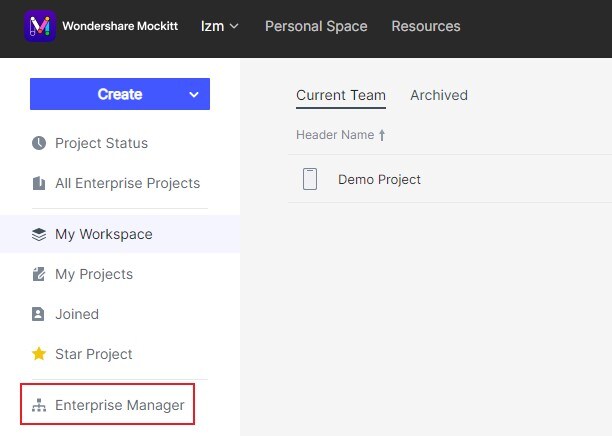
2. Select "Member Management" in the top bar of Enterprise management.
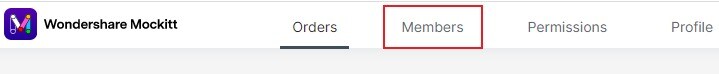
3. Click "Invite Members" in the upper right corner and enter the member's Email address to invite members to join the Enterprise.
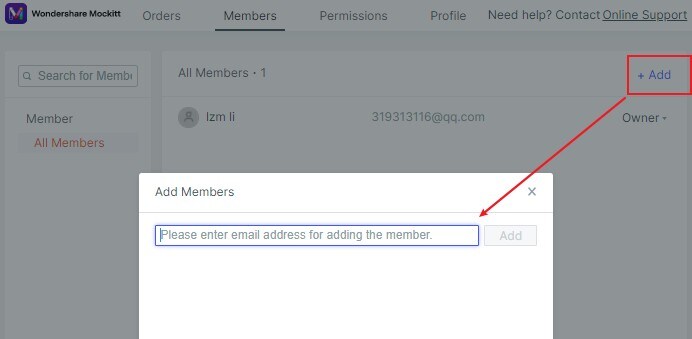
Invite Enterprise members
Note: Please make sure that the invited member has registered the Wondershare Mockitt account with the corresponding Email before inviting, otherwise the invited member will not receive the invitation notice.