Is It Beneficial to Build a Website For Free?
With the advent of many website builders, it has become an easy task to build a website for free. But, is it worth the time to use the freemium service of those website building platforms?
It's high time that we discuss this matter and bring the facts to our readers once for all.
Create a website for free is an idea to build a website without spending a single penny, which is intriguing. Many companies are advertising for free website services, but what's the real deal?
What is a Free website?
Suppose you are a newbie Freelance graphics designer and want a website to show your portfolio to your potential clients. You also do not want to spend money on this portfolio project. So, you go to a web browser and type "best site to build a website for free" in the search bar and get to know that there are a couple of options available.
You get overwhelmed and even more skeptical about the best way to build a website.
Here, within this article, we shall reveal some facts and information to decide if you should build a website on those free platforms.
Loading Speed
Many other websites will probably share the same server from your free website hosting provider, which you get to use. Your website could experience low loading speed because of such load, which eventually would give your customer a bad experience. Also, Page loading speed is one of the crucial factors in search engine optimization.
But even in pure paid Webhosting services, there is also an option of shared hosting. Many beginners pay them for that particular plan to start; dedicated hosting plans could be unaffordable for a new business owner.
Web Address
If you do not have any issues with website addresses like "username.wixsite.com/siteaddress," then you may go with these platforms, but there is a likelihood that your customer won't like it. People naturally are fond of short domain names.
However, you can get domain names from these free web hosting providers, but that would cost you a considerable amount of money.
Data Migration
No matter which paid hosting service provider you choose to build a website, you can always change them or upgrade to a different hosting plan with them. It won't affect your data during site migration to a new hosting provider or a plan, for that matter. But in the case of free web hosting service providers, you can not migrate your site quickly if ever you plan to switch to a new provider.
Always try to invest in a reliable prototyping tool with the help of which you can keep your projects safe.
Advertisements Policy
While on your paid website, you can make money by placing Ads. Whereas in free hosting providers, they would put an Ad on your website without your consent, and you won't get a penny. Imagine if your Competitor's Ad is showing on your website?
Hence you can store all your designs and prototypes safely in cloud storage and access it from anywhere easily.
Website Security
They can shut down your website without prior notice if they suspect you of something against their rules and regulations; they are not bound to give you any reasoning.
What if they shut down their own business for any unforeseen reason? You might lose all your content within seconds.
Disk Storage
Since they give free services, their disk storage which they offer is also very limited. If in future you need to feel like having more space, you have to pay them.
Design Limitations
Compared to wordpress.org, where you can have thousands of themes to choose from, these free web hosting service providers are limited to a handful of templates.
Analytics
While with a paid website, you can set up a Google Analytics, these free hosting plans will not allow you to look at your website statistics using Google free tool. However, they do have their analytics tool.
We have discussed some parameters upon which we have uncovered the facts related to free hosting services providers. Now, it depends upon you whether you want to build a website for free or not.
There is no best way to build a website as it depends on a user's requirement.
Whichever platform you like to go with, you will have to create a design prototype for your website. That prototype will guide you throughout your journey of website development.
So, let's see what the best way to build a website Design Prototype is.
Steps to Build a Website Prototype
Wondershare Mockitt is one of the best Prototyping and collaboration tool that is user-friendly and enriched with tons of various widgets and icons.

Follow the below steps to create your prototype on Mockitt.
Step 1: Project Creation
Open Mockitt on your web browser and sign up with your email. Once you logged in, click on Create New Project.

Step 2: Select Screen Dimension or Pre-Built Size
Since we are talking about a website here, we can select Webpages to start with our first design prototype project. Do not worry as you can always change your screen size.
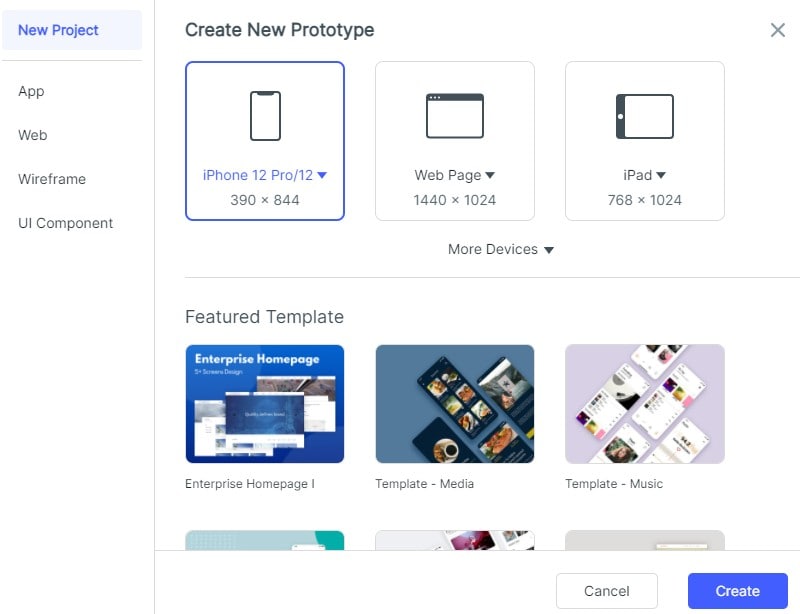
Step 3: Add Elements to you Screen
You can add various types of Widgets and Icons by either drag them, double click them or use the hotkeys and draw. Right-click on any widget you select, and from there, you can edit some settings of it.
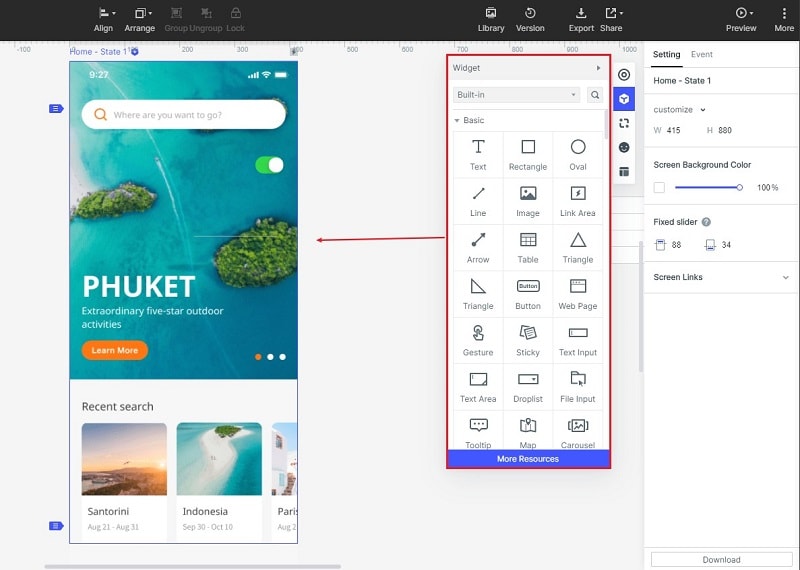
Step 4: Link Building
Once you complete adding the widgets and icons for your project, the next step would be to add links within various screens. It can be done either by going to the link panel of widgets and click on a new link or by dragging the link icon to the target screen. In both ways, you can set the action, gesture, animation, and target screen.

Step 5: Preview
Once you are done with the link building, you can preview that prototype of yours with the option of Check Preview on the toolbar. You can also share that prototype with your stakeholders by clicking on the share button to get a link and QR code.

Conclusion
We have seen that the decision to build a website for free is user-dependent. Different users can have different views on using these free hosting service providers based on the tailored requirements.
But one thing is for sure that Designing Prototype before website development is a must step to follow.

