How To Create A Wedding Website
Every business needs to have an online appearance because you get to reach a wider audience. Making a website for your business is one of the best ways to boost your business sales and products. Talking about weddings, many couples would want to show their wedding pictures and videos through a website. Also, many wedding photographers would want to showcase their skills through their website. So, most of those users want to create a wedding website but not familiar with the process. No need to worry about it because we'll go through the steps you need to follow for creating a wedding site.
Steps To Create A Wedding Website
Here are the following steps one needs to follow to build a wedding website without getting into any complexities or issues.
Step 1- Choose A Domain Name For Wedding Site
At first, you'd have to choose the right domain name for your wedding website. A domain name is like the address of your website so make sure you choose the ideal name that represents your site. You can buy the domain name separately by the domain registrar site or along with the hosting plan through any hosting company.
Step 2 - Pick Hosting Plan
Without hosting, you can host your site on a server, so you'd have to pick any hosting plan as per your site requirements. There are many web hosting companies available online that you can work with to buy the right hosting service plan for your wedding site as per requirements. Some web hosting companies' names are HostGator, Bluehost, Namecheap, GoDaddy, etc.
Step 3 - Choose A Site Builder
Without a website builder, you can't create any website either it's a wedding one or any blogging. There are many website making companies that offer reliable and smart website making facilities to users. Let's have a look at 5 brilliant site makers you can work with to make a wedding website of your own choice.
- Weebly
- The Knot
- Wix
- Squarespace
- WeddingWire
Here are the five most recommended wedding site makers that you can choose one as per our requirements and preferences. WeddingWire and TheKnot are like dedicated wedding site makers that many professional wedding planners are working with to grow their business. You'll have to look at the features and functions any specific site builder is providing. You'd have to look if your chosen site maker is offering all wedding-oriented features or not.
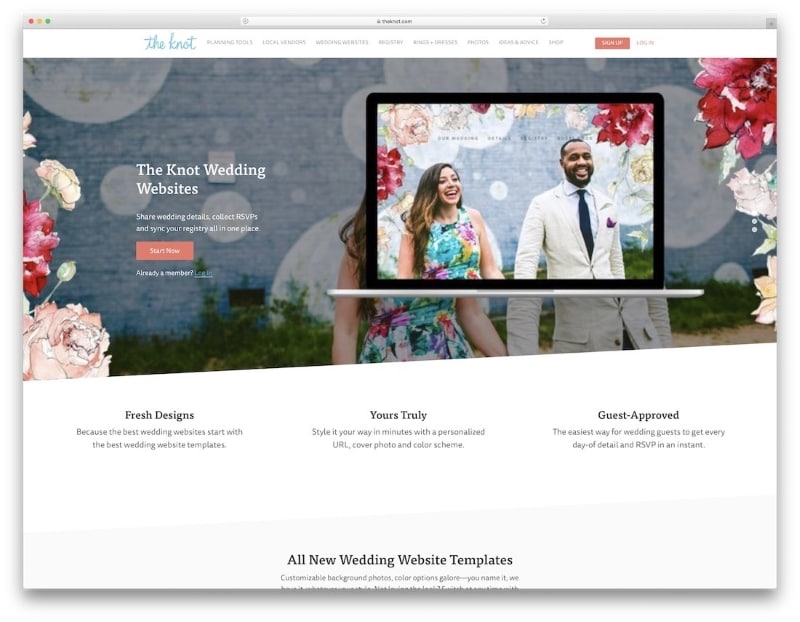
Source: TheKnot
Step 4 - Design Wedding Website Layouts
Customizing your site look is very important as the wedding site must be filled with colors and attraction. Almost every site maker offers dozens of themes and templates that users can use to give their site a new look. You can set layouts and the whole structure of your wedding site using all the given features. Well, choosing a theme and the right template for your site would become easier if you have a prototype design to follow. Designing a website prototype gives the direction to the site developer to follow that design.
Design a Wedding Website Prototype
As stated earlier, things would go inflow to set up your site's look if you have already a prototype design for your site. In case you are new to the web prototype, we would recommend you to use the easiest wireframing tool Wondershare Mockitt. This application has everything you may need to create an intuitive mockup design of a wedding site. All required elements and components have been provided in order to facilitate both beginner and professional UI/UX designer. The reason for suggesting this UX app is it's way simple and well-categorized for everyone to design any web prototype without facing any issues. You can drag and drop all the elements into your canvas to design the desired prototype design for your website.

Now when we come to the working approach of Mockitt, things are way impressive. This prototyping application is versatile enough to make any kind of prototype. You can create a prototype for Android apps, iOS apps, TV, and almost every platform. There are no such hard restrictions when it comes to creating an interactive prototype design. Moreover, the worth appreciating feature of Mockitt is its ‘Handoff' feature that allows designers to hand over the whole prototype project to the developer by generating code automatically. Working collaboration support is also very phenomenal in terms of letting other team members access the prototype.
Step 5 - Add Website Pages and Content
The last core step is to start making pages for your wedding website. You'll have to create pages like Home, About Us, Contact Us, and many others especially ones related to weddings. Adding photos and content is the next step you need to work on. Without optimized content and photos on your site, you can't grow your site ranking into search engines. The more content you'd add to your site as per SEO, the more your website will rank in search engines.
These were the main steps you need to work on setting up your new wedding site. There will be many minor steps that you'll have to go through the whole process. Another thing that people ask is that can we create a free wedding website. Well, if you are looking forward to running your site on a custom domain name then you'd have to pay little for the domain name and hosting.
CONCLUSION
After going through the whole guide of creating a wedding website, we have been seen some core site creation steps. It all starts with a domain name and hosting plan that you need to host your site on a server. Talking about the site builders, we had a short look at the names of site makers one may use to create a wedding website. We came to know the importance of designing a website prototype before getting into the site making phase. We had a look at a short review of the Wondershare Mockitt prototyping tool. In simple words, you can make a wedding site easily if you follow all steps in a proper way.

