Wondershare Mockitt - Free Online Prototyping Tool
Create A Website And Earn Money
- Top Pick Website Builders You Should Know.
- Best Website Builder Comparison And Review.
- How To Build A Website Free Of Cost.
- How To Build An Online Store.
- Tips For You To Start Your Online Business.

Things You Should Know Before You Decide To Clone A Website?
When you browse the website you often find a perfect website that you think would be perfect for yourself. You can save a lot of time and effort if you could just clone a website instead of doing it from scratch. It is also a lot less risky since you already know what you want.
When you successfully copy a website you can do user testing and make some changes to the website so it is not an exact copy. It is almost like installing a theme and making some necessary changes to make the website represent your own brand.
When you start knowing about the process of cloning a website, this difficult task seems possible. You would need to follow some steps to get the job done. There is more than one approach you can take to clone a website. Some process is longer than other while some are more effective than others.
Why You Should Clone Your Own Website?
There are multiple reasons for you to clone your own website. It becomes easier for you to manage a website if you know how to clone one. It is important for every website creator to know how to clone a website.
To Have a Backup
It is a good idea to make a copy website online so you can use it later if you decide to make changes to your existing site and have an option to go back. There may be unwanted updates in your WordPress website which is why you might want to clone your WordPress site.

To Migrate Your Website
You would need to clone website online before you decide to migrate your website to a different hosting provider. Migrating is a complicated process and many things can go wrong. Having a copy of your website is important so you can go back to the original stage if things go wrong.
Test Your Website
If you want to do a compatibility test or split testing you would need to clone your website and make minor changes to see which version of your website functions better and get more engagement.
To Make Similar Websites
If you have a website design agency or if you are someone who needs to build multiple websites then cloning a website and making minor changes is a much better option than to just start doing it from scratch.
How can you clone your own website?
Most of the websites are built using WordPress. If you want to clone WordPress site the best way to do that is to install a plugin called “Duplicator.” The plugin allows you to download the files as a ZIP file which can also upload to your WordPress website and use for later use.

If you simply want to copy WordPress page, you can do that by going to the Pages section of your WordPress dashboard and click the clone page option. To get that option you would need to install a plugin called duplicate post which would allow you to clone the page.

For a Wix Website, you can easily go to your dashboard of that website. You can select site actions and a drop-down would populate. You just simply need to click duplicate site and your Wix website would be cloned.
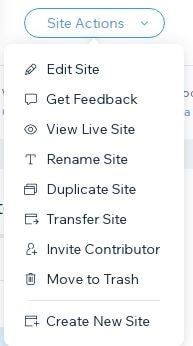
How can you copy the website of others?
By cloning a site we don't mean to fully steal the website. By doing so you can face copyright issues and other legal issues. You can however take inspiration from a website that you like and clone a site by using tools like Httrack.
Another tool that you can use for free is Google Inspect Element. For using that tool you simply need to enter the URL of the website in your Google browser and right-click the part of the website that you want to copy. Select that part and right-click to select the inspect option. A new panel would pop up where all the codes of the website would be visible.
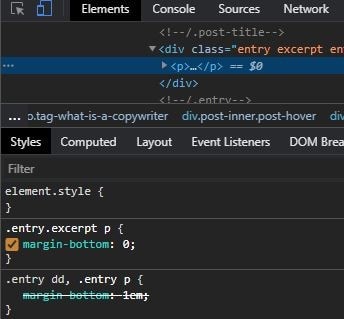
You can also know what theme a WordPress website is by entering the URL of the website in isitwp.com so you can use that same theme and make some modifications to your website.
How to make your website Unique after cloning?
You would want your website to stand out and not make it seem noticeable that you took inspiration from another website. To do that you can use Wondershare Mockitt which is an amazing designing tool. You can learn how to use Mockitt very easily. You would be introduced to all the important parts of the interface of Mockitt when you go to the dashboard.

You can invite other designers to work on the project with you. Mockitt makes it very smooth to work even in a large team. You can assign roles to your team members and have proper communication with them so you don't face any hindrance while making the design for your website. You can check the responsiveness of your website for various devices.
You can create more than one version of the design and export them to get public opinion. It gives you more insight so you can determine which design would get more accepted by the audience.
You can easily hand over the designs of the website to the developer finally once you are done with it. All this comes with a free trial offer so you can test out Mockitt and decide to purchase it once you are completely satisfied.
Mockitt is a great option to give a uniqueness to the design of your website after you clone a website.
Conclusion
Making a website from scratch is a very long process and is frankly a waste of time when you already have resources to clone a website. You should make the necessary changes to the website for your own branding.
There are multiple ways of cloning a website and it often needs to have a backup while you are improving your website or making changes so you can go back if things go wrong during modifications.
