3 Website Builders to Create a Professional Website
Making a website is something very common nowadays. Businessmen, brands and almost everyone is in the race to build an online existence through a website. Either it's a blogging site or a business website, the online appearance matters a lot in terms of success. People usually hire web developers to make a site for them. Little they know that they can also create a professional website on their own if they have the right tool. By right tool, we mean a website builder many using to build a professional website.
Now the question that arises here is which is the best professional website builder to use? There are many site builders available online, but you have to choose the one that suits you as per your website requirements. We'll go through some of the top site builders for you to pick one as per your choice. So, what are we waiting for? Let's go down and review all top site making tools we need to have a look to make a professional website.
3 Top Website Makers to Create a Professional Website
Finding the right site maker tool might be a challenging task especially for beginners. Following this issue, we came up with 3 recommended website making tools you need to review.
- WordPress
- Wix
- Weebly
1- WordPress
WordPress is one of the leading websites making platform that millions of users are using on a daily basis. This professional website builder has everything you may need to make a professional website as you are planning. The specialty of WordPress is that there are hundreds of plugins offered in this site maker. Plugins have been offered to let users enhance the functionality of their website. Moreover, there are dozens of themes and templates you can use to decorate your site's look as per your preferences.

Source: WordPress
The user interface and whole working flow in WordPress is welcoming enough for everyone to build a professional website without getting into very complex coding stuff. This is an ideal site maker platform for both beginners and professionals. So, if you want to build a professional website in a hassle-free and seamless workflow then there could be nothing better than WordPress.
2- Wix
Another brilliant site maker that you can use to build a professional site of your own choice. From features to components, everything is way optimized and categorized in this site making tool. There is a proper menu toolbar consisting of lots of components that you can drag and drop to create a professional website in the way you want.
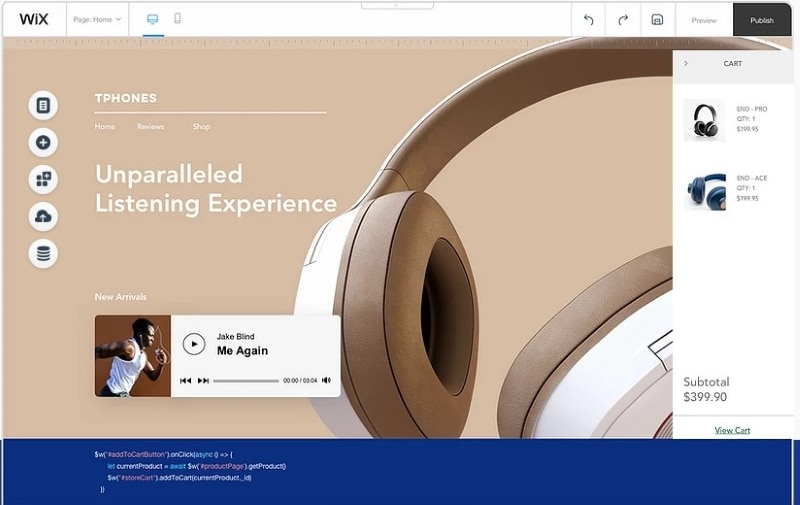
Source: Wix
Also, you can set your website's look using all templates and themes given in this brilliant site maker. The whole process to build a professional website has been made easy and simple with the fabulous features of Wix.
3- Weebly
Last but for sure not least, Weebly is like a versatile professional website builder that assist users to create a website and eCommerce store as well. Yes, this site making platform is offering a wide range of site making functions that users even can set up their online store. There are lots of quality and reliable components you can use to make a professional website of any type or style.

Source: Weebly
These three were one of the most recommended website makers that we'd like you to pick one from as per your preferences. You can choose any professional website builder from these three to make a professional website for your business, portfolio, or brand. Another thing you need to know before you create a professional website is that designing a prototype of the website comes first. You would face difficulties choosing the right theme for your site if you don't have a prototype website design. So, why not have a look at some recommended wireframing tools for designing website mockup.
5 Recommended Website Prototyping Apps
Like we've discussed professional website builder platforms, there are also many UX prototyping apps available online. Let's get to know these reliable apps for prototyping.
- Adobe XD
- Figma
- Sketch
- Wondershare Mockitt
- UX Planet
No doubt Adobe XD would lead from the front whenever it comes to top UX prototyping apps. If you are a professional UX website designer, we'd like to recommend you go with Adobe XD. In case, you are a beginner as most of you are at the beginning stage, we'd like to suggest you go with Wondershare Mockitt. As most of you are new to web prototyping so we'd have a short look to review Mockitt wireframing app.
Wondershare Mockitt - Easiest UX Prototyping App
Every one of us prefers the ease of use no matter which type of application we use. Things become more demanding when it comes to website prototyping. Wondershare Mockitt offers a variety of prototyping features designed in a way to let users design things in a seamless workflow. Every component and element have been provided in order to facilitate designers in the best possible way. The user interface of the Mockitt app is worth appreciating as things and options are well-categorized. You can drag all the required elements from the sidebar right into your project canvas to design the desired prototype design.

Now if we talk about what can you make through this software? Well, you can create a design of every platform either mobile apps, TV, Web, or any other. The versatile designing approach by Mockitt is something that attracts the attention of every UX designer. You can perform interactive linking between widgets and screens to make the perfect clickable mockup design for your website. Furthermore, working collaboration support is also very solid when it comes to working with other team members. In the end, we'd like you to use Mockitt for designing the site prototype before you create a professional website using a site builder.
CONCLUSION
On a concluding note, we can say that you can create a professional website yourself if you are using any reliable website maker. We've gone through the top 3 recommended website builders, every site maker has its own flow and style to let users create websites. We came to know the role of themes, plugins, and templates for building a website. We've discussed that making a site would be a lot easier if you have already a prototype design for your site. You can create a website prototype using Adobe XD, Figma, Mockitt, or any other. In short, you'd have to pick one website builder for a convenient and smart website making,

